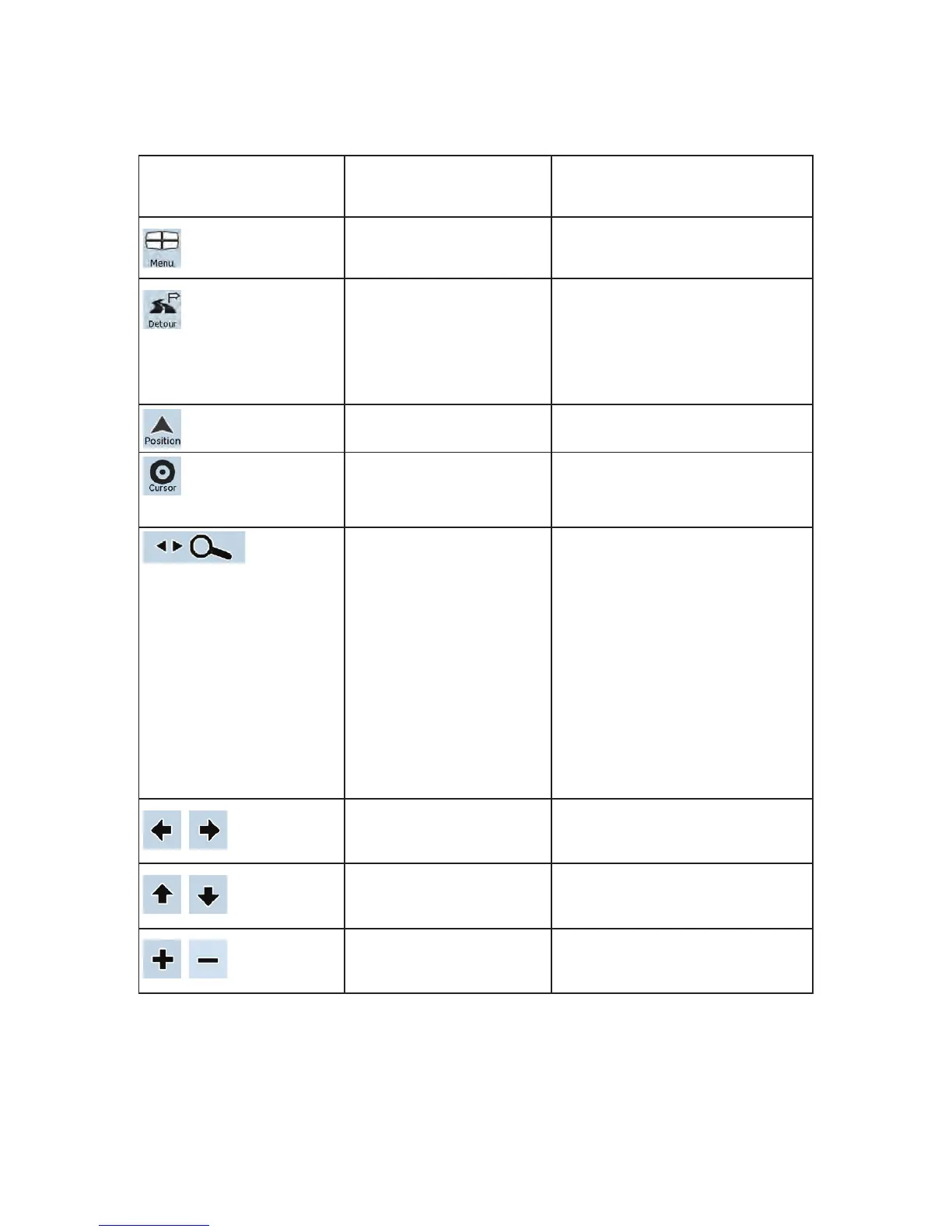52
x 2D rotated
x 3D rotated
Menu
Opens the Navigation menu
Detour
Opens the Detour screen, offering two
ways of modifying the route:
x the list of Saved Search Criteria
x a button to avoid parts of the
route
Position menu (appears when
navigating a route)
Opens the Position menu
Cursor menu (appears when
there is no GPS position or the
Cursor is not at the current
GPS position)
Opens the Cursor menu
Open/Close Map control
buttons
Tap this button to show or hide the
following map control buttons:
x Zoom in/out
x Rotate left/right (3D map only)
x Tilt up/down (3D map only)
x Zoom preset buttons (2D map
only)
x Tilt and zoom preset buttons (3D
map only)
x Return to GPS position button
x Smart Zoom button
,
Rotate left, rotate right Rotates the 3D map left or right
,
Tilt up, tilt down Tilts the 3D map
,
Zoom in, zoom out Scales the map