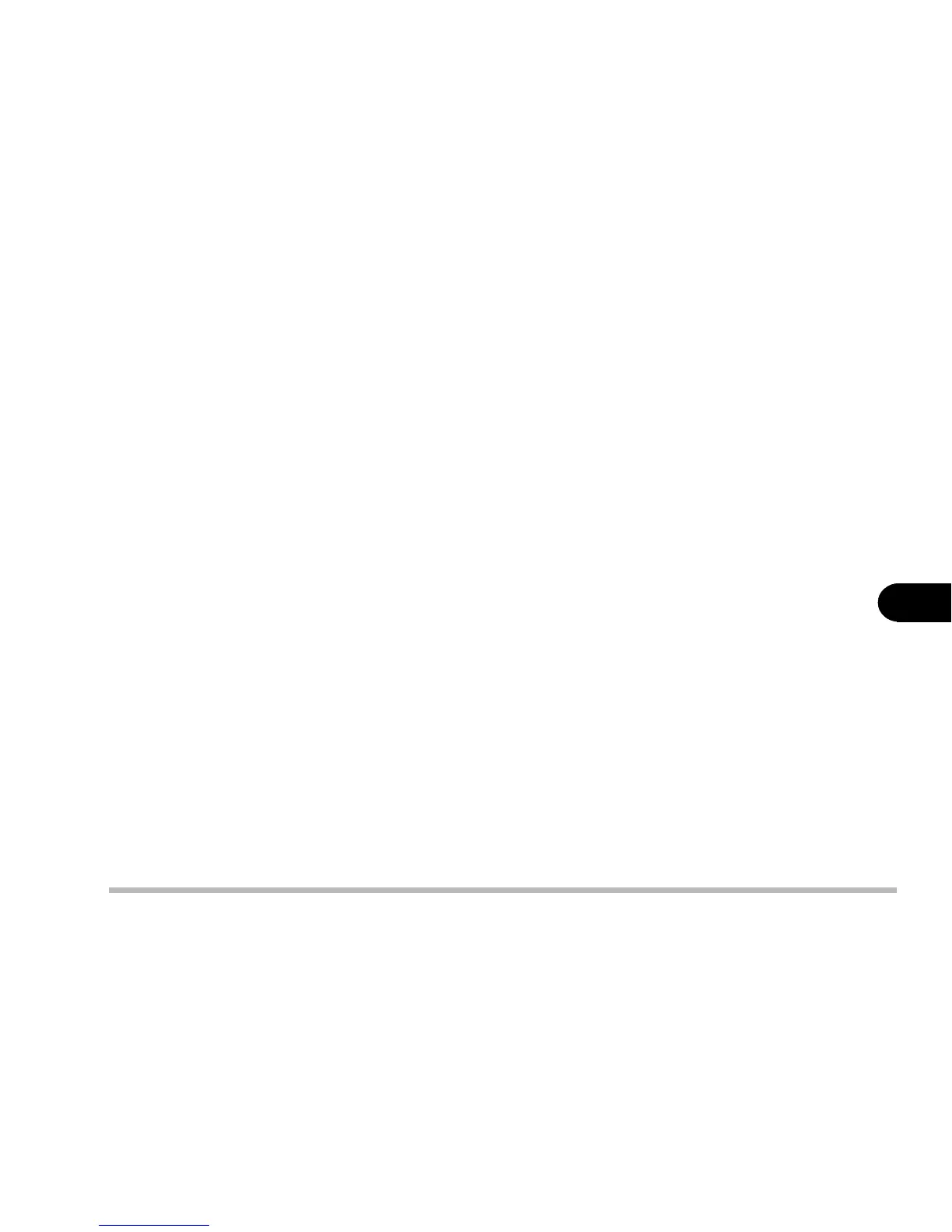6 - 1
Driver and OS installation
6
Chapter 6. Driver and OS installation
This chapter provides step-by-step instructions for installing device drivers and
utilities, for more detailed information please refer to your operating system's
manual or the product manual supplied with the device you wish to install. The
information here has been designed for users with basic computer knowledge
though inexperienced users may also find this section helpful. (In this chapter,
we assume the CD-ROM drive as drive D.)
– Before installing Windows
– Installing Windows 98 SE (For reference only)
– Installing Windows Me (For reference only)
– Installing Windows 2000 (For reference only)
– Installing Drivers in Windows 98 SE
– Installing Drivers in Windows Me
– Installing Drivers in Windows 2000
– Installing Drivers in Windows NT4.0
