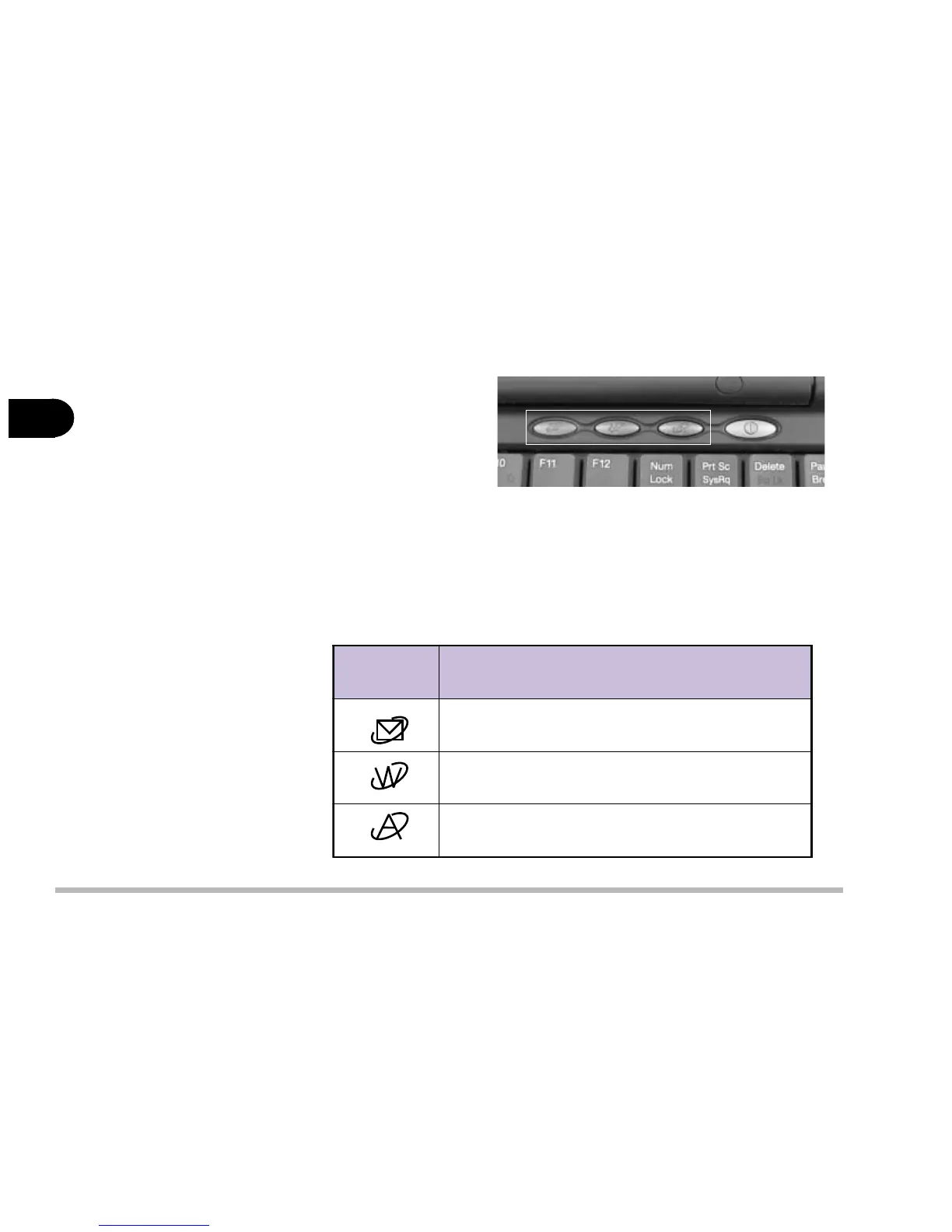2 - 16
User’s Manual
2
figure 2-13
Hot Keys
The computer provides you
with two sets of hot keys: three
hot-key buttons on the com-
puter and the function key
combinations on the keyboard.
Three Hot-Key Buttons
The computer offers three hot-key buttons for quick one button access to the
Internet, e-mail or a user-defined application. To use the user-defined hot key,
you need to install the Hot-Key driver. Refer to Chapter 6 for driver installa-
tion steps.
yeKtoH noitcnuF
.xobliam-eehtetavitcA
.resworbtenretniehtetavitcA
rof,noitacilppadeificeps-resuehtetavitcA
.lecxErodroWtfosorciMeht,elpmaxe
table 2-3
