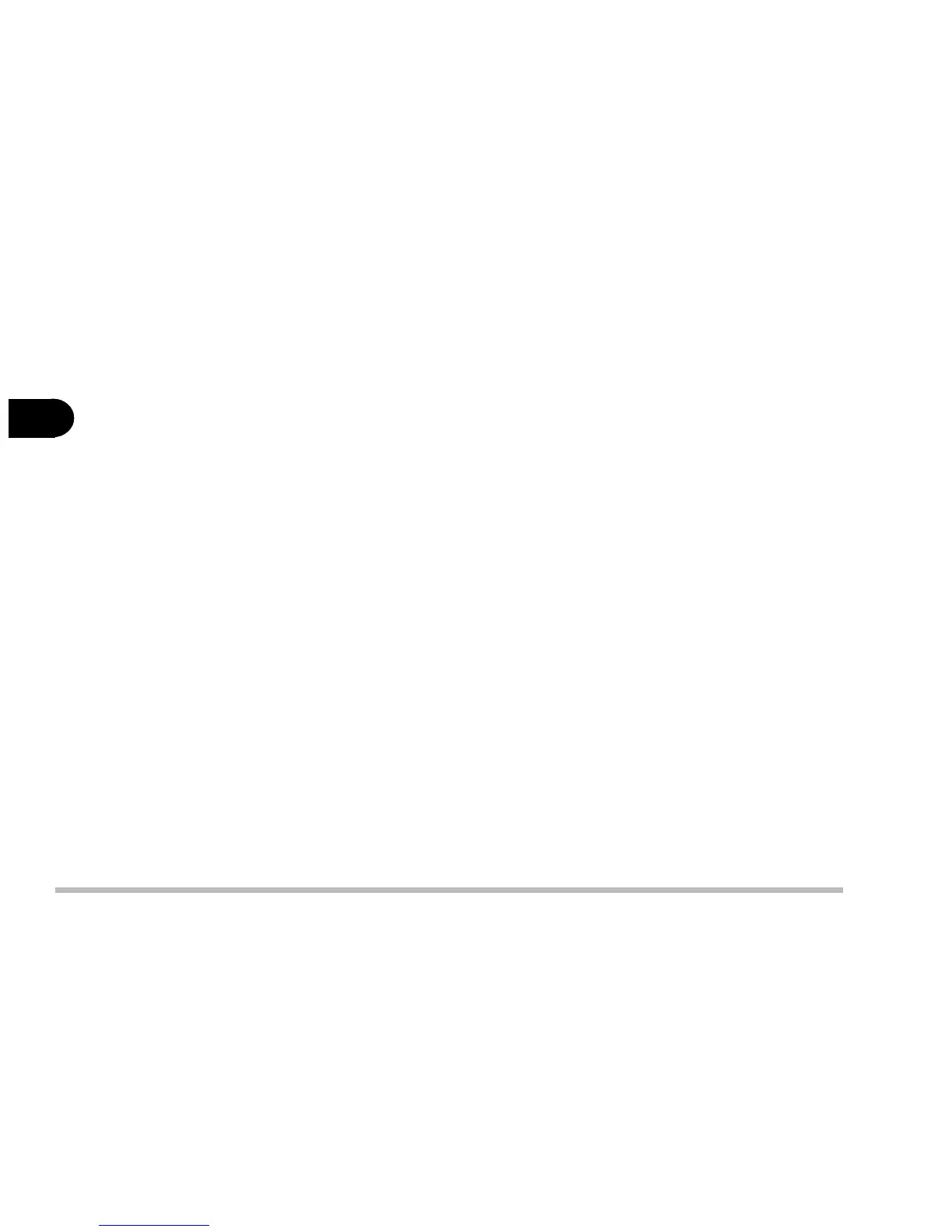2 - 4
User’s Manual
2
Recharging by AC Power
The battery pack automatically recharges when plugged into an electrical
outlet. If the computer is powered on and in use it will take several hours to
fully recharge the battery. When the computer is turned off but plugged into
an electrical outlet, battery charge time is less. (Refer to LED Power Indicators
in this chapter for information on the battery charge status.)
Proper Handling of the Battery Pack
- DO NOT disassemble the battery pack under any circumstances.
- DO NOT expose the battery to fire or high temperatures, it may explode.
- DO NOT connect the metal terminals (+, -) together. (For more information on
how to maintain the battery pack, refer to Chapter 3.)
