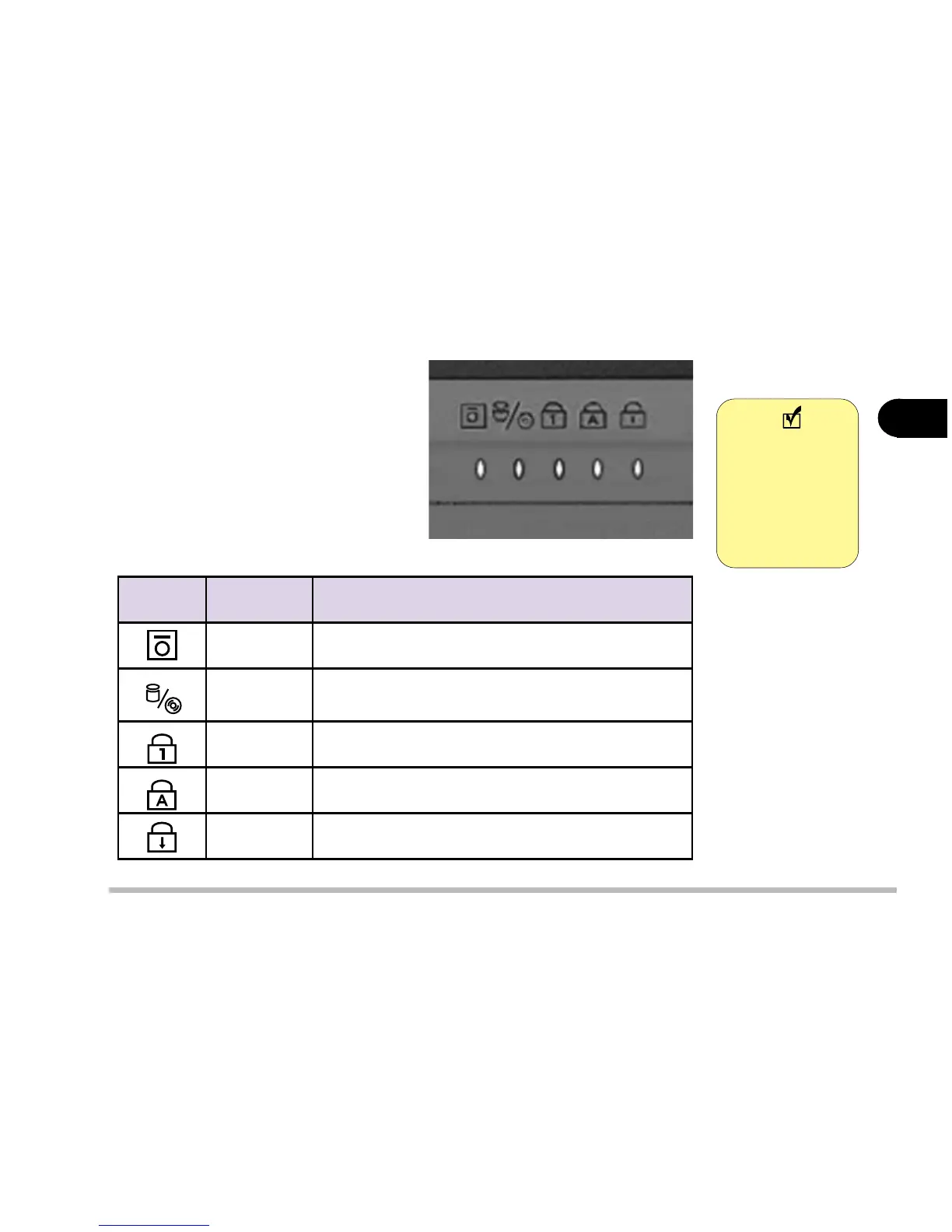2 - 7
Using the computer
2
LED Status Indicators
Once your computer is on and in use, the
LED status indicators will display the
system's operational status.
figure 2-5
table 2-2
nocI roloC noitpircseD
neerG.desseccagniebsievirdksidyppolF
neerG
gniebsievirdMOR-DVD/MOR-DC/ksiddrahehT
.dessecca
neerG.detavitcasikcoLmuN
neerG.detavitcasikcoLspaC
neerG.detavitcasikcoLllorcS
Note
To enable/disable
the Scroll Lock
feature, press the
Fn and Scr Lk
key simulta-
neously.
