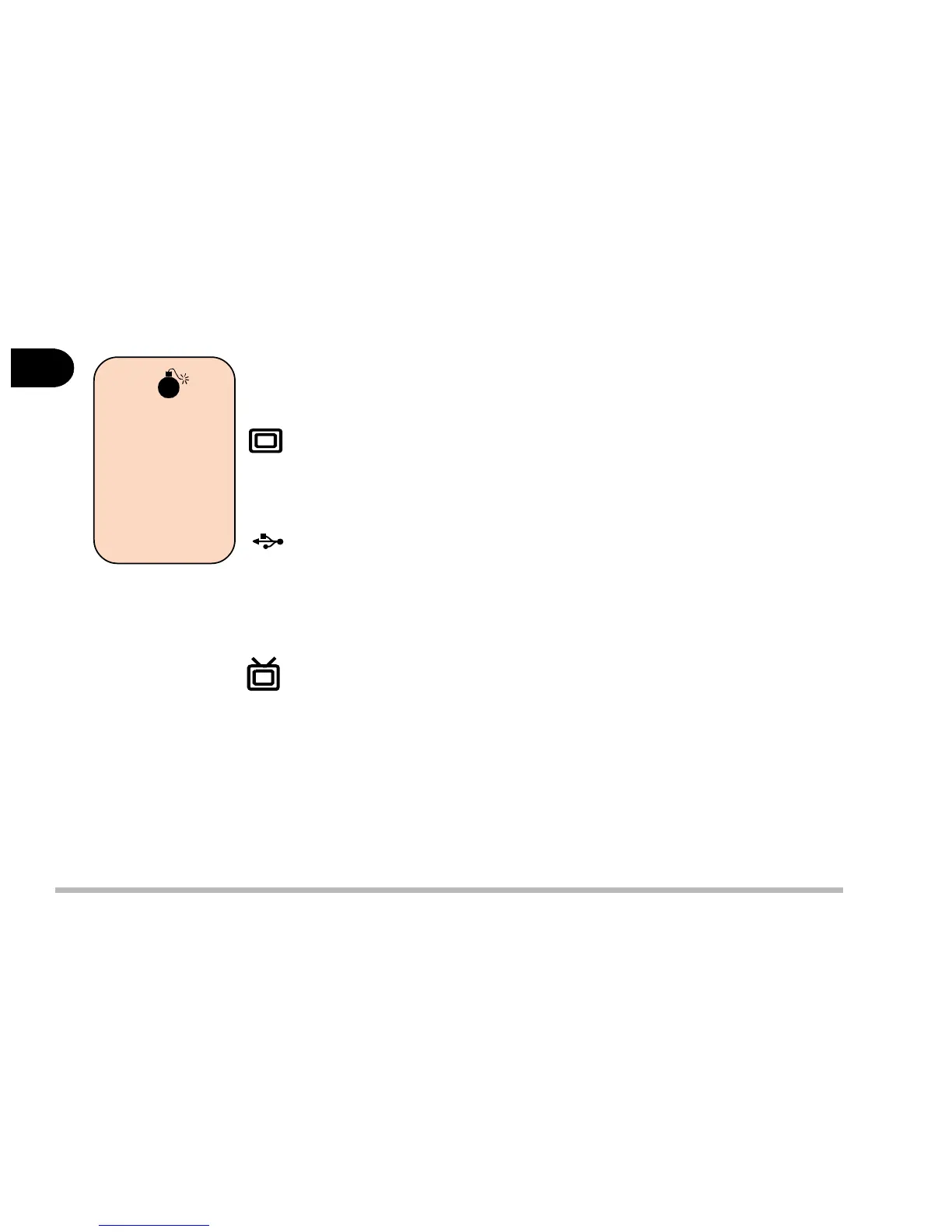1 - 10
1
User’s Manual
Vent
Enables airflow to prevent the notebook from overheating.
External Monitor (CRT) Port
Connect an external CRT monitor to this port to allow simultaneous
display on the LCD display and external CRT monitor.
Dual USB Ports
A hardware interface for low-speed peripherals such as the keyboard,
mouse, joystick, scanner, printer and telephony devices. It allows every-
thing to be plugged in and unplugged without turning the system off
TV out
Connect your television to your computer and view DVD’s, VCD’s or any-
thing else your computer can display. You will need an S-Video cable to
make the connection which is easily found at any audio or computer store.
Warning
To prevent your
computer from
overheating,
make sure noth-
ing blocks the
vent while the
computer is in
use.
