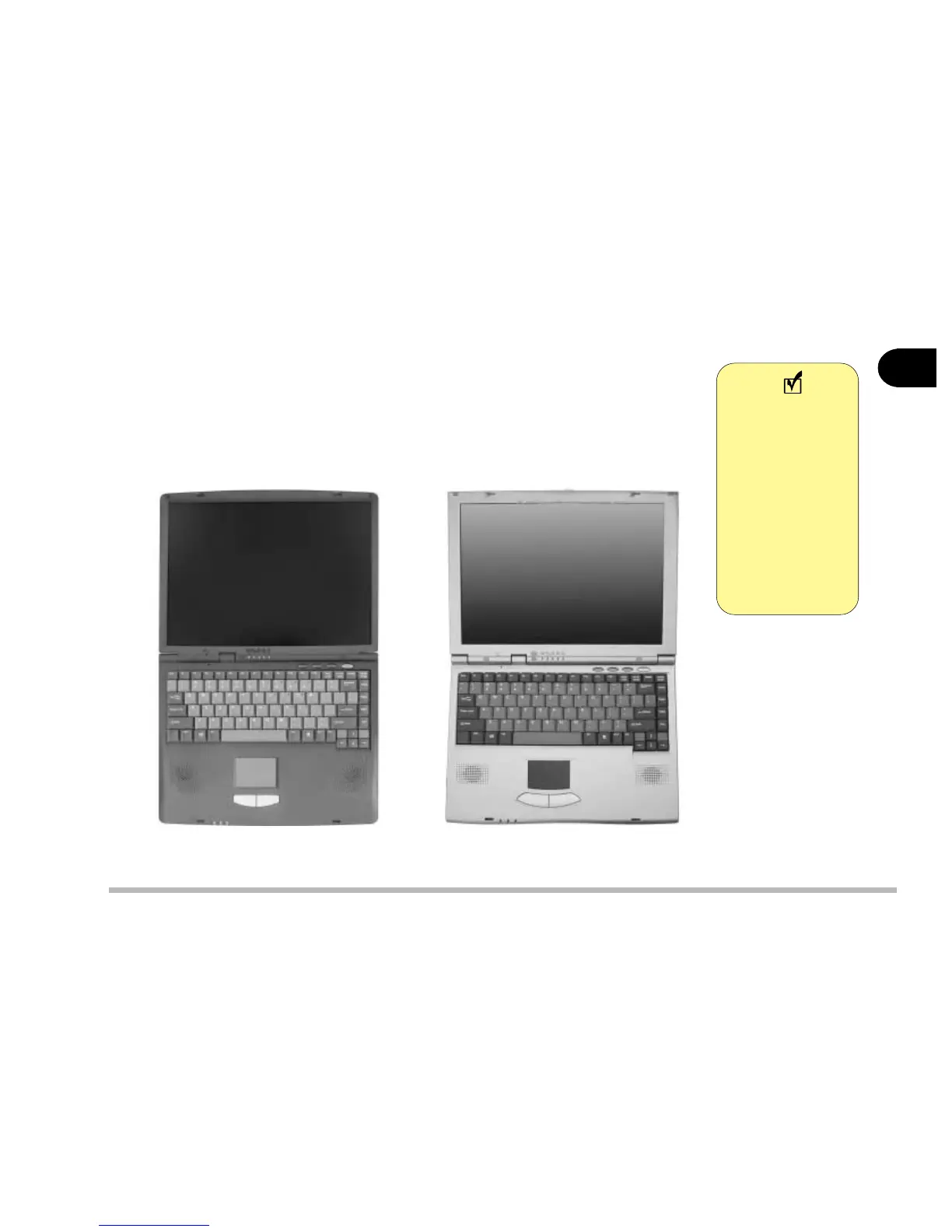1 - 1
Getting to know your computer
1
Chapter 1. Getting to know your computer
In this chapter you will become familiar with the basic functions and compo-
nents of your notebook computer and possibilities for expansion.
This chapter includes:
Checking the Items, Views, Peripheral devices.
Note
This manual
refers to the two
notebook models
pictured on this
page.
The models vary
slightly in exter-
nal design. Pho-
tos used through-
out this manual
are of Model A.
Model A Model B
