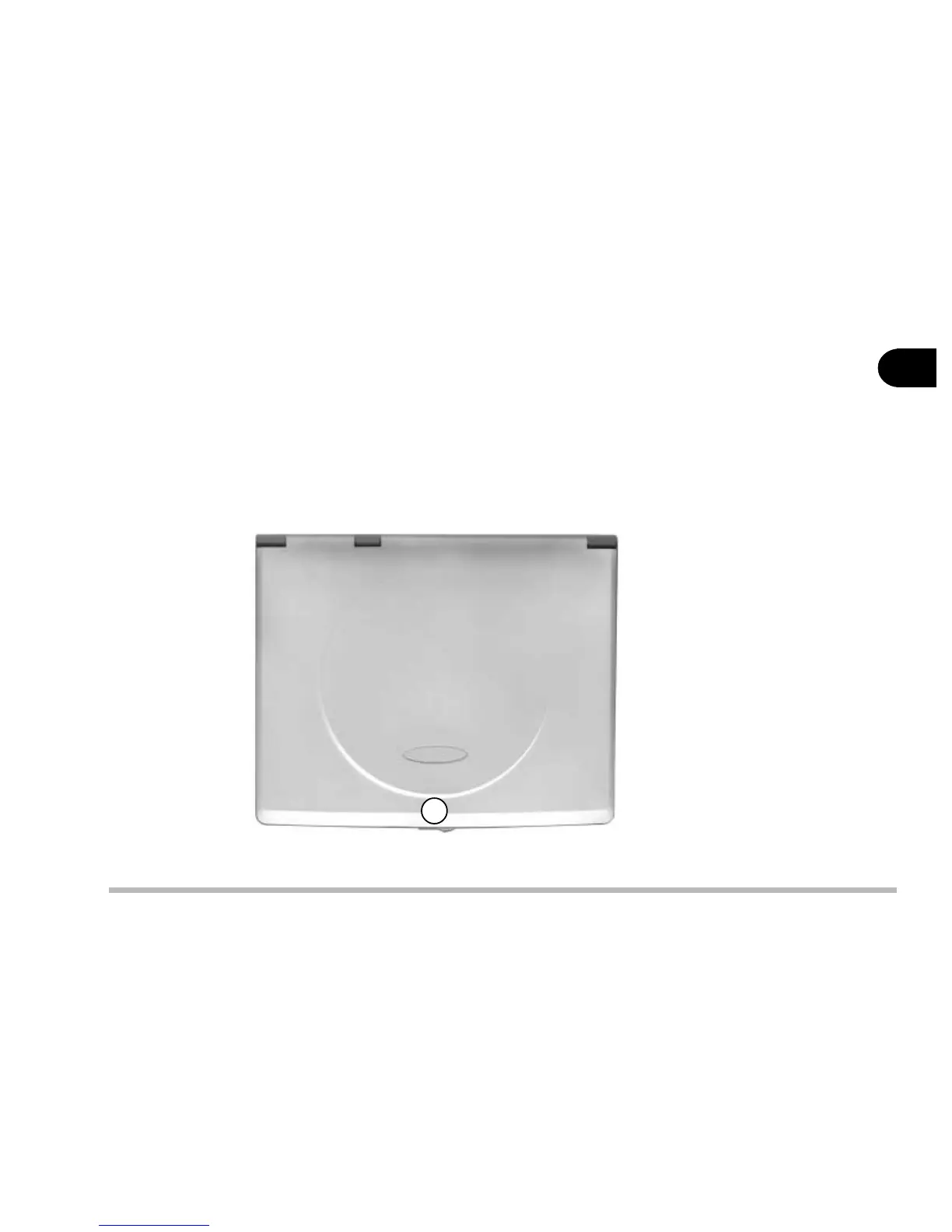1 - 3
Getting to know your computer
1
Top view with LCD display closed
To open the LCD display:
1) Place the computer on a stable surface.
2) Move the cover latch to the right to release the top cover.
3) Lift the top cover to reveal the LCD panel and keyboard.
4) Adjust the LCD panel to a comfortable viewing angle.
1. Cover latch
1
figure 1-2
