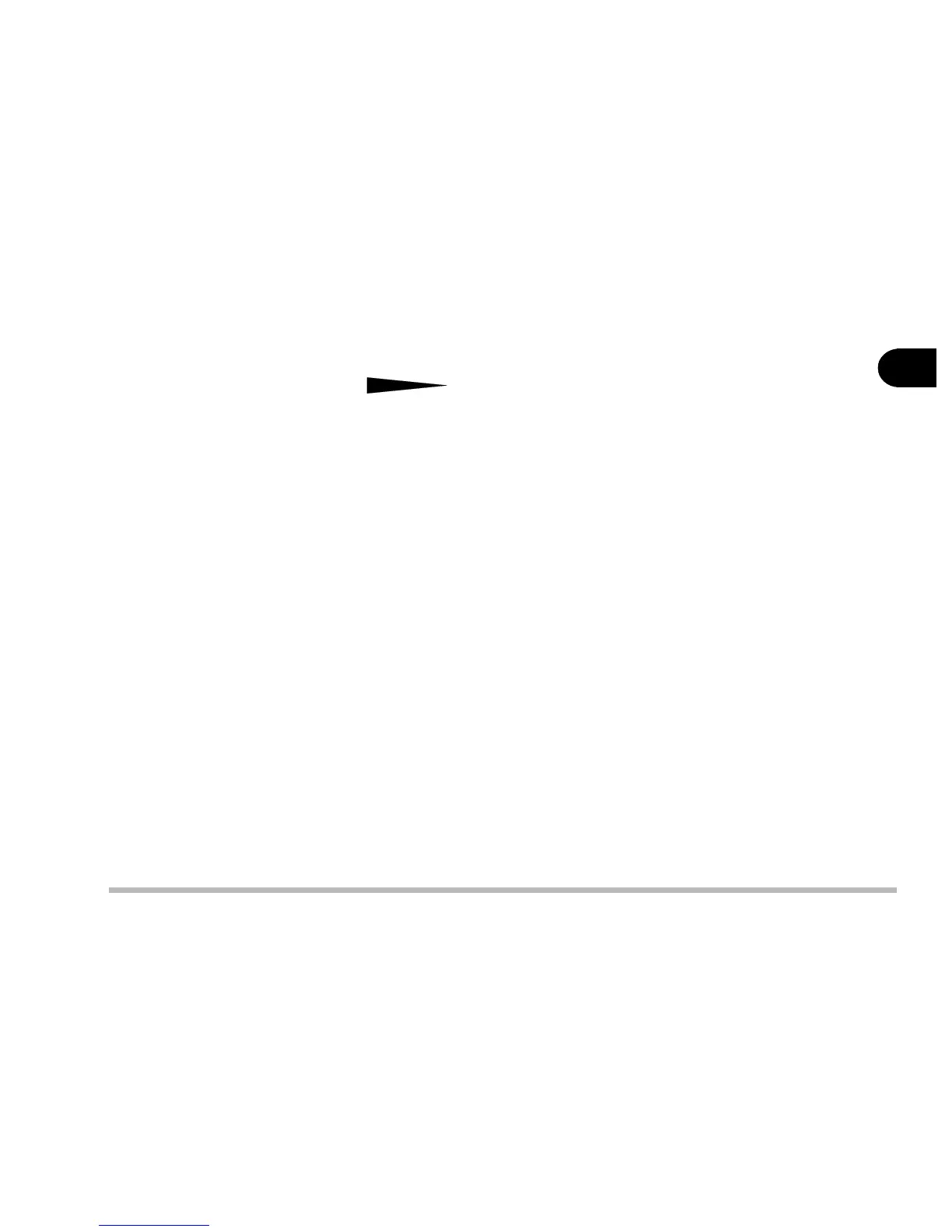1 - 13
Getting to know your computer
1
Audio Volume Control
Adjust the audio volume with this knob. Audio volume can also be ad-
justed in the operating system.
PC Card Slot
A Type-II PC card slot which also supports CardBus mode. Refer to
Chapter 2 for more information on the PC Card slot.
Infrared Port
Allows wireless communications with an infrared-compatible device. The
Infrared port supports IrDA (HPSIR) 1.1, FIR and ASKIR (Sharp stan-
dard) mode. For further information, please refer to the manual of the
infrared device you wish to connect.
3.5" FDD (Floppy Disk Drive)
A 3.5”, 3-mode, 1.44 MB fixed floppy disk drive. For more information on
using the floppy disk drive, please refer to Chapter 2.
