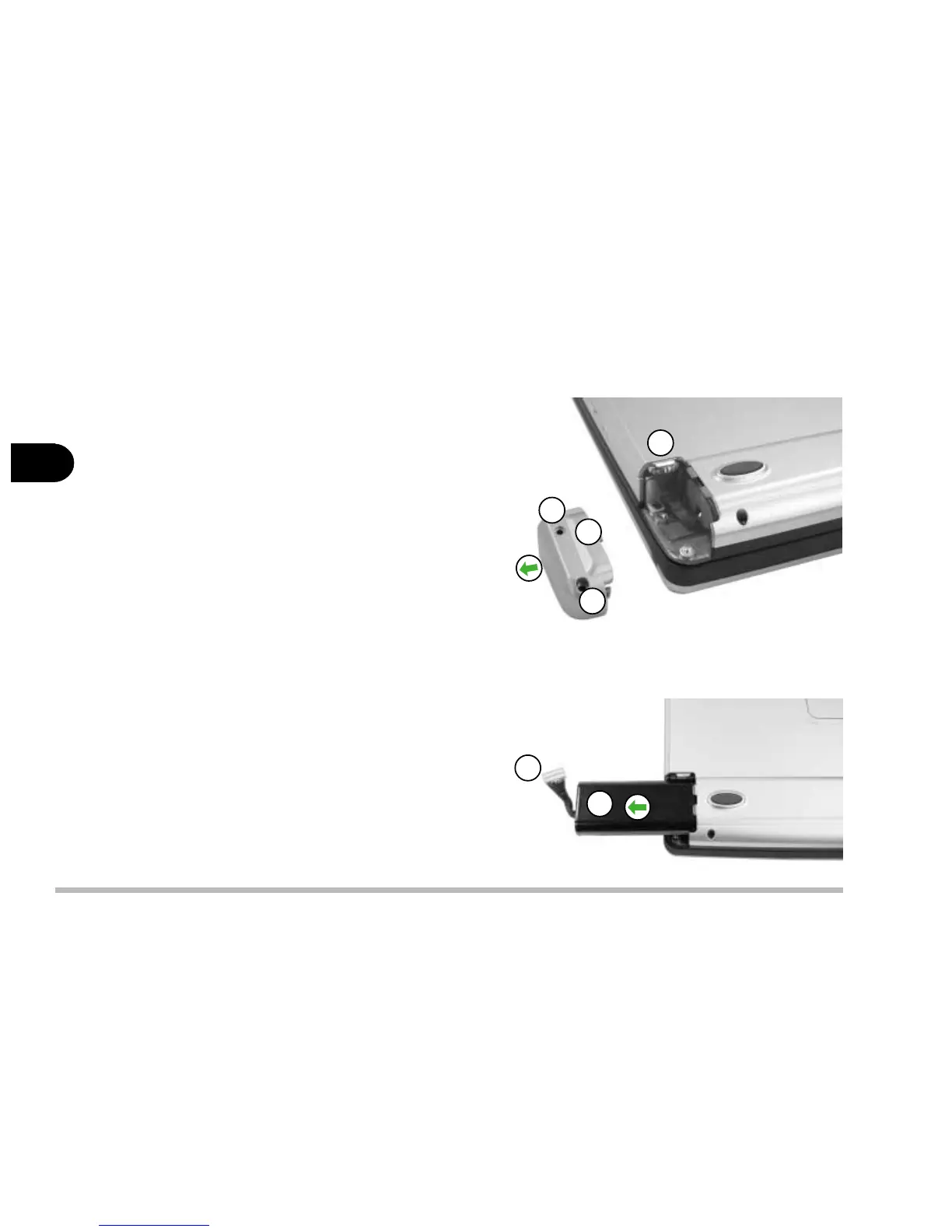3 - 8
User’s Manual
3
Removing the Battery
We recommend that you don’t
remove the battery, but if it is
necessary you need to do the
following:
1) Remove the two screws
holding the battery lock in
place.
2) Remove the battery cover.
3) Disconnect the battery from
the main computer.
4) Slide the battery out.
1. screw holes
2. battery cover
3. battery connector socket
4. battery connector
5. battery
1
2
1
figure 3-1
3
figure 3-2
4
5
