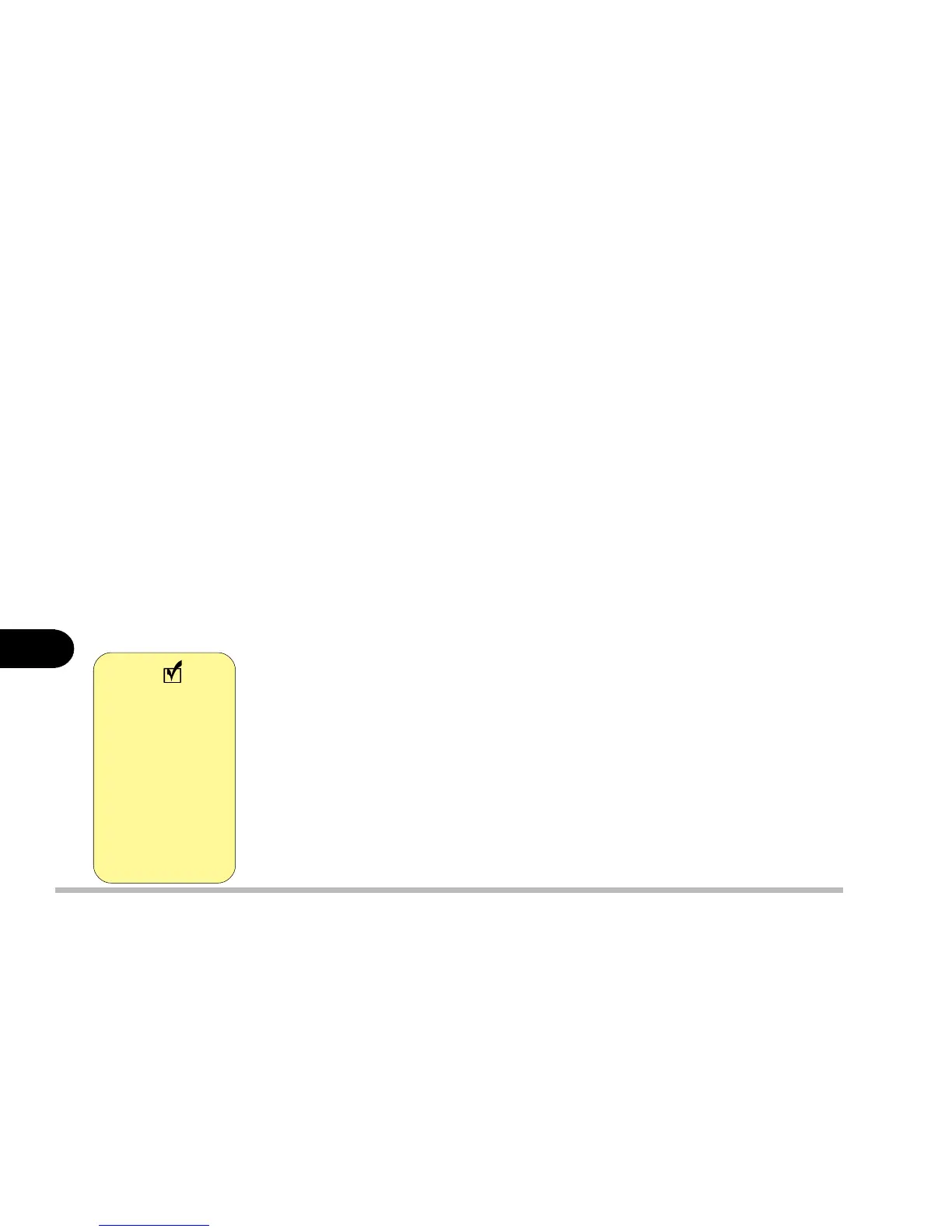7 - 2
User’s Manual
7
Audio
Problem: The speaker cannot be heard.
Solution: The volume might be set too low, please check the volume control.
Problem: The volume is too high (or too low).
Solution: The volume is not correctly set, please check the volume control.
Problem: The headphone doesn’t work.
Solution 1: The volume level is not correctly set, please check the volume
control.
Solution 2: The headphone is plugged into the wrong jack.
Solution 3: There is no audio source.
Battery
Problem: The battery pack will not charge.
Solution 1: The battery pack is exposed to an excessively hot or cold environ-
ment. Place the battery in a suitable environment and after it returns to nor-
mal temperature try again.
Solution 2: The battery may be bad and may need to be replaced, call your
vendor for more details.
Note
Make sure the
battery is totally
used up before
recharging and
make sure you
recharge the
battery to full
capacity each
time you recharge
it.
