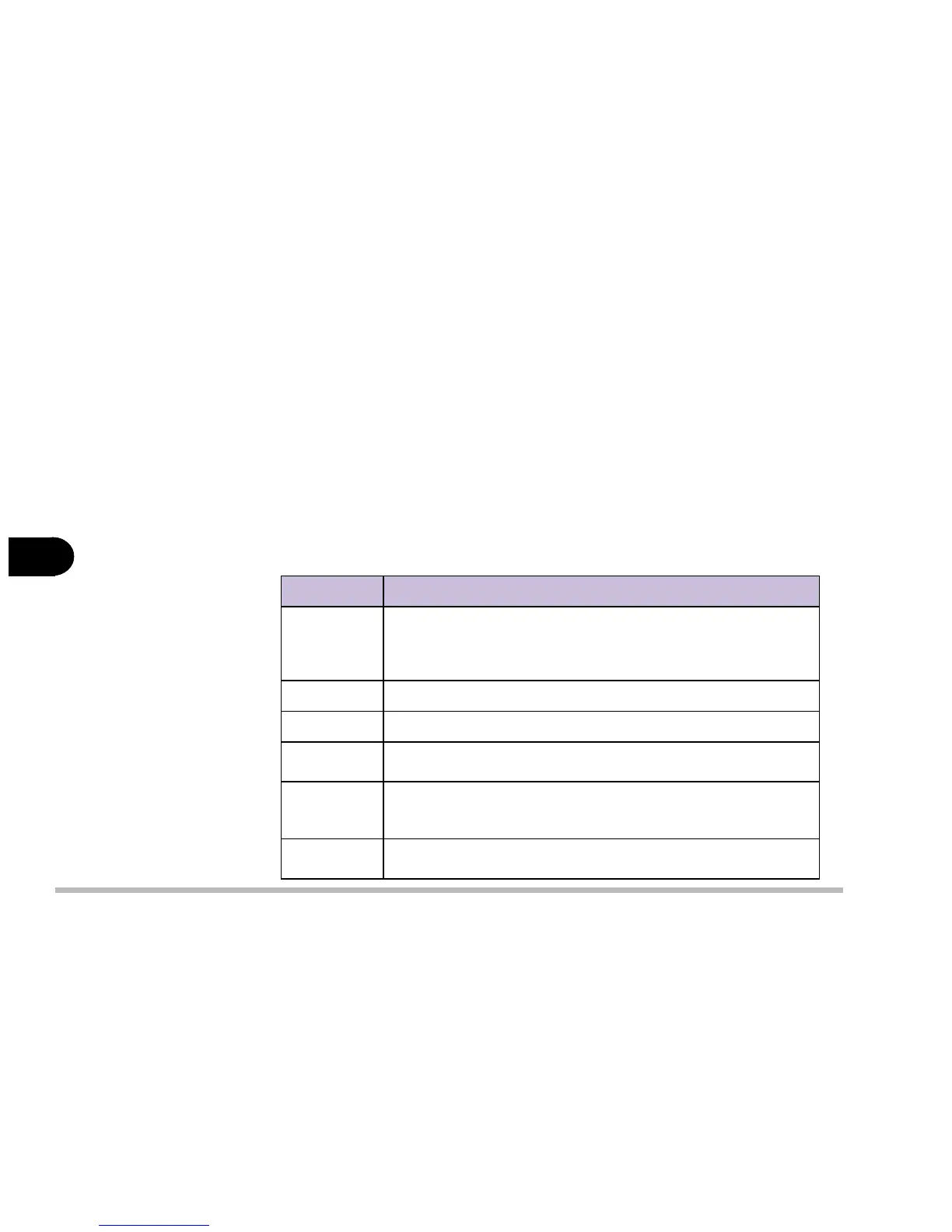5 - 4
User’s Guide
5
System Configuration Utility
The System Configuration Utility (SCU) can be used to set your notebook’s
system parameters. The system date and time, power settings and other func-
tions are you set in the SCU. The settings are stored in a nonvolatile battery-
backed CMOS RAM. This simply means that your settings are saved even
when the notebook is turned off.
Information in the System Configuration Utility (SCU)
Here is a list of the system settings which may be changed within the SCU.
table 5-1
uneM smetIuneM
putratS
yrettaBelbanE,yalpsiD,eciveDtooB,tooBtsaF,emiTdnaetaD
,peeBnOrewoPelbanE,edoMdnapxeDCLelbanE,peeBwoL
latigidFIDP/SelbanE,ogolMEOyalpsiD,troppuSSOPNPelbanE
.drowssaPUCS,drowssaPtooB,tuptuo
yromeM.yromeMderahSAGV
sksiD.sgnitteSEDI,sevirDetteksiD
stnenopmoC
,kcolmuNdraobyeK,troPesuoM2/SP,troPTPL,stroPMOC
edoMVT,taepeRdraobyeK
rewoP
,gnivaSrewoPmuideM,gnivaSrewoPwoL,gnivaSrewoPelbanE
,remiTemuseR,slortnoCdnepsuS,ezimotsuC,gnivaSrewoPhgiH
.dnepsuSwoLyrettaBelbanE,emuseRgniRMEDOMelbanE
tixE
,sgnitteSerotseR,sgnitteStluafeD,)evaSoN(tixE,tixEdnaevaS
.ofnInoisreV
