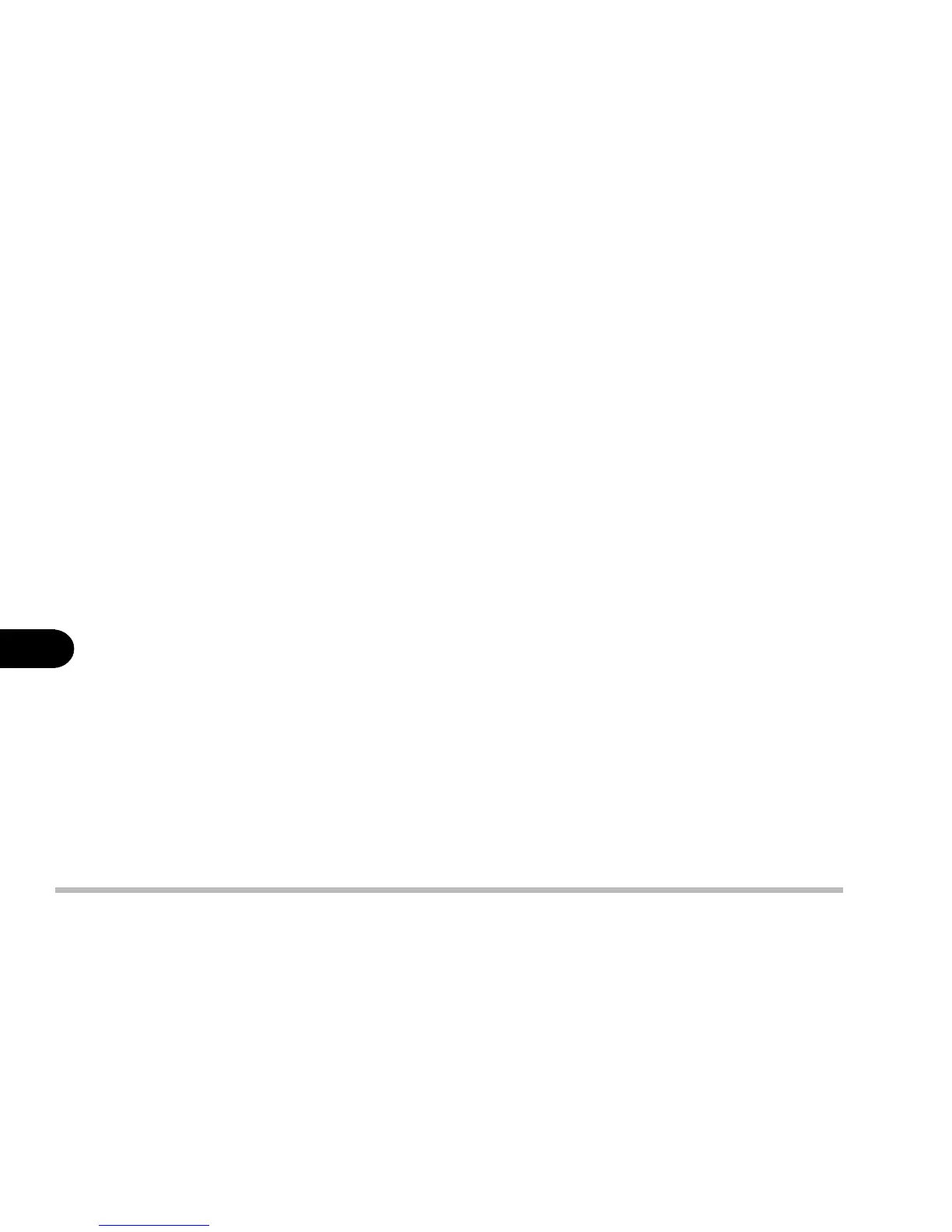7 - 10
User’s Manual
7
PC Card
Problem: The PC card cannot be configured.
Solution: The PC card is not supported.
Problem: The system cannot recognize the PC card.
Solution 1: The PC card is not inserted into the socket or inserted incorrectly.
Solution 2: The PC card driver is not installed.
Solution 3: The PC card or card driver is not compatible with the computer.
Problem: A beep sound is not heard while the PC card is inserted.
Solution: The beep sound control is closed.
Power
Problem: The computer will not boot when the battery pack is not
inserted.
Solution 1: The power cord is not correctly connected with the AC adapter.
Make sure the power cord is firmly plugged into a grounded outlet and the
computer.
Solution 2: The outlet does not work, use another outlet.
