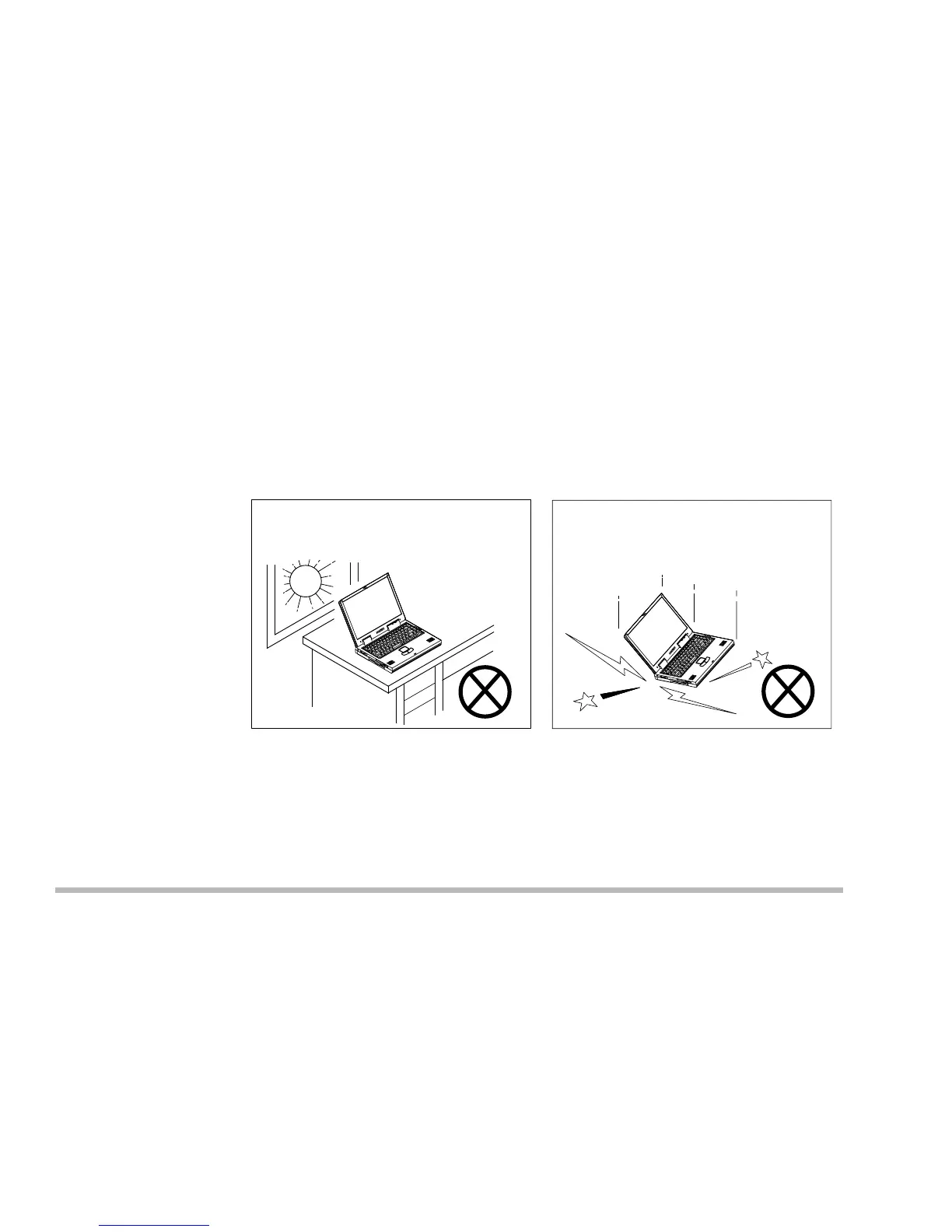Safety Instructions
As with any other piece of precision electronic equipment, proper care and op-
eration of your notebook computer will prolong its use. Help your notebook
computer last longer by following the advice in this section:
Handling the Computer
Do not expose it to excessive heat or
direct sunlight.
Do not expose your notebook com-
puter to any shock or vibration.
