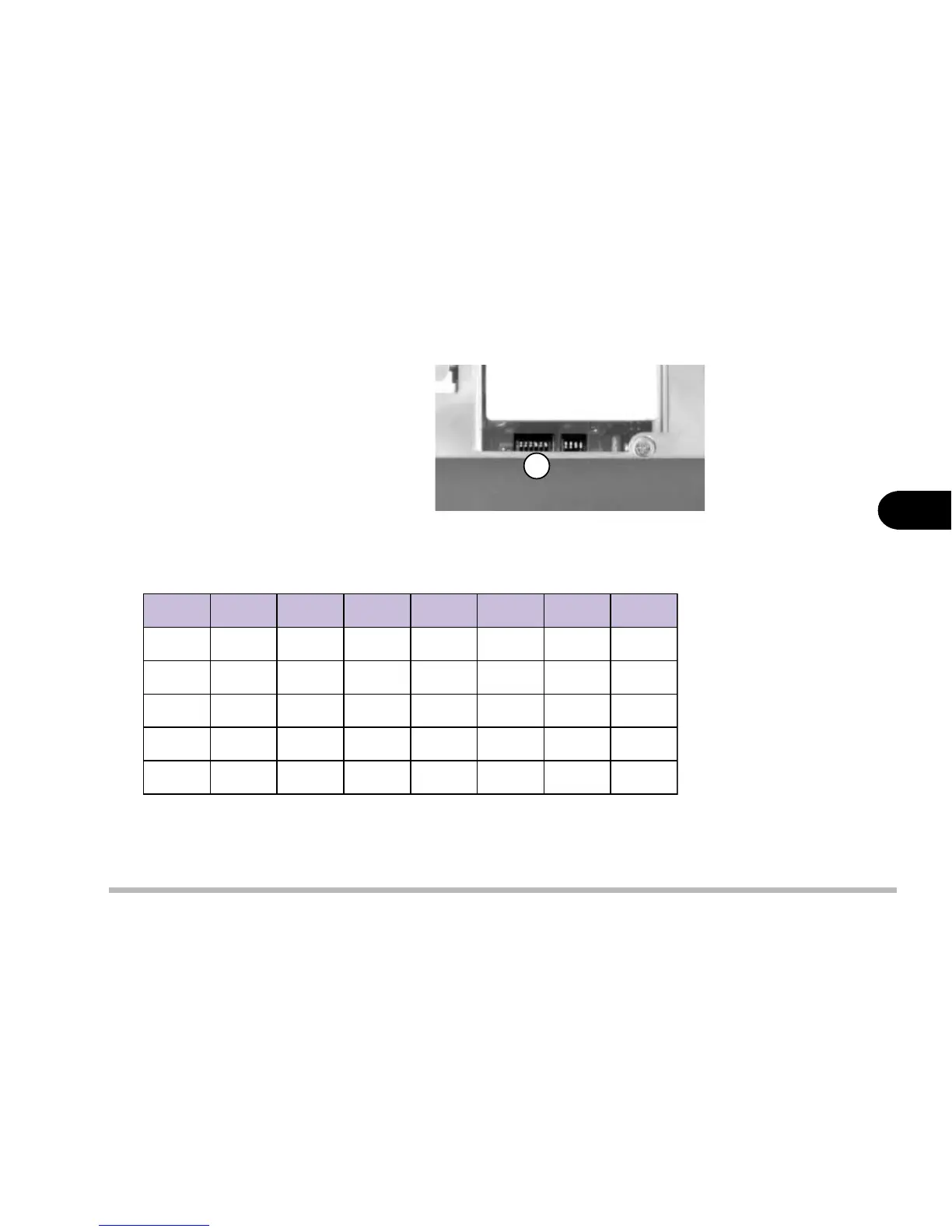4 - 9
Upgrading the Computer
4
4) Locate the SW6 jumper switch
(figure 4-9) or (figure 4-10).
5) Set the SW6 jumper switch accord-
ing to table 4-2.
1. SW6 jumper switch
1
figure 4-10
6) Reinstall the keyboard.
SW6 Jumper Switch Settings
table 4-2
UPC MARDS 1-6WS 2-6WS 3-6WS 4-6WS 5-6WS 6-6WS
66331-CPFFOFFOFFOFFONONO
66001-CPFFOFFOFFOFFONOFFO
001001-CPNOFFOFFOFFONOFFO
001331-CPNOFFONOFFONOFFO
331331-CPNONONOFFONOFFO
