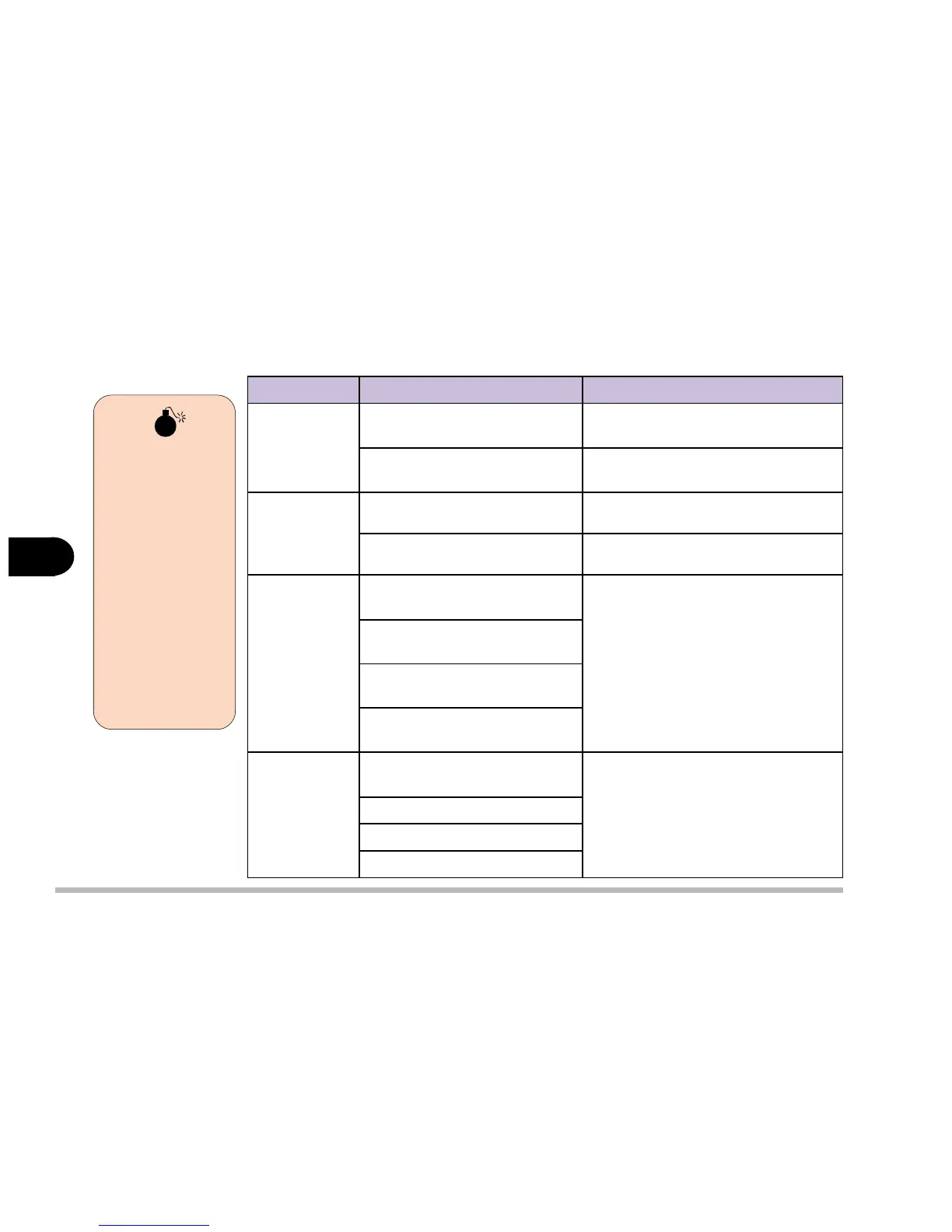5 - 10
User’s Guide
5
Startup Menu (continued)
table 5-5c
metI noitpO/gnitteS noitcnuF
MEOyalpsiD
ogol
elbanE
ehtyalpsidoterutaefehtelbanE
.toobmetsysgnirudogolMEO
elbasiD
ehtyalpsidoterutaefehtelbasiD
.toobmetsysgnirudogolMEO
elbanE
latigidFIDP/S
tuptuo
elbanE.tuptuolatigidFIDP/SelbanE
elbasiD.tuptuolatigidFIDP/SelbasiD
tooB
drowssaP
nO-rewoPdloretnE
drowssaP
ehtgnitoobrofdrowssapateS
aretneohwsresuylnO.retupmoc
ehttoobnacdrowssaptcerroc
.metsys
nO-rewoPwenretnE
drowssaP
nO-rewoPwenyfireV
drowssaP
-rewoPotdrowssaPelbanE
nO
UCS
drowssaP
drowssaPpU-teSdloretnE
ehtgniyfidomrofdrowssapateS
ehtretneohwsresuylnO.UCS
ehtegnahcnacdrowssaptcerroc
.UCS
drowssaPpU-teSwenretnE
drowssaPpU-teSwenyfireV
pU-teSotdrowssaPelbanE
Warning
If you choose to
set a boot pass-
word, NEVER
forget your pass-
word, the conse-
quences could be
serious. If you
cannot remember
your boot pass-
word you must
contact your
vendor and you
may lose all of the
information on
your HDD.
