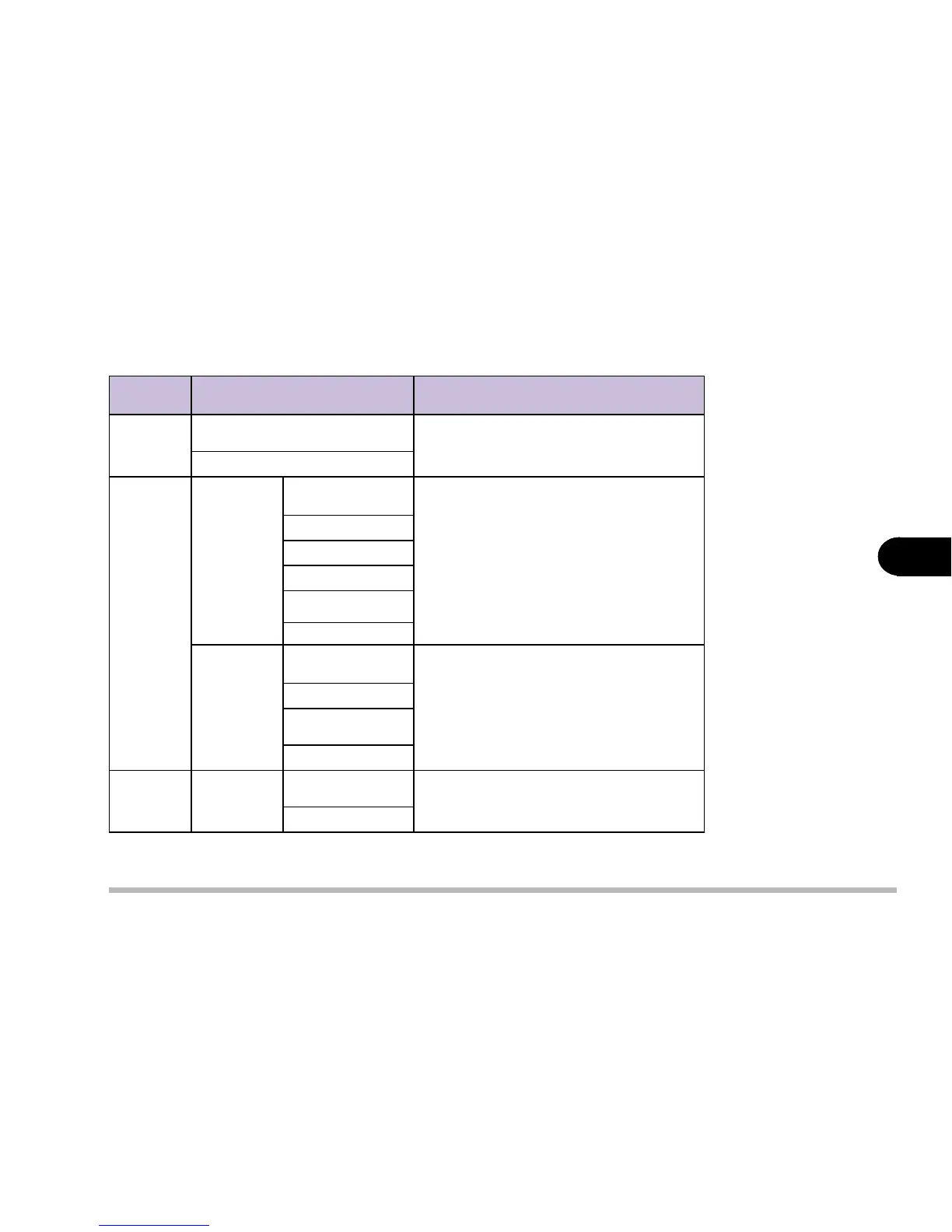5 - 15
BIOS Utilities
5
Components Menu (cont’d)
table 5-8c
metI noitpO/gnitteS noitcnuF
draobyeK
kcolmuN
elbanE
tafforonosikcoLmuNrehtehwyficepS
.emittoobmetsys
elbasiD
draobyeK
taepeR
taepeRyeK
etaR
spc2
ahcihwta)dnocesrepsretcarahc(etarehT
.desserpelihwstaeperyek
spc6
spc01
spc51
spc02
spc03
yaleDyeK
ces4/1
ssaplliwtaht)sdnoces(emitfotnuomaehT
.taeperotstratsyekdesserparetfa
ces2/1
ces4/3
ces1
edoMVT
sedoMVT
noitceleS
CSTN
otdnetniuoydradnatsnoisiveletehttceleS
.troptuo-VTehthtiwesu
LAP
