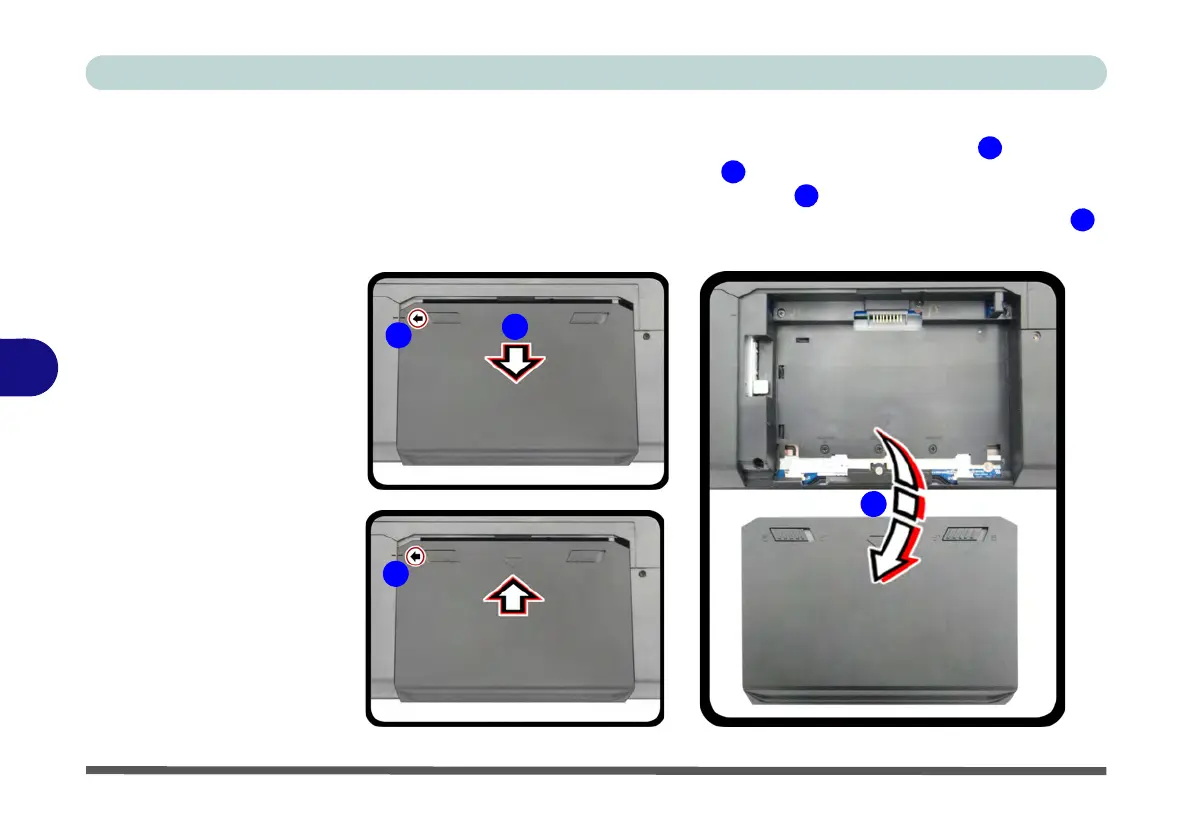Upgrading The Computer
6 - 6 Removing the Battery
6
For Model B Computers:
5. Slide the battery forward in the direction of the arrow on the battery until the
markers on the battery and case align .
6. Lift the battery up out of the bay and remove it
.
7. When replacing the battery insert it on to the case until the case markers align ,
and then slide it until it locks.
Figure 6 - 3
Battery Removal
(Model B
Computers)
