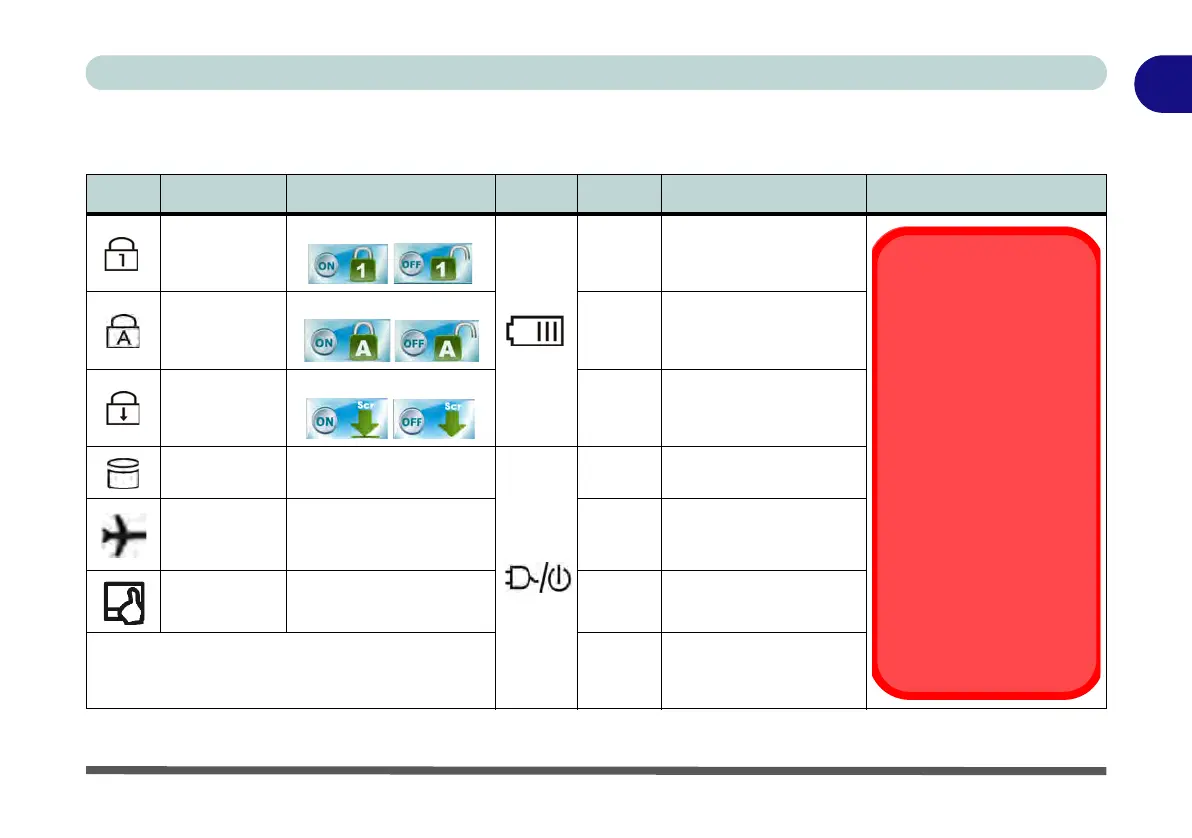Quick Start Guide
LCD Panel Open - Model C 1 - 11
1
LED Indicators
The LED indicators display helpful information about the current status of the computer.
Table 1 - 2 - LED Indicators
Icon Color Description Icon Color Description
White
Number Lock is Activated
Orange The Battery is Charging
White
Caps Lock is Activated
Blinking
Orange
The Battery has Reached
Critically Low Power
Status
White
Scroll Lock is Activated
Green
The Battery is Fully
Charged
White Hard Disk Activity Orange
AC/DC Power is Plugged
In
White
Airplane Mode is ON (the
WLAN & Bluetooth
Modules are OFF)
Blinking
Orange*
The Powered USB Port is On
(see
“USB 3.0 Ports & USB
Port Power” on page 1 - 23
)
White
Clickpad/Touchpad
Activated
Green The Computer is On
Blinking
Green
The Computer is in Sleep
Mode
Wireless Device
Operation Aboard
Aircraft
The use of any portable
electronic transmission de-
vices (e.g. WLAN or Blue-
tooth) aboard aircraft is
usually prohibited. Make
sure any wireless modules
are OFF (i.e. the system is
in Airplane Mode) if you
are using the computer
aboard aircraft.
Use Fn + F11 Airplane
Mode key combination to
toggle Airplane Mode On/
Off, and check the LED indi-
cator for the power status.