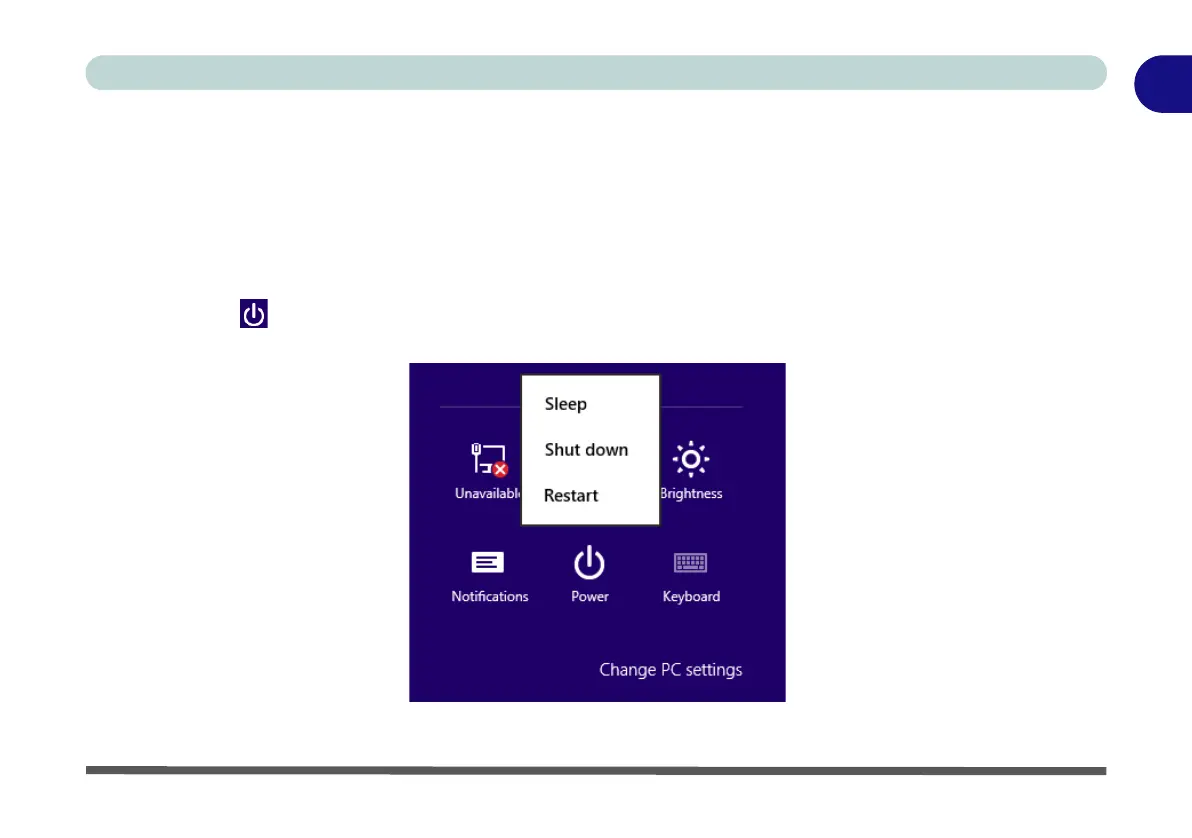Power Options 1 - 43
Quick Start Guide
1
Power Options
Power Options (Hardware and Sound) can be accessed from the Control Panel. The Power Menu item in Set-
tings in the Charms Bar in Windows 8 may be used to Shut down or Restart (you can also add Hibernate/
Sleep to the menu - see “Adding Hibernate/Sleep to the Power Menu” on page 3 - 9).
Shut Down, Restart or Sleep
1. Go to the Charms Bar and click Settings.
2. Click Power .
3. Select Sleep, Shut Down or Restart.
Figure 1 - 32 - Power (Settings)