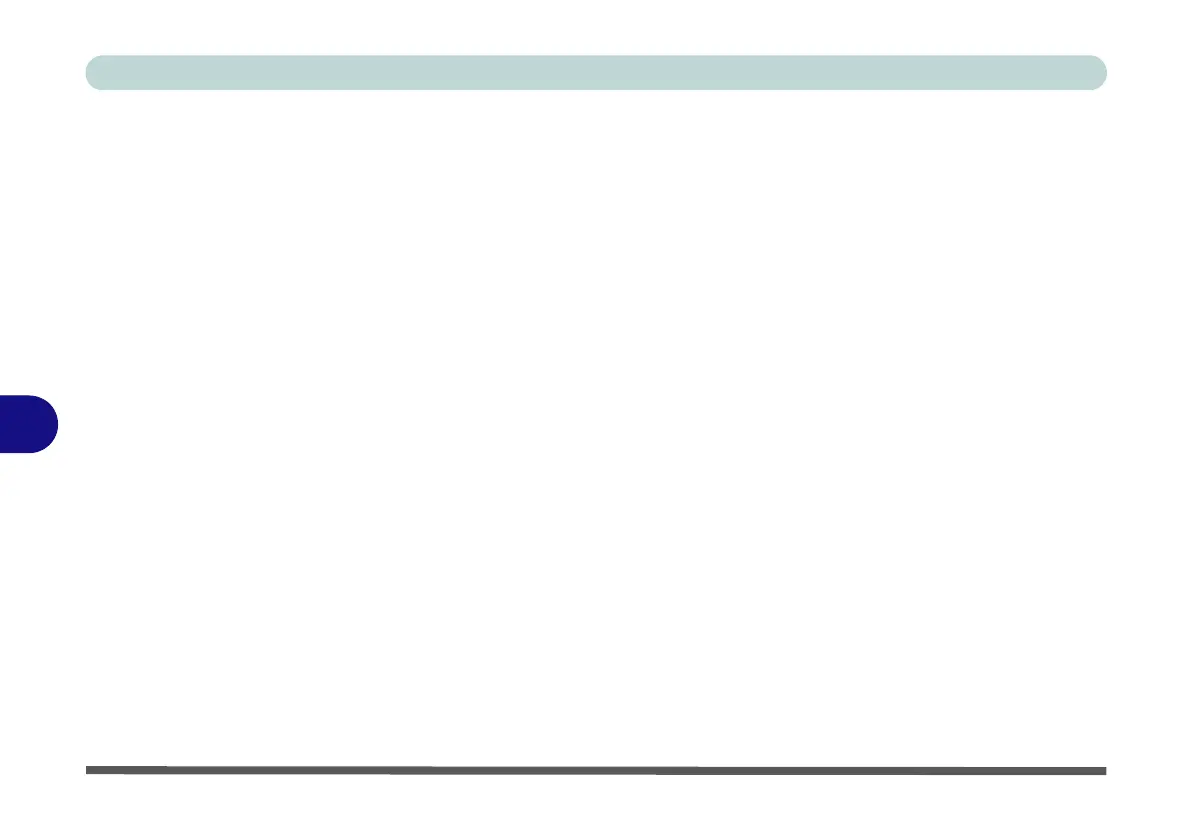Modules
7 - 10 Setting Up SATA RAID or AHCI Mode
7
35. Install the Windows drivers from the Device Drivers & Utilities + User’s Manual
disc as per Table 4 - 1, on page 4 - 3 (make sure you install the Intel Rapid
Storage Technology driver - see overleaf).
36. Run the Intel® Rapid Storage Technology application to manage your RAID
volume as instructed in “Intel® Rapid Storage Technology for RAID Systems”
on page 7 - 67.
IRST Driver Installation
1. Insert the Device Drivers & Utilities + User’s Manual disc into the DVD
drive.
2. Click Option Drivers (button).
3. Click
6.Install IRST Driver
> Yes
.
4. Click Next > Next.
5. Click the tickbox to accept the license and click Next.
6. Click Next > Next > Next.
7. Click Finish to restart the computer.
8. See “Intel® Rapid Storage Technology for RAID Systems” on page 7 - 67.
