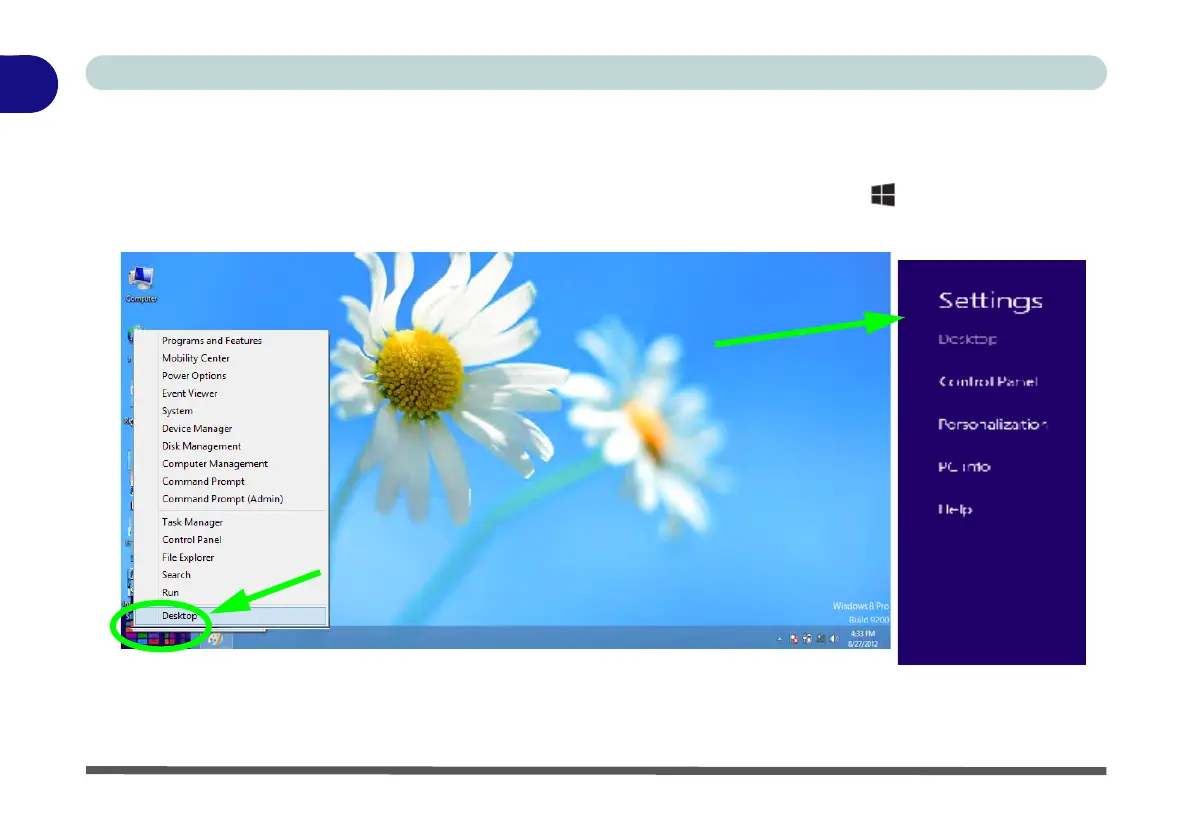1 - 28 Windows Control Panel
Quick Start Guide
1
Windows Control Panel
Throughout this manual you will see an instruction to open the Control Panel. In Windows 8 right-click the
lower left hot corner to bring up the context menu (or use the Windows Logo Key + X key combination)
and select Control Panel.
Figure 1 - 17 - Windows 8 Context Menu & Charms Bar Settings (from Desktop App)
Move the mouse to the
and right-click to access
bottom left of the screen
the menu.
Swipe a finger from the right of the Touchpad from the
click Settings and click Control Panel.
Desktop (not the Start screen) to access the Charms Bar,