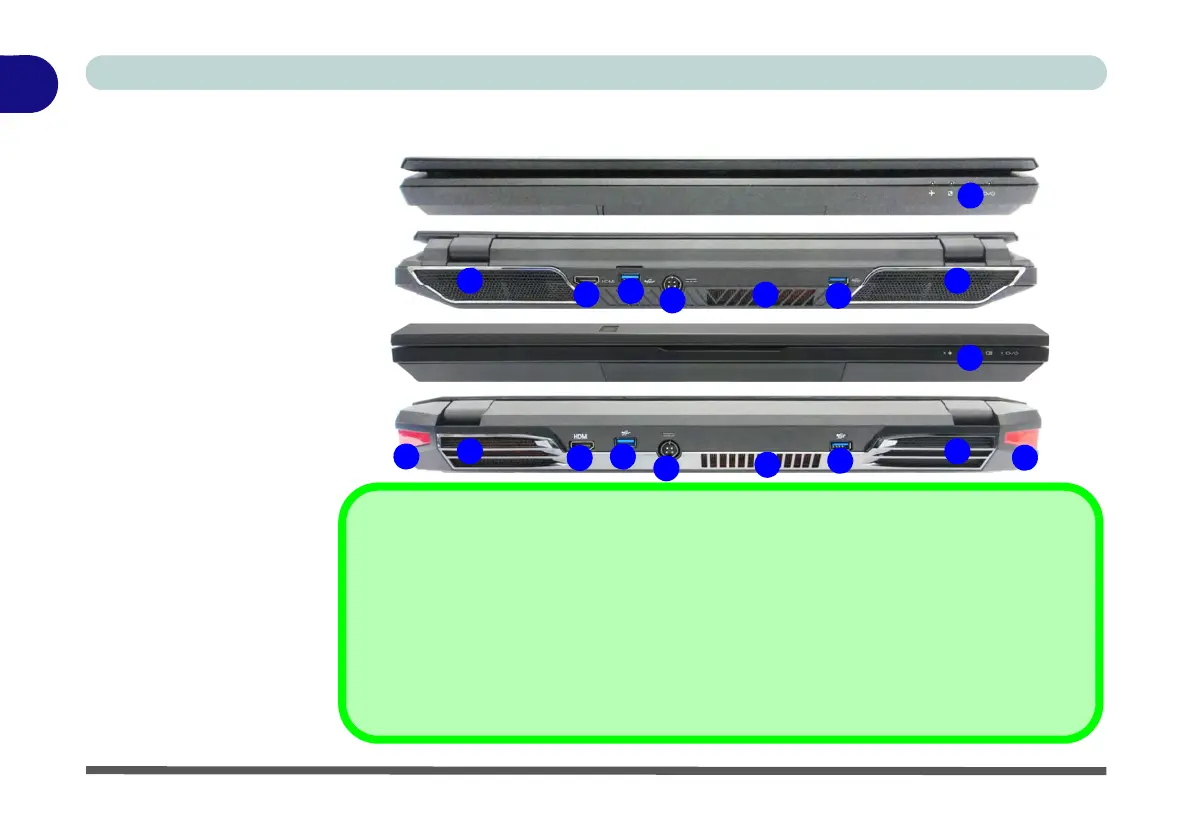1
HDMI Port
Note that the HDMI Port supports video and audio signals to attached external displays (al-
so see “HDMI Audio Configuration” on page C - 17).
USB 3.0 Ports
Note that the connections to the USB ports only fit one way, do not force them. USB 3.0
ports are denoted by their blue color; USB 2.0 ports are colored black.
See Appendix A for a more detailed description of the ports & jacks etc.
2
3
4
5
4
2
2
1
2 2
3
4
4
5
2
6
6
Models A & C
Models A & C
Model B
Model B