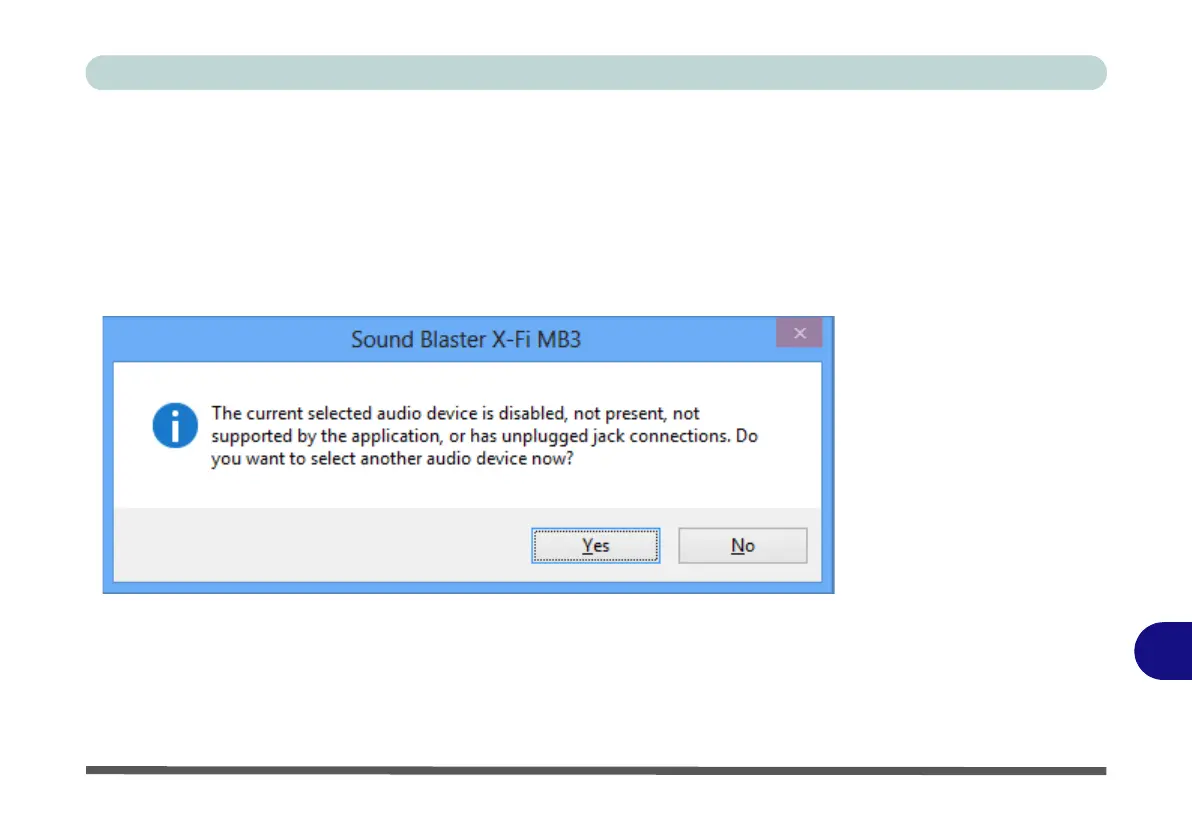NVIDIA Video Driver Controls
HDMI Audio Configuration C - 21
C
Sound Blaster Audio & HDMI
1. When you connect an HDMI display to the HDMI-Out port, the Sound Blaster
audio controls will be disabled.
2. A warning box will pop-up and will prompt “....... Do you want to select another
audio device now?”.
3. Click No to continue using the HDMI audio output from your external display (do
not attempt to select another audio device when connected to the external HDMI
display).
Figure C - 17
Sound Blaster X-Fi
MB3 Audio Warning
