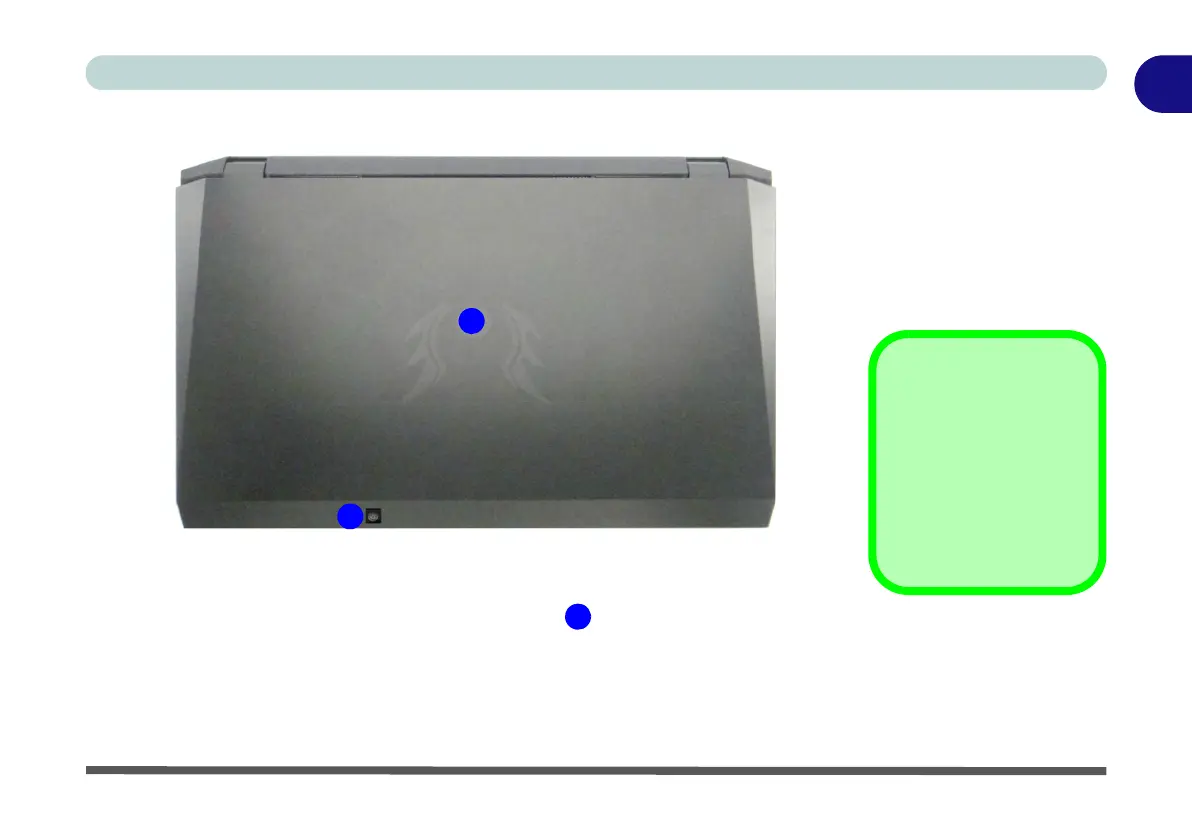LCD Panel Closed (Top View) - Model B 1 - 9
Quick Start Guide
1
LCD Panel Closed (Top View) - Model B
Note that the Model B computers feature a 5.0M Pixels / 1.0M HD dual camera sys-
tem. When the LCD is open, the camera facing you is the 1.0M HD camera (see Fig-
ure 1 - 3 on page 1 - 8). The 5.0M Pixels camera ( above) is located on the top
case, which will be facing away from you when the LCD panel is open.
Figure 1 - 4
LCD Panel Closed
Model B
1. Top Case Logo
LED
2. Built-In 1.0M HD
PC Camera
Top Case Logo LED
Note that the top case
logo LED pictured here
may differ in appearance
from the design on your
Model B purchase op-
tion.