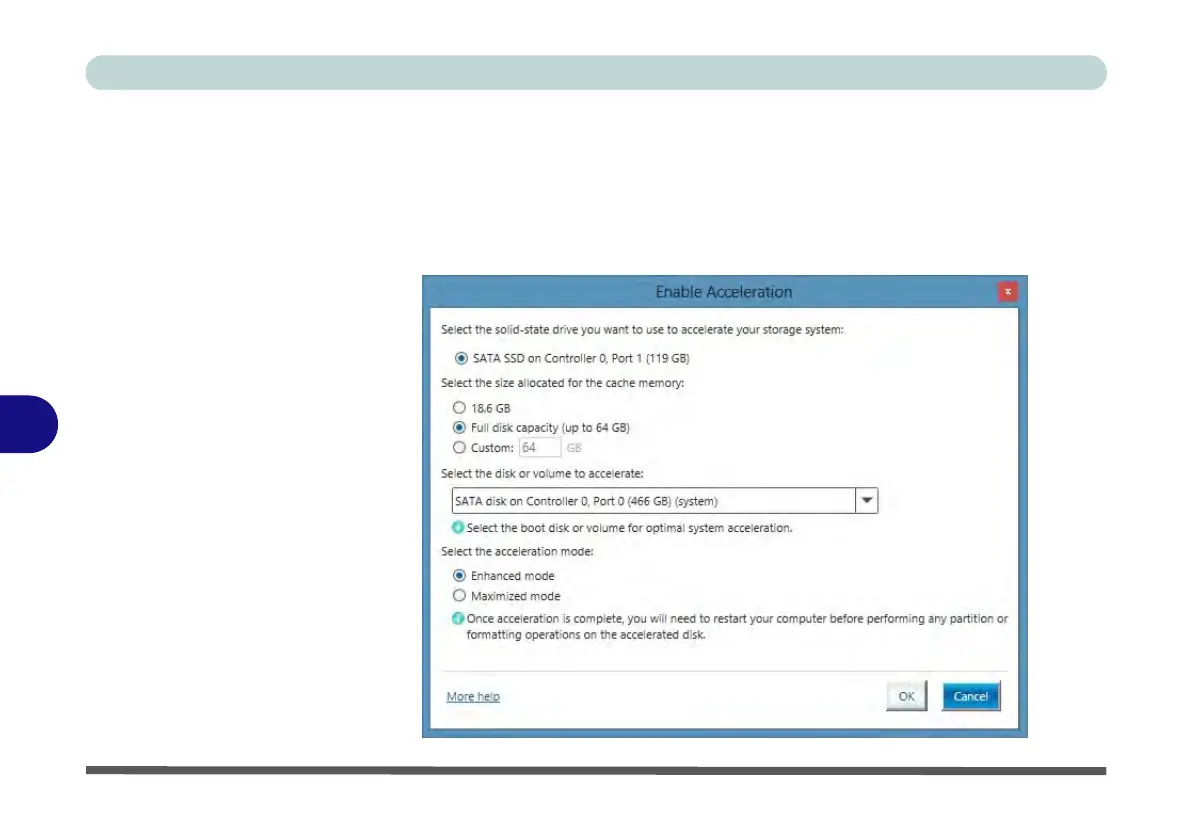Modules
7 - 74 Intel® Rapid Storage Technology
7
5. Select the HDD (or RAID volume) to be accelerated (it is highly recommended that
you accelerate the system volume or system disk for maximum performance).
6. Select the acceleration mode, and then click OK (Enhanced mode is selected by
default).
Note: Enhanced mode (default): Acceleration optimized for data protection.
Maximized mode: Acceleration optimized for input/output performance.
Figure 7 - 58
Enable
Acceleration
Options
