To assemble the EXPLORER 3075GX
3-4 Chapter 3: Assembly & start up 98-144390-C
5. Lift the two fastening screws and position the RF assembly on the top plate of the
tripod.
6. Re-engage the screws to lock the RF assembly on the top plate.
7. Unpack the four interchangeable reflector panels.
8. Release the four locking mechanisms on the reflector hub on the RF assembly.
9. Insert the two bottom panels and latch them along the edge of each panel to carefully
secure the reflector panels into place.
10.Re-secure the locking mechanism for each panel on the reflector hub.
11.Insert and latch the two upper panels.
12.Remove the electronics enclosure from the case and place it near the tripod. You must
be able to see and read the values in the display of the electronics enclosure.
Figure 3-4: To mount the RF assembly
Figure 3-5: Latches to interconnect the panels
Figure 3-6: Center hub with four latches for the 4 panels
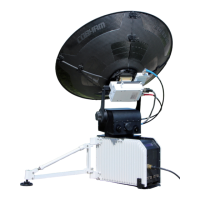
