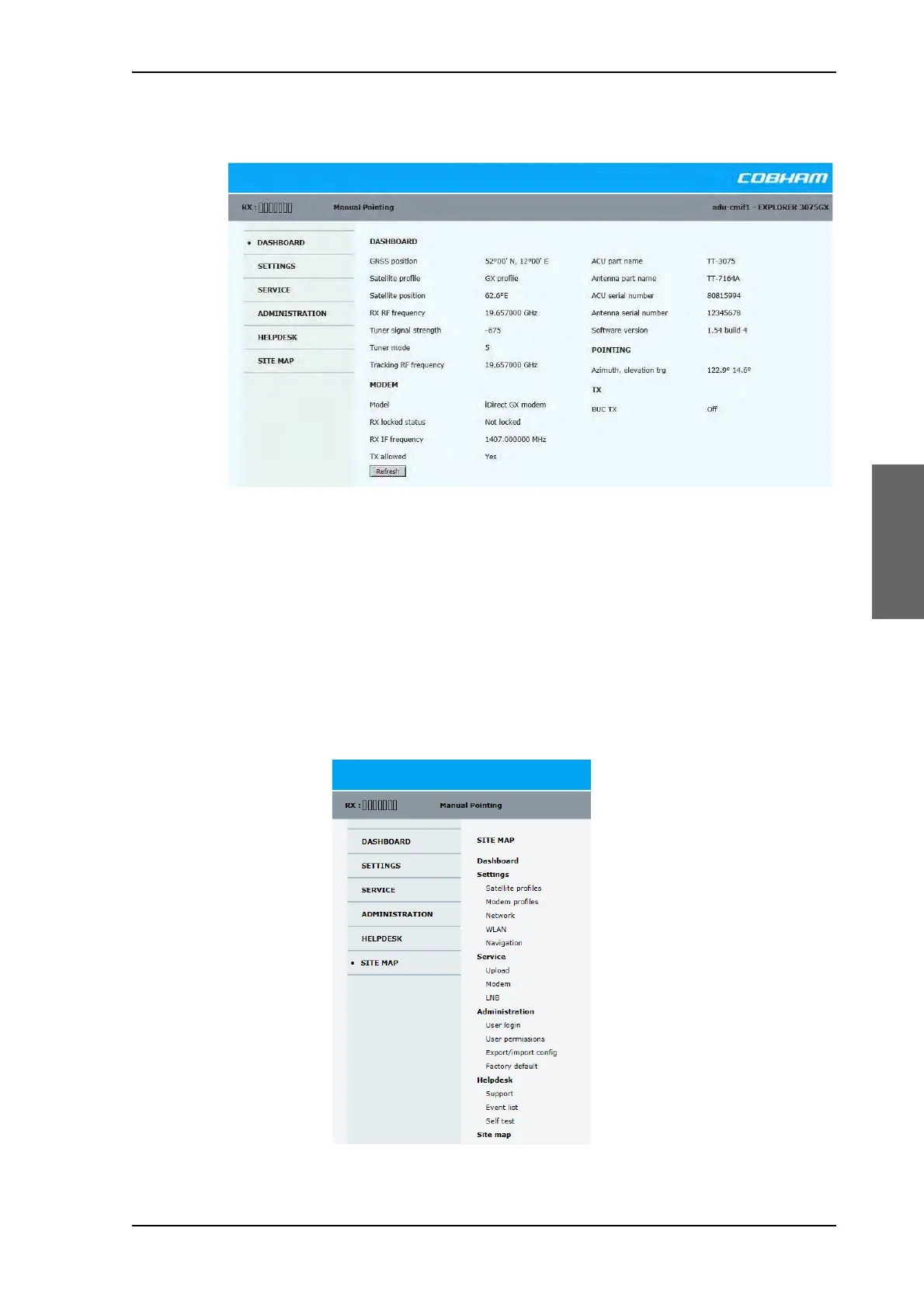Setup with the web interface for PC
98-144390-C Chapter 4: Setup and operation 4-3
Acquisition process
The EXPLORER 3075GX antenna must be manually pointed after power on. See Power on
and manual pointing on page 3-6. The antenna is fully operational when the display of the
electronics enclosure shows ACQUISITION OK and the field in the upper status line of
the display shows MDM:NETOK.
Topics in the web interface
The site map shows the existing menus and submenus. You can click on each menu in the
site map to go directly to menu.
Figure 4-2: Web interface: DASHBOARD
Figure 4-3: Topics in the web interface (SITE MAP)
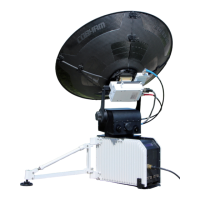