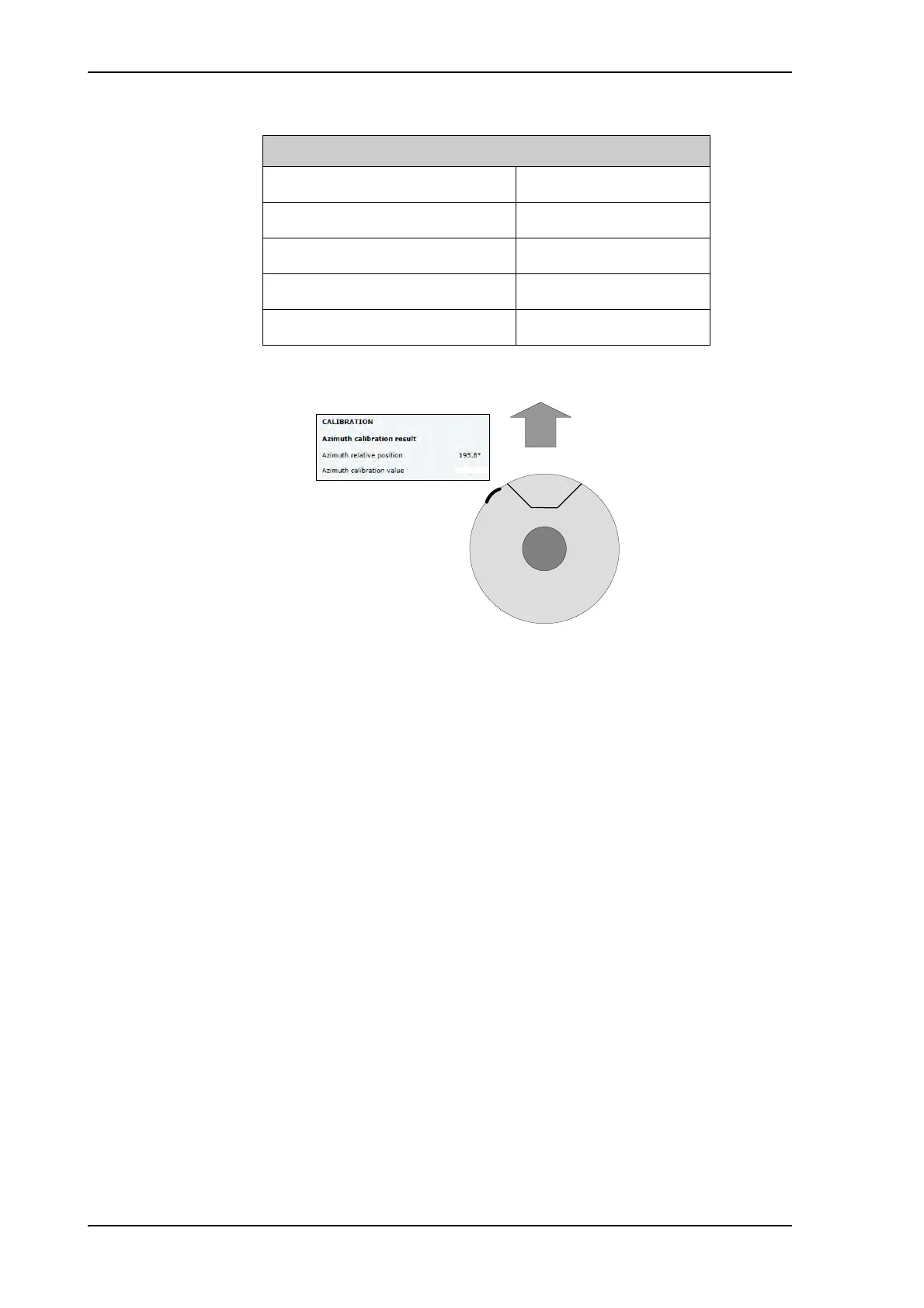Frequently asked questions
8-30 Chapter 8: Service 98-141779-G
8.8.2.22 How to correct the issue
1. Run the Azimuth calibration using the most western satellite.
2. If the Azimuth calibration offset value is still off, or the Azimuth calibration fails, rerun
Azimuth calibration using the most eastern satellite.
8.8.2.23 Q20: Why do I get the 08A02-0 ADM WARNING GX Core Module
temperature?
This warning is triggered by a temperature sensor in the GMU. The ambient temperature of
the GMU is approaching the temperature limits of -25°C or +55°C. If the situation gets
worse the GMU might automatically switch OFF in order to protect the electronics.
At high temperatures check that the GMU has approximately 4-5 cm free space at the sides
in the 19" rack cabinet and is not blocked by supporting rails. Ensure sufficient airflow in the
19" rack cabinet.
8.8.2.24 Q21: Why do I get the 08A03-0 ADM ERROR GX Core Module power?
This error is triggered by the GMU Power Good signal on RS-232, pin 6. It might also have
been triggered because the GMU temperature is outside the limits and the GMU
automatically has switched OFF. See Q20.
Check the cables between the GMU and ACU.
'Bad’ calibration
Expected Azimuth Calibration value Between +170° and -170°
Actual Azimuth calibration value -45.5°
Position Copenhagen
Satellite selected 62.6E
Satellite found 55W
Table 8-5: Example of a bad calibration
Figure 8-28: Example of a bad calibration
Mast
+-180°
-90° 90°
0°
Service
hatch
Vessel
bow
-45.5°
