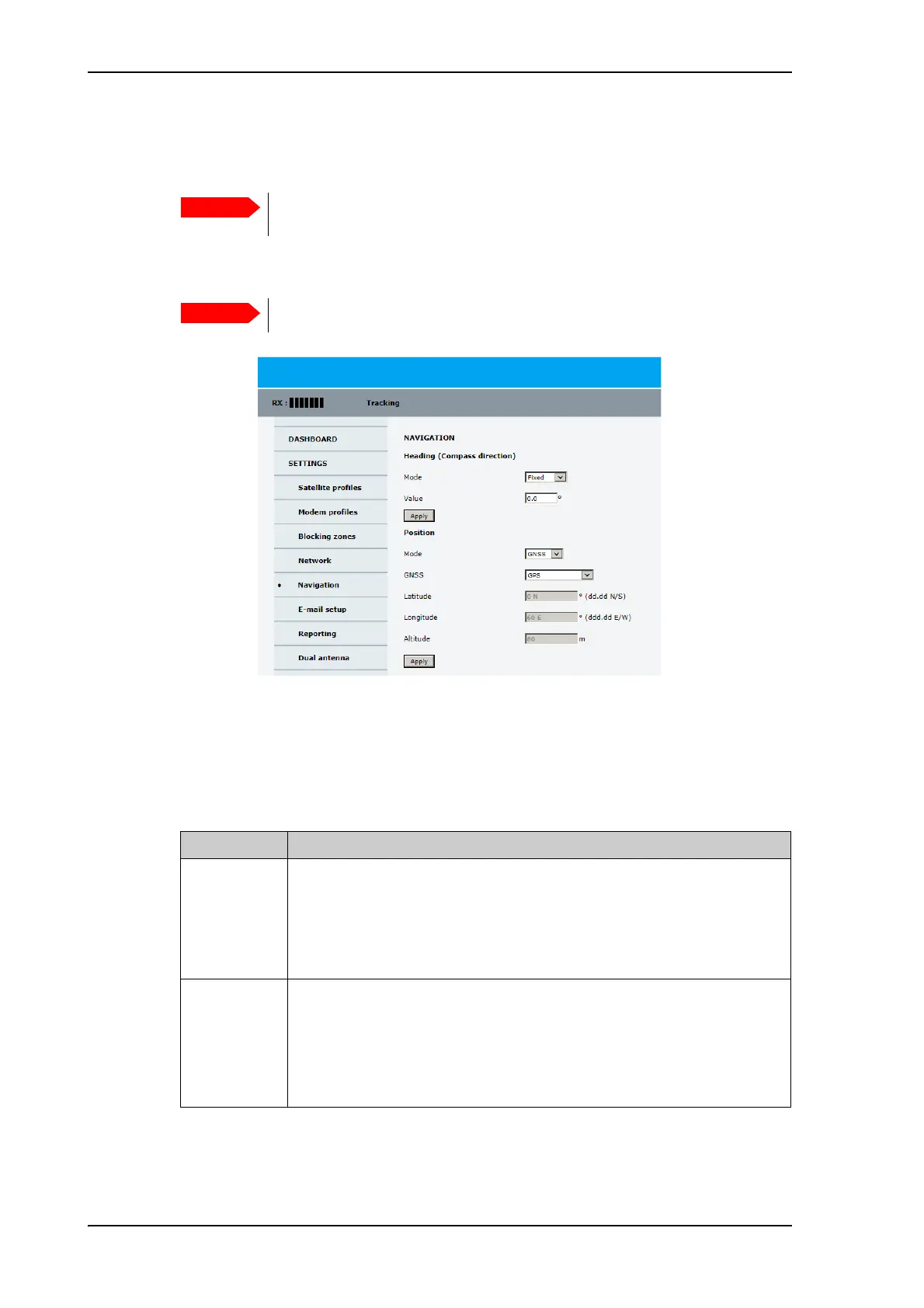Heading input and position system
6-4 Chapter 6: Configuration 98-141779-G
6.2 Heading input and position system
Before the SAILOR 100 GX can be used you must select the heading input and the
positioning system.
To set the heading input and the position system, do as follows:
1. Go to the page SETTINGS > Navigation.
2. Select the desired heading input, see the following table.
Make sure that the modem is switched off at this point. Switch on the
modem after the cable calibration.
You must be logged on as an administrator. See Administration on page 6-33.
Figure 6-4: Web interface: SETTINGS, Navigation (example)
Heading input Description
External Heading input from the vessel’s gyro compass (default).
If there is no heading input due to failure, alarms are raised and the
antenna continues in gyro-free mode. When heading input is available
again and a new acquisition is made, alarms are cleared. See also
Operation in gyro-free mode on page 6-16.
Fixed Use this setting for making an azimuth and cable calibration if there is no
input from the vessel’s gyro compass and for permanent installations like
remote areas or oil rigs, or during training and test.
Important: Fixed heading is not allowed for sailing vessels!
Enter the vessel heading in degrees.
Table 6-1: Heading input options
