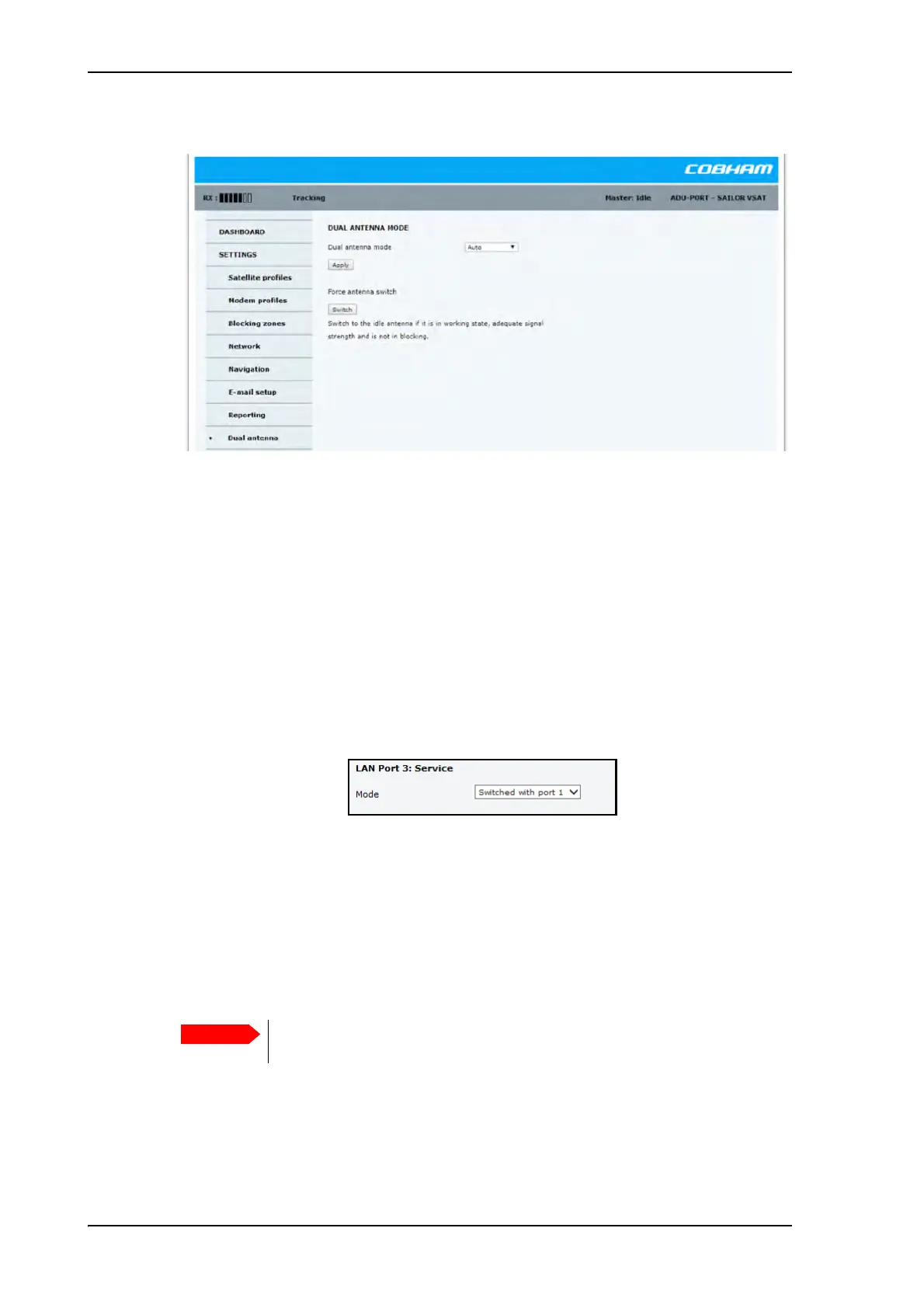Configuration of the dual antenna mode
B-8 Appendix B: Antenna Diversity Solution (ADS) 98-141779-G
3. Select Enable and click Apply.
This SAILOR VSAT is now ready to act as Master ACU.
B.3.3 To configure the Slave ACU
The Slave ACU must be configured to use the Master ACU as a VSAT modem. The VSAT
modem profile must point to the IP address of the Master ACU, which is the IP address
192.168.1.2 of LAN 2 port to where the Master/Slave communication cable is connected.
The Slave antenna IP for LAN port 1 is automatically configured to IP:192.168.1.102.
To activate the ACU to be a Dual Antenna Slave do as follows:
1. In the web interface on the page SETTINGS > Network select for LAN Port 3:
Service “Switched with port 1”.
2. Add a specific VSAT modem profile for dual-antenna mode, go to SETTINGS >
Satellite profiles > VSAT modem profiles > New entry.
3. Enter the VSAT modem profile name, for example Dual Antenna Master.
4. As modem select Dual Antenna Master.
5. IP address: this is the IP address of the LAN connector at the Master ACU (LAN1
always 192.168.1.2) which is used for modem communication (LAN1/LAN2).
Figure B-6: Setup of the Master ACU
Figure B-7: Web interface, Network, LAN Port 3:Service
Make sure that the IP addresses for LAN1/LAN2 of the Master ACU and the
Slave ACU are not identical.
