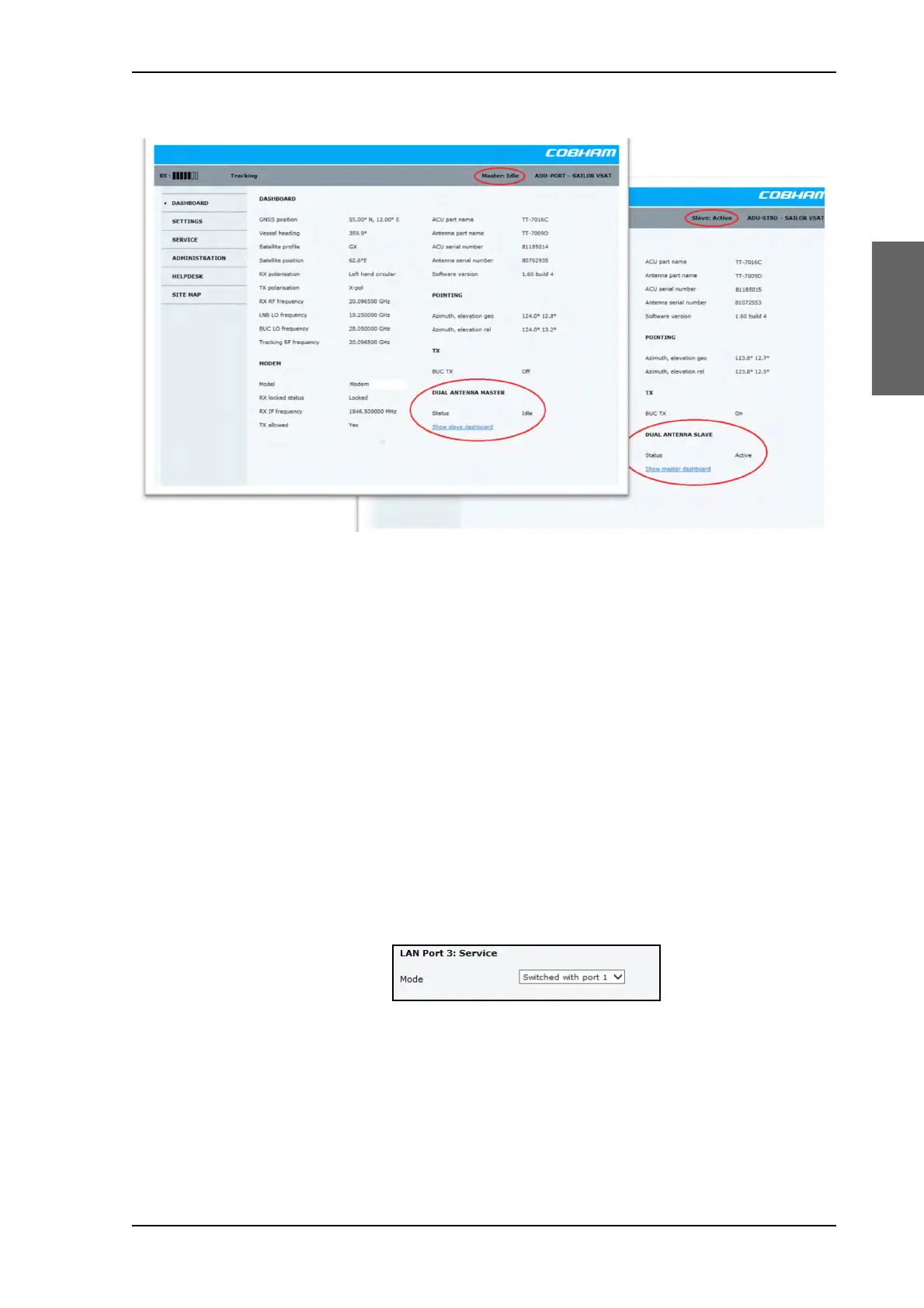Configuration of the dual antenna mode
98-141779-G Appendix B: Antenna Diversity Solution (ADS) B-7
BBBB
The dual-antenna system switches between the 2 antennas in the following scenarios:
• When in a programmed blocking zone.
• When the signal of the active antenna is blocked for more than 2 minutes
• When the tracking signal is reduced to at least 4dB below the idle antenna.
• ADU is malfunctioning.
In the statistics report you can get more detailed information on the dual-antenna mode.
B.3.2 To configure the Master ACU
The Master ACU is configured exactly the same way as a stand-alone VSAT system with
satellite and modem profiles.
To activate the ACU to be a Dual Antenna Master do as follows:
1. In the web interface on the page SETTINGS > Network select for LAN Port 3:
Service “Switched with port 1”.
2. Go to SETTINGS > Dual antenna.
Figure B-4: Web interface, DASHBOARD of the Master and Slave antenna
Figure B-5: Web interface, Network, LAN Port 3:Service
