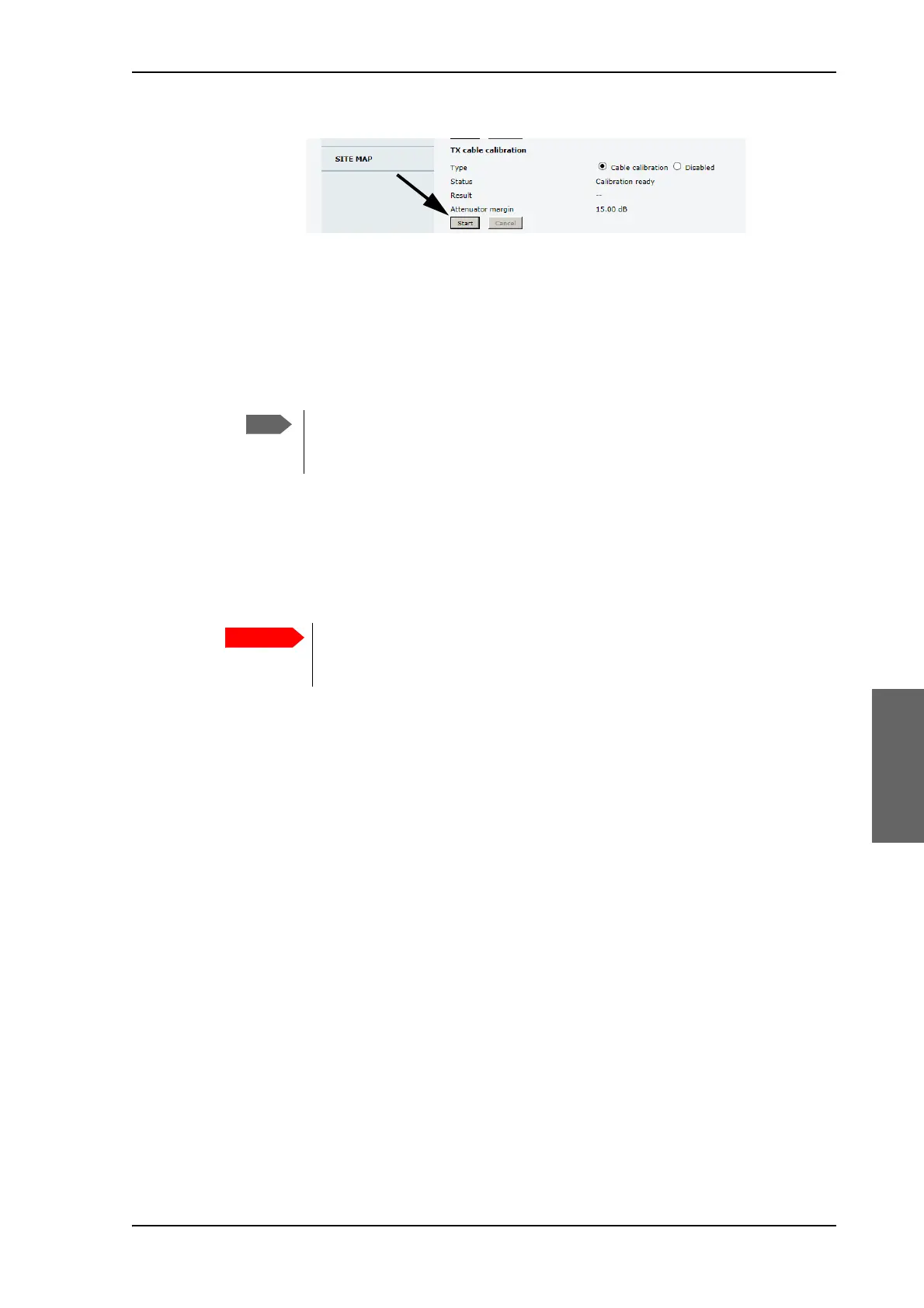Calibration
98-141779-G Chapter 6: Configuration 6-13
6666
2. Wait for the calibration to finish. After finished calibration a message with the result of
the calibration is displayed in the field Result.This screen shows how much attenuation
margin is left for the antenna cable. This indicates whether the antenna cable and
connectors are in good condition and well crimped.
It is recommended to make a cable calibration when servicing the system to check if
the antenna cable is still in good order.
3. After the azimuth and cable calibration switch on the modem. The modem will
automatically make a BUC calibration if switched on for the first time and is then ready.
4. When commissioning is completed, test all subscribed services, see Installation check
list: Functional test in harbor on page 7-4.
5. Enable the no-tx zones after cable calibration, if you have disabled them.
6.3.4 Manual OTC (BUC calibration) and GX modem access
This section describes manual OTC and modem access configuration.
Manual One Touch Commissioning (OTC)
When the modem starts up for the first time it will automatically register with the BUC and
perform P1dB compression on multiple frequencies and thereafter register with the
network. During the P1dB compression the antenna will point away from the satellite and
transmit on 950 MHz to 1950 MHz in 50 MHz steps. The ACU will show BUC calibration
on the DASHBOARD and the ACU display. This may take up to 10 minutes.
If a new cable calibration is made, the ACU displays the warning BUC calibration
outdated. Then you must make a manual OTC.
Figure 6-9: Web interface: SERVICE, Calibration, cable attenuator margin
Each time a cable calibration is made, the ACU displays the warning BUC
calibration outdated. To clear the warning make a manual One Touch
Commissioning on the GX modem.
If there is no input from the vessel’s gyro compass: Change the heading input
setting from Fixed to None at Heading – Input.
Fixed heading is not allowed for sailing vessels!
