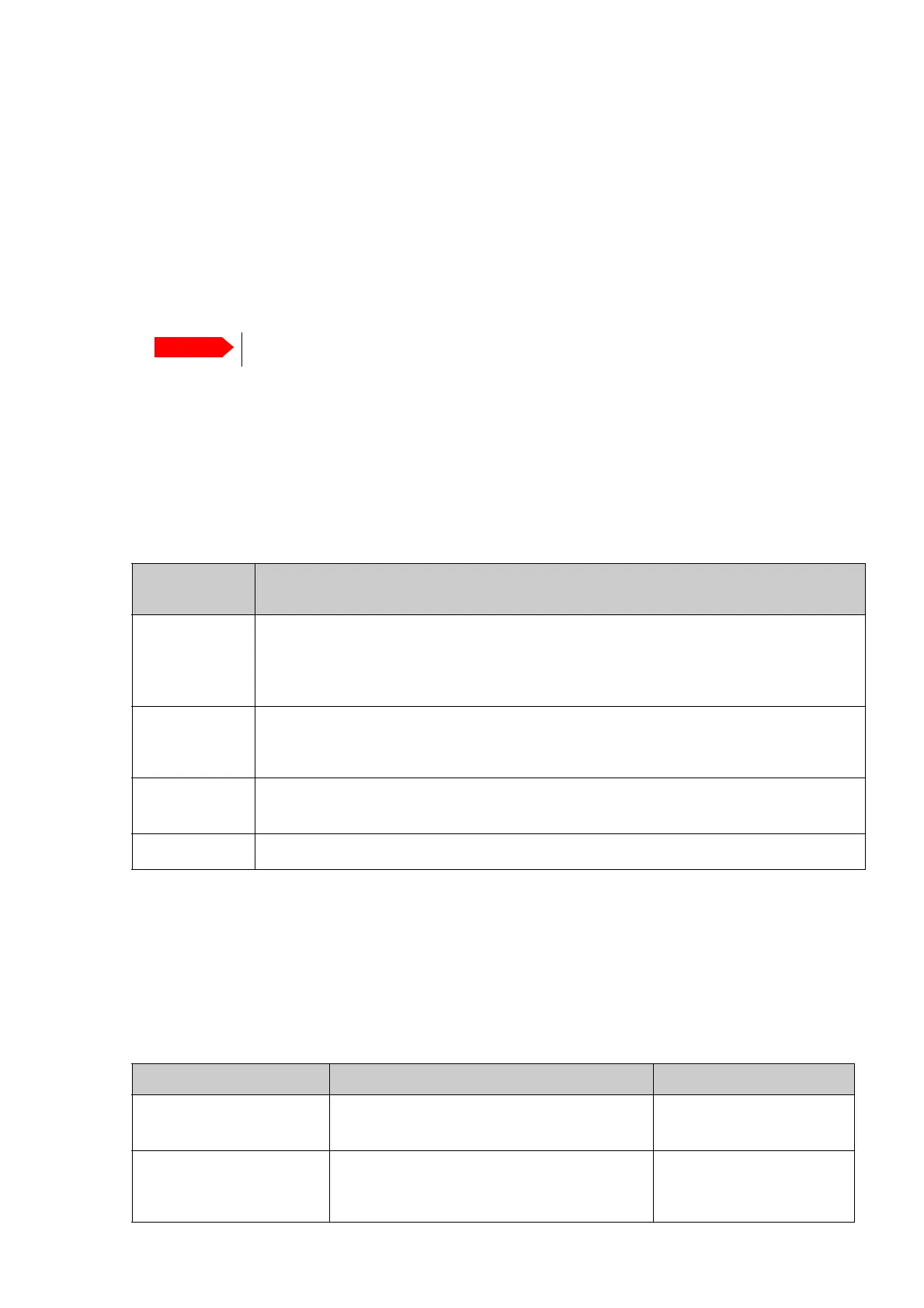SAILOR 100 GX
Quick guide
Configuration tasks (minimum)
This quick guide aims at experienced service personnel who have installed the SAILOR 100 GX system
and connected power. It lists the minimum configuration tasks you have to make before the system can
be used on-air on a satellite.
1. Switch on the Antenna Control Unit only.
2. Connect a PC to LAN3 connector at the rear of the Antenna Control Unit.
3. On the ACU keypad, push and hold the left arrow key for 5 seconds and wait for the very short display
of Local administration, followed by the event text: 0807F-0 WARNING Local administration
enable. This gives you temporary administrator access for 1 hour or until next restart
4. Open an Internet browser to access the web interface of the SAILOR 100 GX: IP address:
http://192.168.0.1. (default on LAN Port 3), user name: admin, password: leave empty or type in new
(minimum 8 characters).
5. Switch on the modem and wait for the modem to boot and perform the initial BUC calibration.
6. Verify that the SAILOR 100 GX acquires the GX satellite. Check that the ACU display shows
ACQUISITION.
7. Verify that the system is operational. Check that the status in the ACU display shows TRACKING and
the upper status line MDM: NETOK.
Potential issues
98-141779-G
Do not switch on the modem at this point.
Configuration
task
What to do and where to find more information
Heading input
Configure the heading input to External under SETTINGS > Navigation. For more
information see Select the desired heading input, see the following table. on page 6-4.
Connect the ship’s heading (NMEA0183, RS-422/RS-232) to the NMEA 0183 multi-
connector. For more information see NMEA 0183 connector on page 4-3.
Azimuth
calibration
Make an azimuth calibration under SERVICE > Calibration to ensure that the antenna
can point and receive a signal from the satellite. For more information see Calibration on
page 6-8.
Cable
calibration
Make a cable calibration under SERVICE > Calibration to ensure that the cable loss is
calculated properly. For more information see Cable calibration on page 6-12.
Satellite profile
Activate the satellite profile with the GX modem selected modem.
Symptom Cause Remedy
The display shows BUC
CALIBRATION OUTDATED.
The GMU has been connected to the antenna
before the cable calibration was done.
Use the GMU dashboard to
perform OTC manually.
Status does not show
MDM: NETOK.
Check if the GMU has RX locked status Locked,
TX allowed YES and BUC TX ON (ACU
Dashboard).
If yes, consult your provider
to confirm that the GMU is
provisioned.
