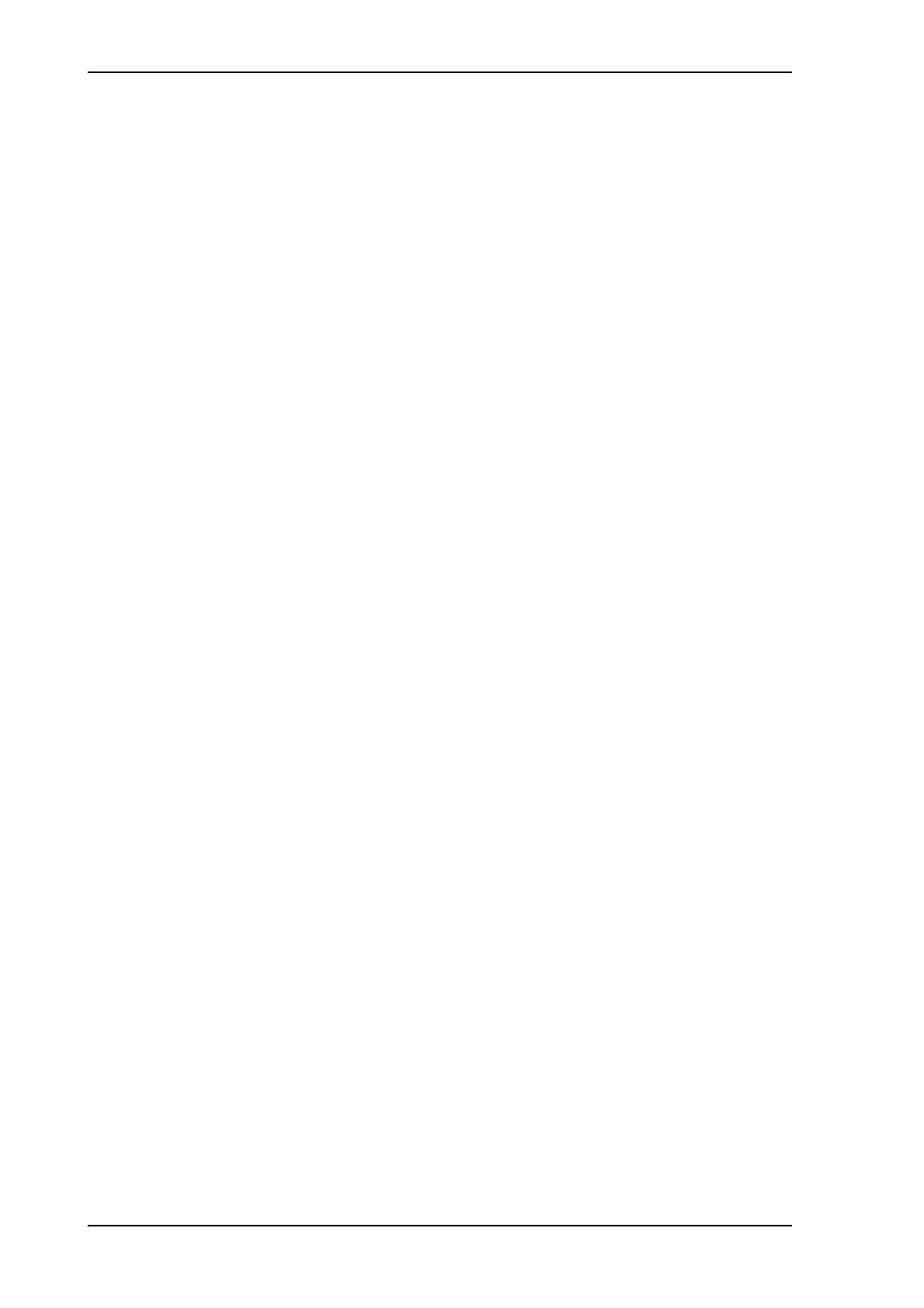Table of contents
viii 98-141779-G
3.3 Installation of the ADU ............................................................................................3-16
3.3.1 Prerequisites .......................................................................................................................3-16
3.3.2 Overview ...............................................................................................................................3-16
3.3.3 To install the ADU ............................................................................................................3-17
3.3.4 To open the service hatch ...........................................................................................3-20
3.3.5 To ground the ADU .........................................................................................................3-20
3.3.6 Alternative ADU cable ................................................................................................... 3-21
3.4 Installation of the ACU ............................................................................................3-23
3.4.1 To install the ACU ............................................................................................................3-23
3.4.2 To ground the ACU .........................................................................................................3-23
3.5 Installation of the modem .....................................................................................3-24
3.5.1 To install the modem .....................................................................................................3-24
3.5.2 To ground the modem ..................................................................................................3-24
3.5.3 Provisioning key and terminal type .........................................................................3-24
3.6 To connect the ADU, ACU and modem .......................................................3-25
Chapter 4 Interfaces
4.1 Interfaces of the ACU ..................................................................................................4-1
4.1.1 LEDs, display, keypad and connectors ......................................................................4-1
4.1.2 AC input connector ............................................................................................................4-2
4.1.3 ADU connector ....................................................................................................................4-2
4.1.4 Rx In and Tx Out connectors .......................................................................................4-2
4.1.5 NMEA 0183 connector ...................................................................................................4-3
4.1.6 RS-232 and RS-422 connectors ...................................................................................4-4
4.1.7 LAN1 – 4 connectors .........................................................................................................4-5
4.2 Interfaces of the modem ...........................................................................................4-6
4.2.1 Connector panel ..................................................................................................................4-6
4.2.2 Rx In and Tx Out connectors .......................................................................................4-6
4.2.3 RS-232 and RS-422 connectors ...................................................................................4-7
4.2.4 LAN connectors (8 + 2) ....................................................................................................4-8
4.2.5 I/O connector for Tx Mute and Rx Lock (future use) ........................................4-8
Chapter 5 Power and start up
5.1 Power-up procedure .......................................................................................................5-1
5.1.1 Initialisation steps in daily use ......................................................................................5-2
5.1.2 SAILOR 100 GX operational ...........................................................................................5-2
Chapter 6 Configuration
6.1 Introduction to the built-in web interface ..................................................6-1
6.1.1 Overview ..................................................................................................................................6-1
6.1.2 Connecting to the web interface ................................................................................6-1
