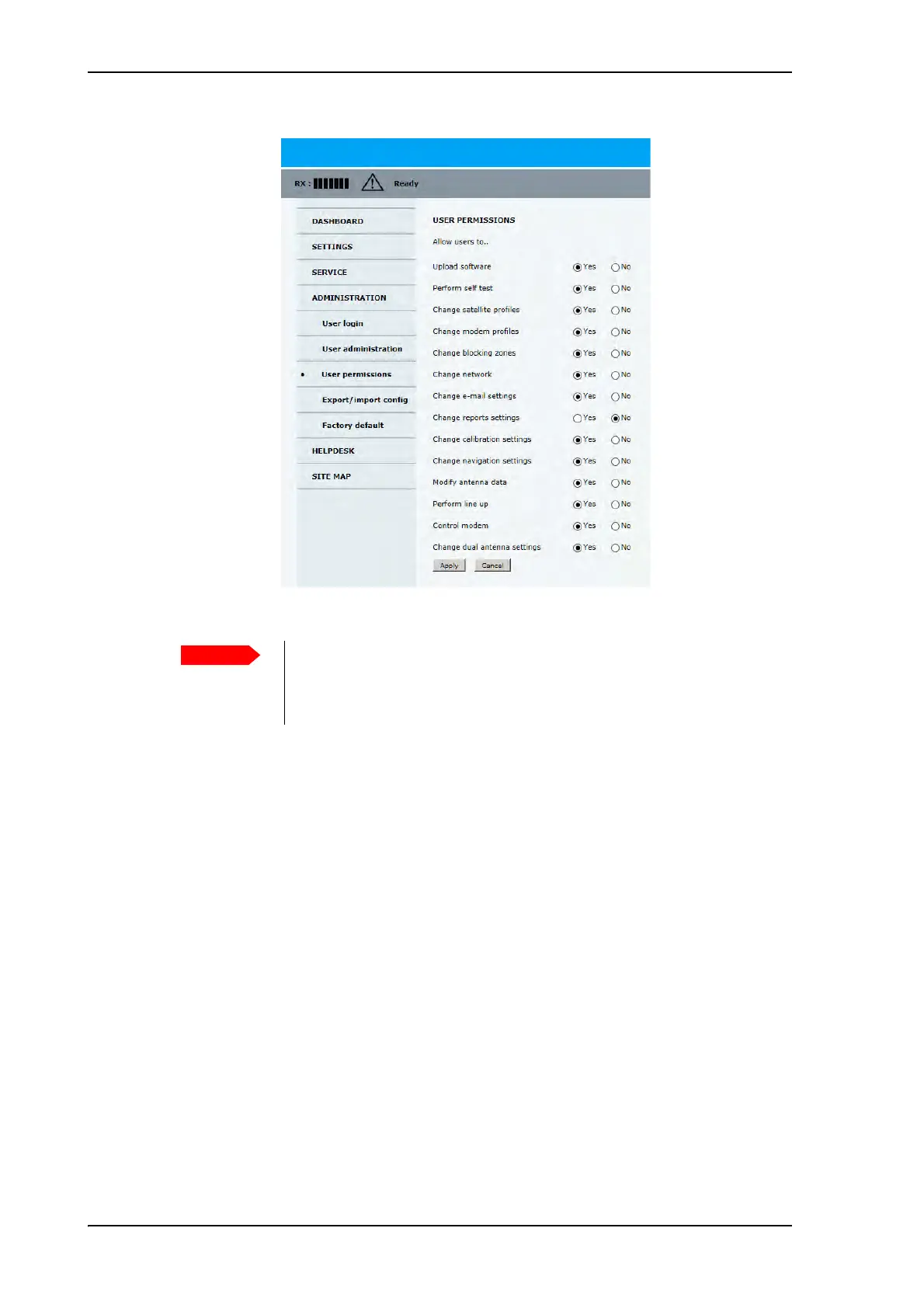Configuration with the web interface
6-36 Chapter 6: Configuration 98-141779-G
To set up the user permissions for guest users, do as follows:
1. From the left navigation pane, select ADMINISTRATION > User permissions.
2. For each item under ALLOW USERS TO: select
• Yes to allow access to the settings.
• No to block access to the settings.
3. Click Apply.
A message at the top of the page saying that the page requires administrator rights informs
the guest user that access is denied.
Figure 6-27: Web interface: ADMINISTRATION, User permissions
Study this screen thoroughly and decide which actions in the SAILOR
100 GX system configuration guest users (user name: guest) can access.
If you select No, the affected pages are read-only, guest users cannot
change the settings.
