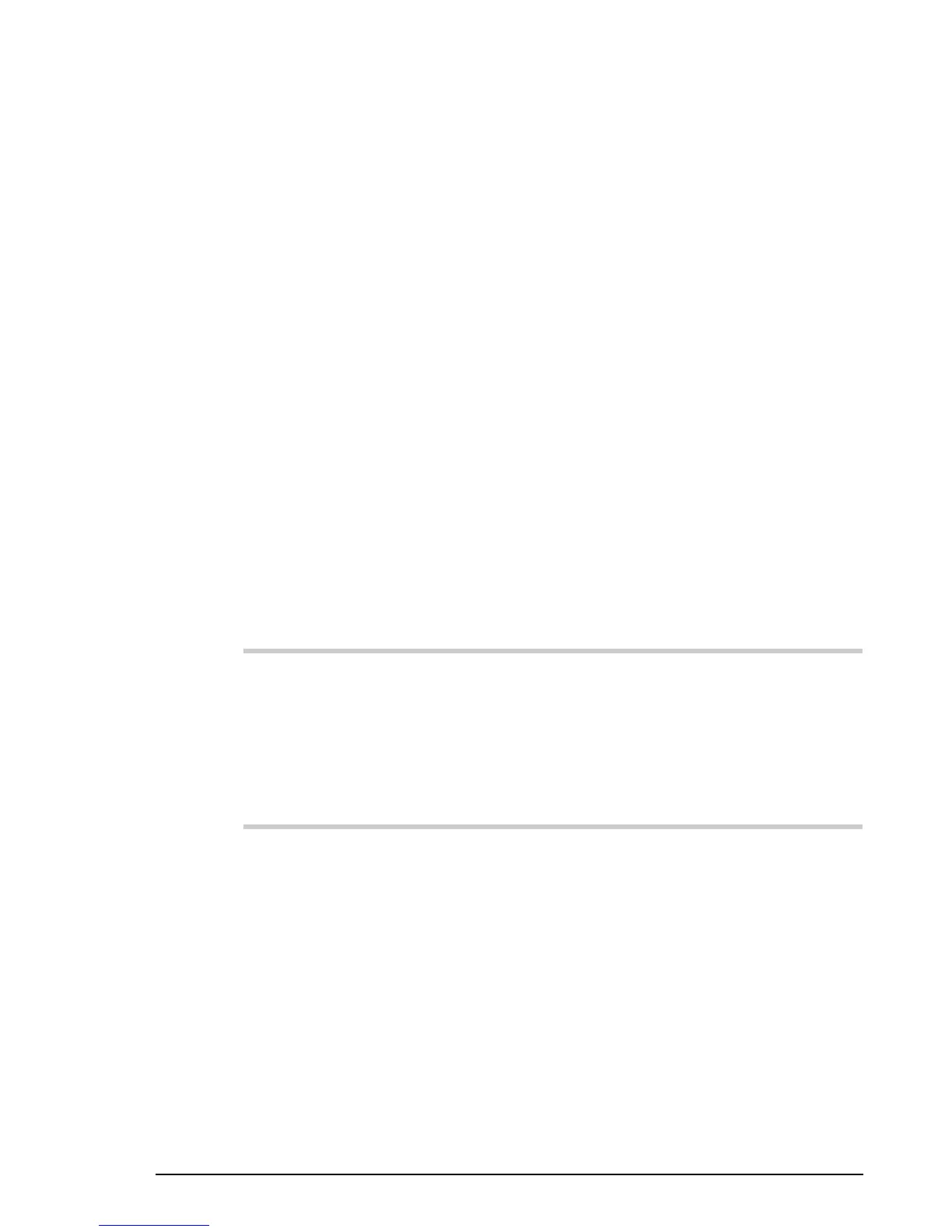Sending calls
HF SSB transceiver user guide 4-33
Before you can send a status call, you need to:
• make sure that the use of status calls is switched on (refer
to the HF SSB transceiver reference manual, Chapter 8,
Status call availability on/off)
• make sure that the station you are calling is also set up
for receiving status calls
• check if you need to match the other station’s use of a
privacy key (refer to the HF SSB transceiver reference
manual, Chapter 5, Call privacy on/off)
• set up your address (refer to the HF SSB transceiver
reference manual, Chapter 8, Selcall address setup)
• set up a channel for selcalling (refer to the HF SSB
transceiver reference manual, Chapter 3, Channel
creation and editing).
To send a status call:
Action Notes
1.
To find a good channel
to use, send selective
beacon calls on the
frequencies scanned by
the other station.
See Selective beacon call on
page 4-29.
2.
In Channel mode, select
the best channel and
wait until the channel is
clear of all voice and
data traffic.
Sending calls
HF SSB transceiver user guide 4-33
Before you can send a status call, you need to:
• make sure that the use of status calls is switched on (refer
to the HF SSB transceiver reference manual, Chapter 8,
Status call availability on/off)
• make sure that the station you are calling is also set up
for receiving status calls
• check if you need to match the other station’s use of a
privacy key (refer to the HF SSB transceiver reference
manual, Chapter 5, Call privacy on/off)
• set up your address (refer to the HF SSB transceiver
reference manual, Chapter 8, Selcall address setup)
• set up a channel for selcalling (refer to the HF SSB
transceiver reference manual, Chapter 3, Channel
creation and editing).
To send a status call:
Action Notes
1.
To find a good channel
to use, send selective
beacon calls on the
frequencies scanned by
the other station.
See Selective beacon call on
page 4-29.
2.
In Channel mode, select
the best channel and
wait until the channel is
clear of all voice and
data traffic.