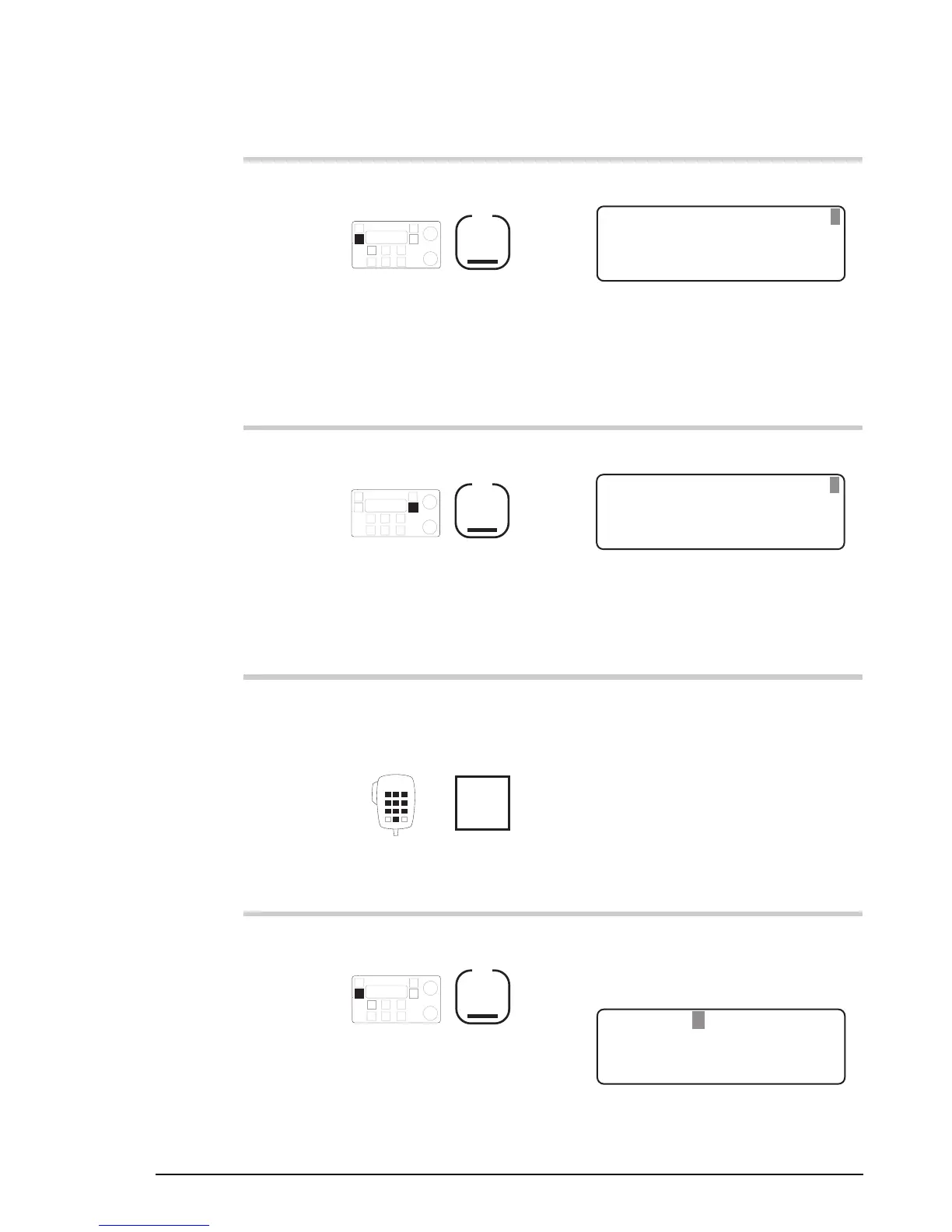Sending calls
4-34 HF SSB transceiver user guide
Action Notes
3.
Press
F1
Example of the display:
208
5820
CALL
Rx.
USB
HI
Selcall:
TYPE
185074
The top right position of the
display shows the address of
the last station called.
4.
Repeatedly press
F2
until you see
Status
Call
displayed on the
top line.
Example of the display:
208
5820
CALL
Rx.
USB
HI
Status Call:
TYPE
185074
5.
Enter the address you
want to call (if different
to the one displayed)
numeral
button
If the transceiver beeps when
you try to enter the address, the
channel has been set up with a
fixed address. Refer to the
HF SSB transceiver reference
manual, Chapter 8, Selcall
address setup.
6.
Press
F1
The display shows the last type
of status call sent, for example,
a remote diagnostics call:
CALL
Rx.
1=remote diagnostics
Select message
185074
Status Call: 1
Sending calls
4-34 HF SSB transceiver user guide
Action Notes
3.
Press
F1
Example of the display:
208
5820
CALL
Rx.
USB
HI
Selcall:
TYPE
185074
The top right position of the
display shows the address of
the last station called.
4.
Repeatedly press
F2
until you see
Status
Call
displayed on the
top line.
Example of the display:
208
5820
CALL
Rx.
USB
HI
Status Call:
TYPE
185074
5.
Enter the address you
want to call (if different
to the one displayed)
numeral
button
If the transceiver beeps when
you try to enter the address, the
channel has been set up with a
fixed address. Refer to the
HF SSB transceiver reference
manual, Chapter 8, Selcall
address setup.
6.
Press
F1
The display shows the last type
of status call sent, for example,
a remote diagnostics call:
CALL
Rx.
1=remote diagnostics
Select message
185074
Status Call: 1