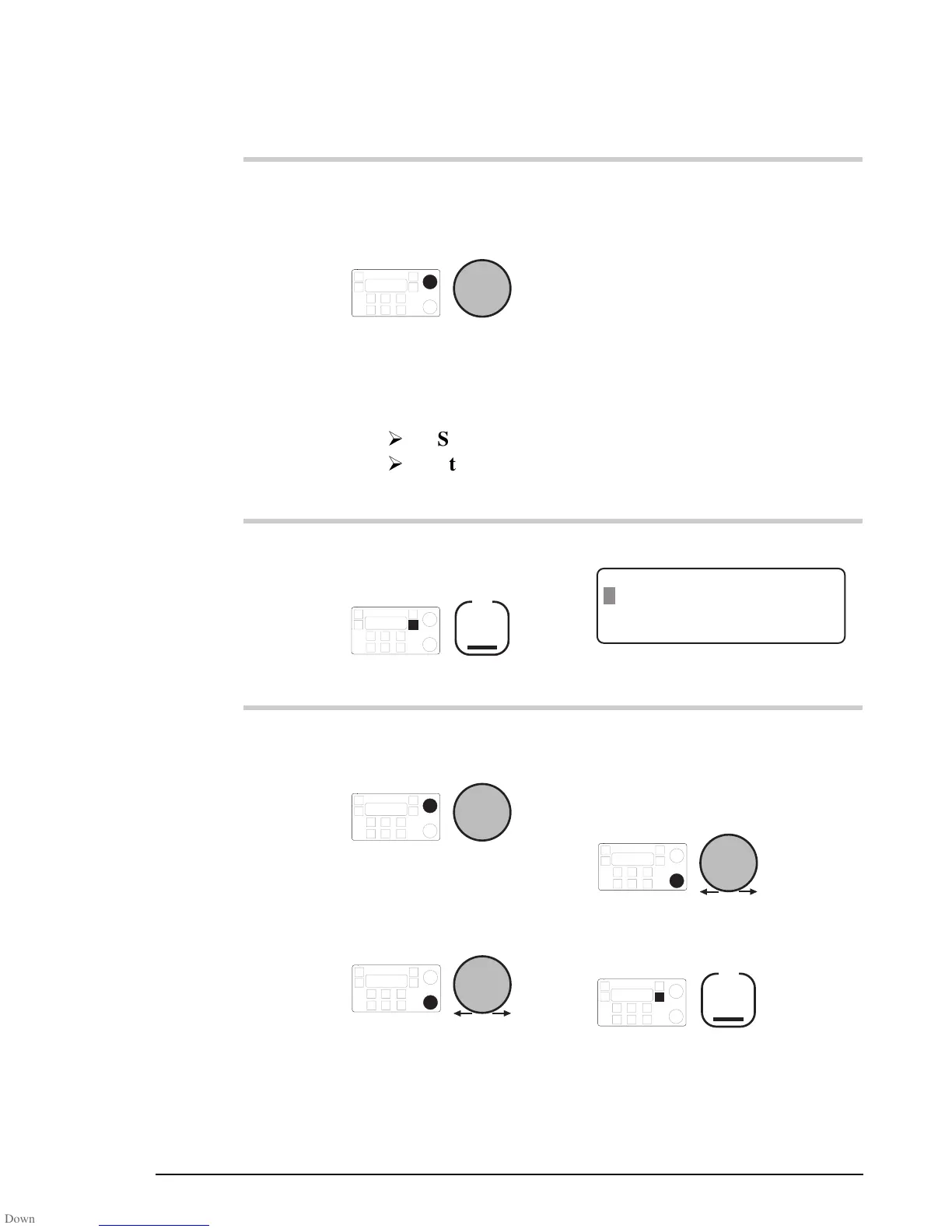Sending calls
HF SSB transceiver user guide 4-35
Action Notes
7.
Select one of the three
types of status call
using
Select
The status call types are:
1 remote diagnostics
2 remote config
3 user status.
Have you selected type
1 or 2?
Yes
Step 10.
No
Step 8.
8.
To edit the message for
a user status call, press
F2
Example of the display:
CALL
Rx.
Select message
EDIT
– – – – – – – – – – – – – – – – – – – –
Status Call: 3
185074
9.
Select each character
using
Select
and move between
characters using
Volume
Enter up to 63 characters.
To scroll any hidden part of the
message into view, rotate
Volume
To clear existing text, press
F2
Sending calls
HF SSB transceiver user guide 4-35
Action Notes
7.
Select one of the three
types of status call
using
Select
The status call types are:
1 remote diagnostics
2 remote config
3 user status.
Have you selected type
1 or 2?
Yes
Step 10.
No
Step 8.
8.
To edit the message for
a user status call, press
F2
Example of the display:
CALL
Rx.
Select message
EDIT
– – – – – – – – – – – – – – – – – – – –
Status Call: 3
185074
9.
Select each character
using
Select
and move between
characters using
Volume
Enter up to 63 characters.
To scroll any hidden part of the
message into view, rotate
Volume
To clear existing text, press
F2