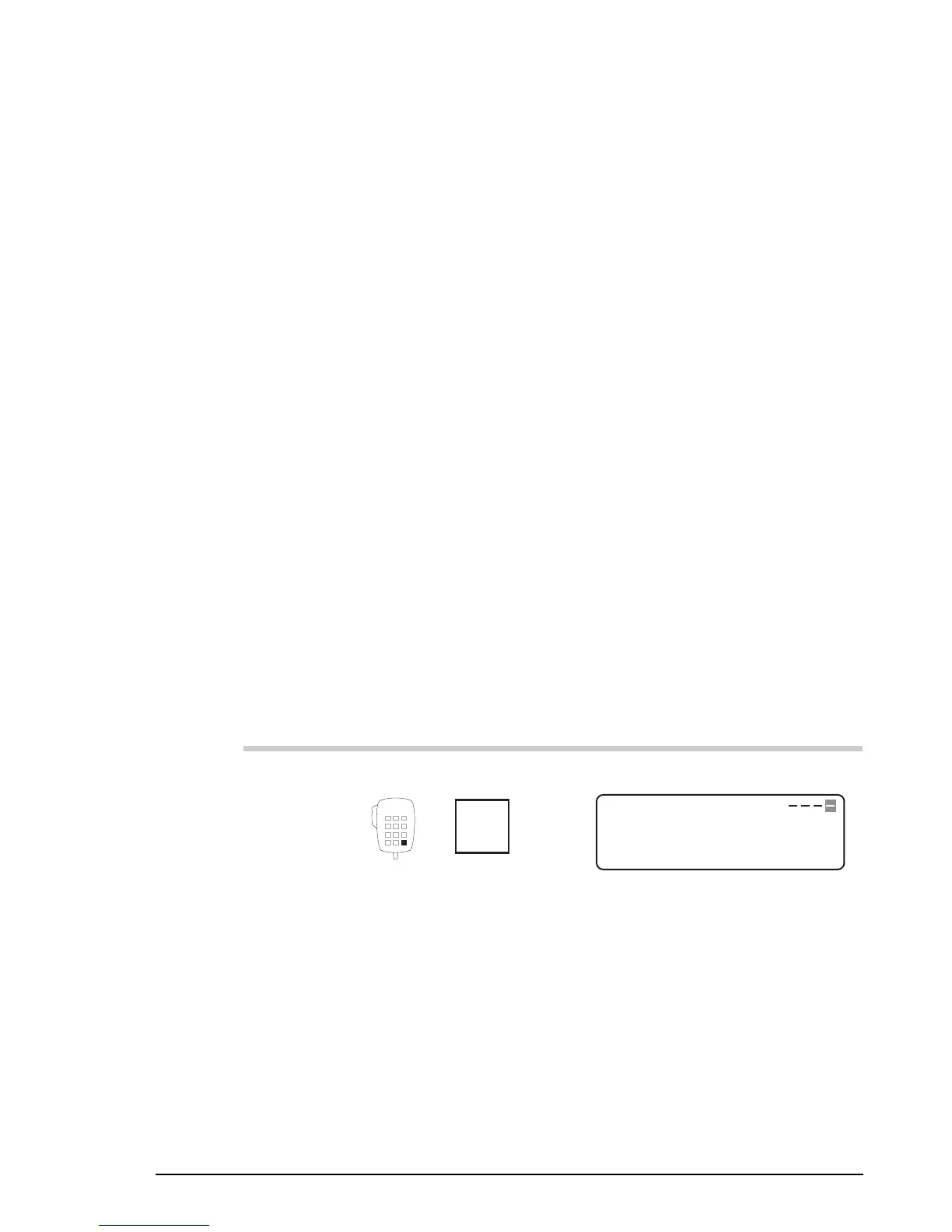Receiving calls
5-8 HF SSB transceiver user guide
These calls are always recorded in call memory even if you
answer the call immediately. Calls may be on different
channels if your transceiver was scanning.
The procedure below shows you how you can return a call by
simply pressing the
F1
button on the control panel. Pressing
this button sends the same type of call as you received except
for GPS and page calls which are returned as selcalls.
Call memory holds up to ten entries. The last call received
has the highest entry number.
If a station called you more than once on the same channel,
only the last entry is retained. If you receive more than ten
calls, the first entry in memory is deleted to make room for
each new entry. Entries for other types of calls are deleted in
preference to emergency selcall entries.
Entries are not lost when you switch off the transceiver. They
remain in call memory until they are deleted by you or
overwritten by later calls.
To review and return calls recorded in the call memory:
Action Notes
1.
In Channel mode, press
Enter
R'call
Example of the display:
USB
HI
PROG
Rx.
158
4010
ENTER
Recall Chan:
Receiving calls
5-8 HF SSB transceiver user guide
These calls are always recorded in call memory even if you
answer the call immediately. Calls may be on different
channels if your transceiver was scanning.
The procedure below shows you how you can return a call by
simply pressing the
F1
button on the control panel. Pressing
this button sends the same type of call as you received except
for GPS and page calls which are returned as selcalls.
Call memory holds up to ten entries. The last call received
has the highest entry number.
If a station called you more than once on the same channel,
only the last entry is retained. If you receive more than ten
calls, the first entry in memory is deleted to make room for
each new entry. Entries for other types of calls are deleted in
preference to emergency selcall entries.
Entries are not lost when you switch off the transceiver. They
remain in call memory until they are deleted by you or
overwritten by later calls.
To review and return calls recorded in the call memory:
Action Notes
1.
In Channel mode, press
Enter
R'call
Example of the display:
USB
HI
PROG
Rx.
158
4010
ENTER
Recall Chan: