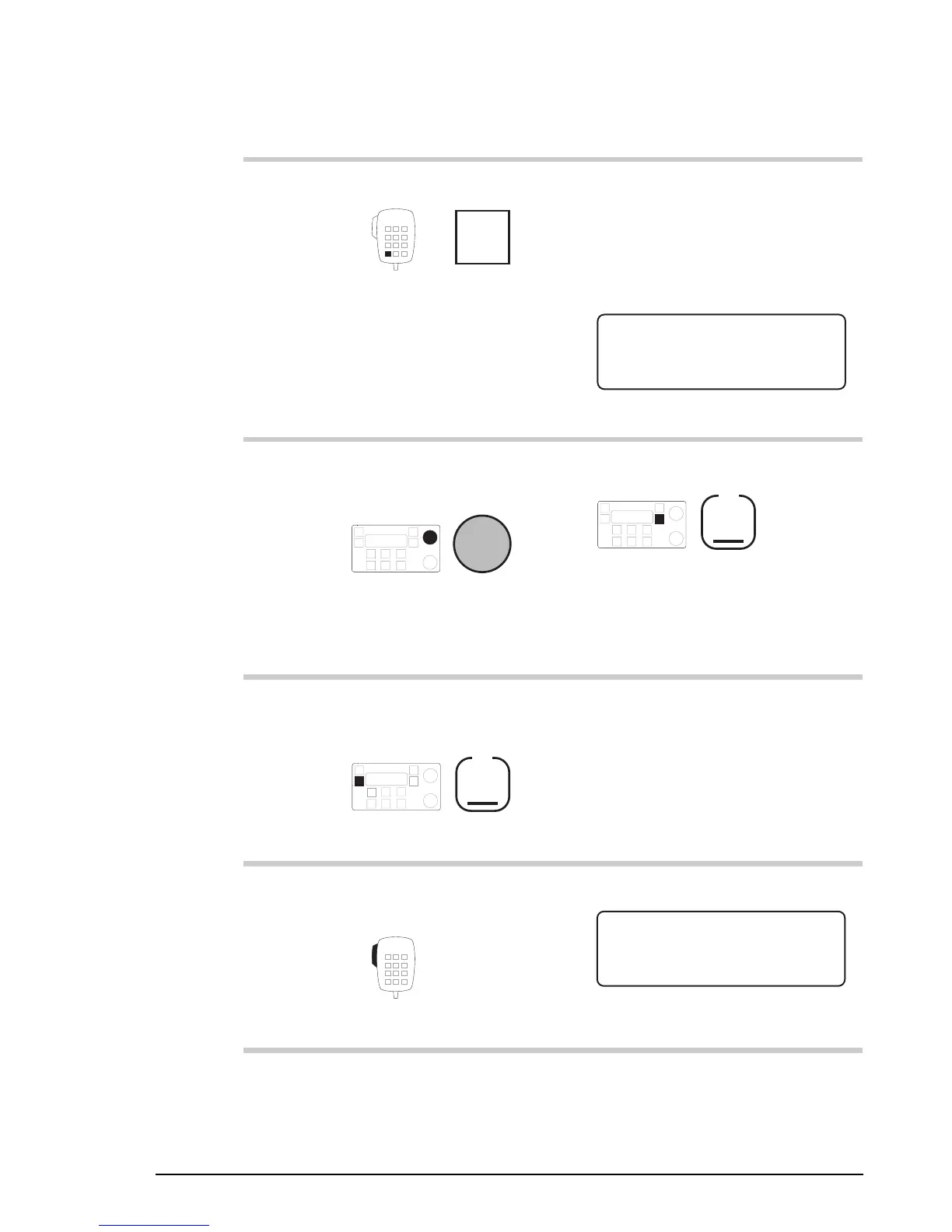Receiving calls
HF SSB transceiver user guide 5-9
Action Notes
2.
Press
Call
The display shows the last call
that you received (highest entry
number).
Example of a telcall (entry
number 7):
CALL
Review:7 Chan:208
185074: 23/03 20:18
Tel:083050311
DELETE
3.
To view other calls in
the call memory, rotate
Select
To delete an entry, press
F2
Deleting an entry renumbers
the remaining entries.
4.
To call the currently
displayed caller, press
F1
This automatically tunes the
antenna and sends a call to the
station that called you.
5.
To return to Channel
mode, press
PTT
Example of the display:
208
5820
CALL
Rx.
USB
HI
Main network
Pwr
Receiving calls
HF SSB transceiver user guide 5-9
Action Notes
2.
Press
Call
The display shows the last call
that you received (highest entry
number).
Example of a telcall (entry
number 7):
CALL
Review:7 Chan:208
185074: 23/03 20:18
Tel:083050311
DELETE
3.
To view other calls in
the call memory, rotate
Select
To delete an entry, press
F2
Deleting an entry renumbers
the remaining entries.
4.
To call the currently
displayed caller, press
F1
This automatically tunes the
antenna and sends a call to the
station that called you.
5.
To return to Channel
mode, press
PTT
Example of the display:
208
5820
CALL
Rx.
USB
HI
Main network
Pwr