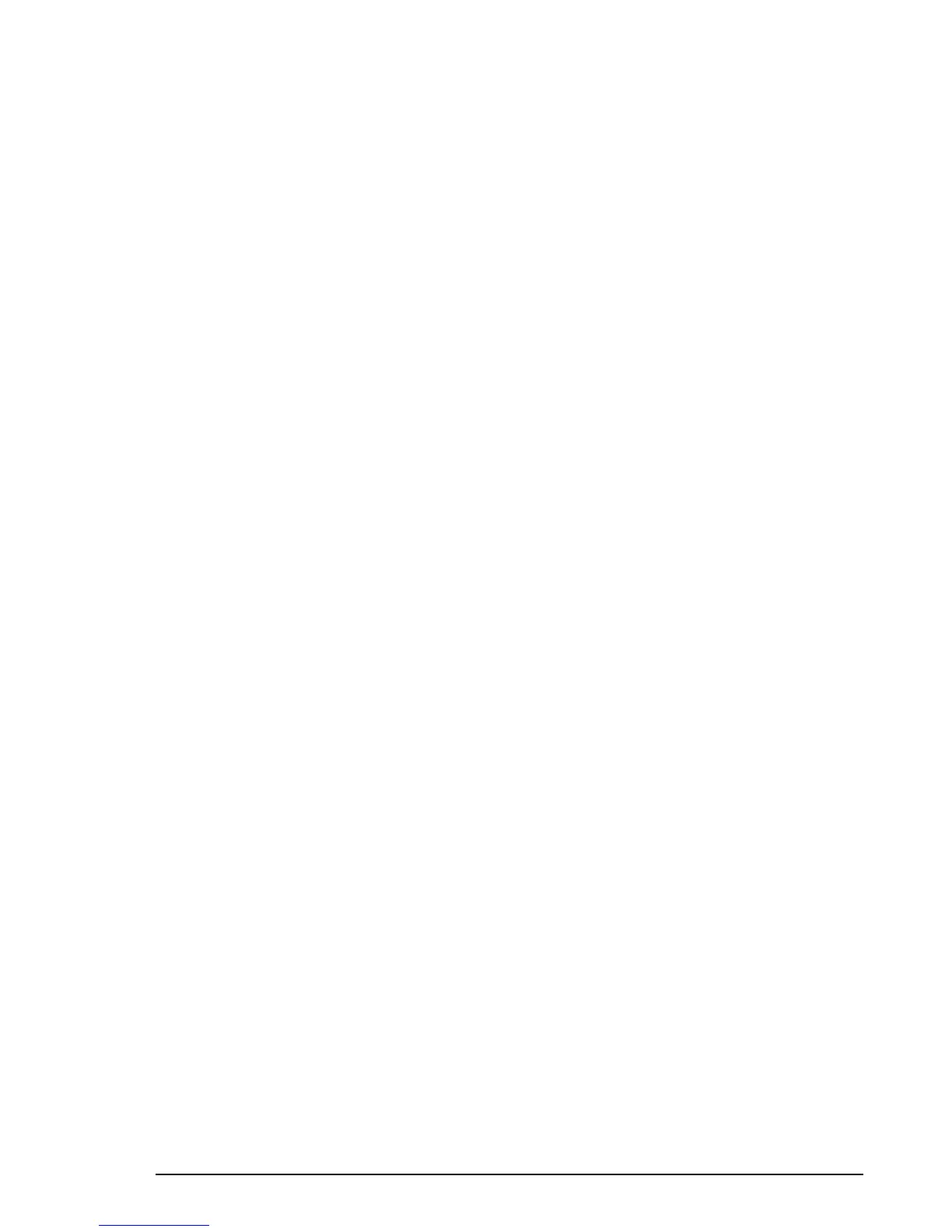Advanced features
HF SSB transceiver user guide 6-11
To receive the call your transceiver must be switched on and
either:
• scanning for the selective calls (refer to Chapter 3,
Scanning for incoming calls) which is recommended, or
• set on the correct channel for the time of day with the
antenna tuned to this channel.
On receiving the call you have two options:
• answer it immediately—see Chapter 5, Responding to an
incoming call in scan
• let the transceiver automatically store the address of the
caller in memory to await your reply—see Chapter 5,
Reviewing calls held in memory.
If you received an RDD telcall but the caller did not include
their phone number, return the call as a selcall instead of a
telcall. The Telstra operator will know who called you and
will assist you in making the connection.
Advanced features
HF SSB transceiver user guide 6-11
To receive the call your transceiver must be switched on and
either:
• scanning for the selective calls (refer to Chapter 3,
Scanning for incoming calls) which is recommended, or
• set on the correct channel for the time of day with the
antenna tuned to this channel.
On receiving the call you have two options:
• answer it immediately—see Chapter 5, Responding to an
incoming call in scan
• let the transceiver automatically store the address of the
caller in memory to await your reply—see Chapter 5,
Reviewing calls held in memory.
If you received an RDD telcall but the caller did not include
their phone number, return the call as a selcall instead of a
telcall. The Telstra operator will know who called you and
will assist you in making the connection.