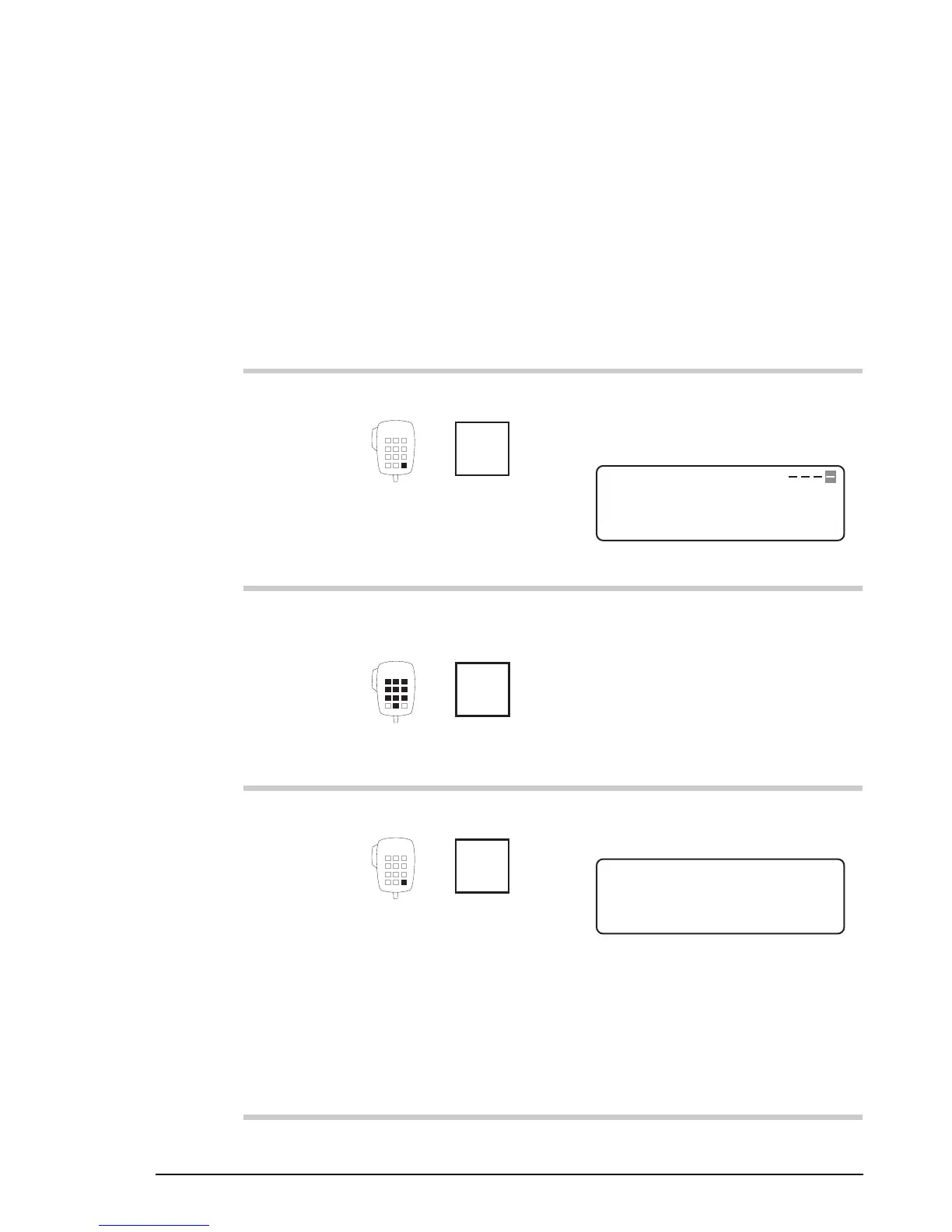Using the transceiver
HF SSB transceiver user guide 3-9
Selecting a channel by recalling its channel number
You can select a channel by directly entering its channel
number. This method saves you from having to scroll through
a long list of channels.
To select a channel by recalling its channel number:
Action Notes
1.
In Channel mode, press
Enter
R'call
The transceiver always starts up
in Channel mode. Example of
the display:
USB
HI
PROG
Rx.
158
4010
ENTER
Recall Chan:
2.
Enter the number of the
channel you want
numeral
button
Enter up to four digits.
3.
Press
Enter
R'call
Example of the display for
channel number 149:
149
2040
CALL
Rx.
USB
HI
Geneva Switzerland
Pwr
If you enter the number of a
channel that does not exist, the
transceiver beeps and selects
the channel with the next higher
channel number.
Using the transceiver
HF SSB transceiver user guide 3-9
Selecting a channel by recalling its channel number
You can select a channel by directly entering its channel
number. This method saves you from having to scroll through
a long list of channels.
To select a channel by recalling its channel number:
Action Notes
1.
In Channel mode, press
Enter
R'call
The transceiver always starts up
in Channel mode. Example of
the display:
USB
HI
PROG
Rx.
158
4010
ENTER
Recall Chan:
2.
Enter the number of the
channel you want
numeral
button
Enter up to four digits.
3.
Press
Enter
R'call
Example of the display for
channel number 149:
149
2040
CALL
Rx.
USB
HI
Geneva Switzerland
Pwr
If you enter the number of a
channel that does not exist, the
transceiver beeps and selects
the channel with the next higher
channel number.