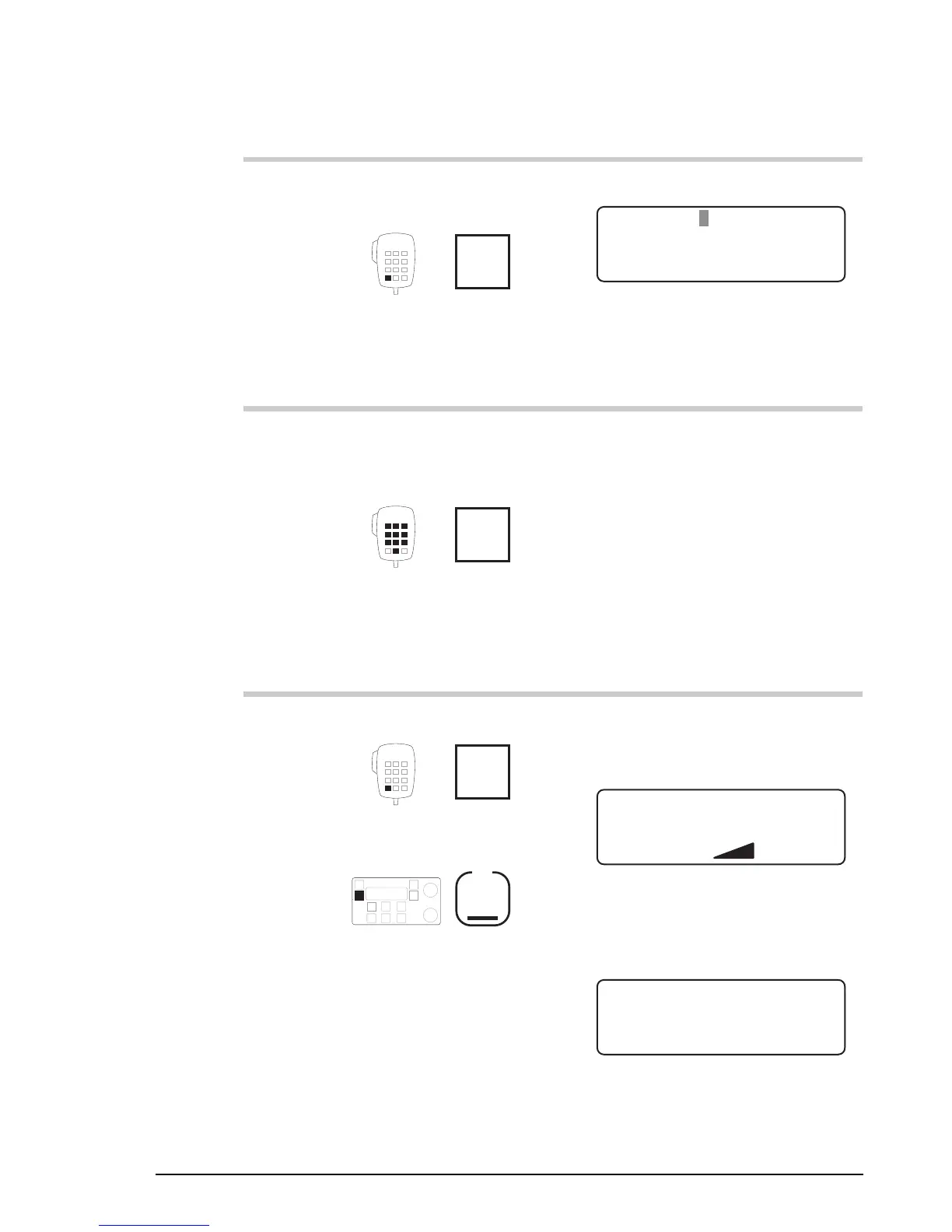Sending calls
HF SSB transceiver user guide 4-5
Action Notes
2.
To exit ALE scan
mode, press
Call
Example of the display:
208
5820
CALL
Rx.
USB
HI
ALE :
TYPE
185074_ _ _ _ _ _ _ _ _
The top right position of the
display shows the address of
the last station called.
3.
Enter the address you
want to call (if different
to the one displayed)
numeral
button
Enter up to 15 characters or
digits, from left to right.
If the transceiver beeps when
you try to enter the address, the
channel has been set up with a
fixed numeric address. Refer to
the HF SSB transceiver
reference manual, Chapter 8,
Selcall address setup.
4.
To send the call, press
Call
or
F1
You hear your transceiver’s
calling tones. Example of the
display:
208
5820
CALL
Tx
USB
HI
185074
ALE calling:
When the ALE controller has
established the best channel to
use, the display looks like this:
208
5820
CALL
Rx.
USB
HI
185074
Link Established:
Sending calls
HF SSB transceiver user guide 4-5
Action Notes
2.
To exit ALE scan
mode, press
Call
Example of the display:
208
5820
CALL
Rx.
USB
HI
ALE :
TYPE
185074_ _ _ _ _ _ _ _ _
The top right position of the
display shows the address of
the last station called.
3.
Enter the address you
want to call (if different
to the one displayed)
numeral
button
Enter up to 15 characters or
digits, from left to right.
If the transceiver beeps when
you try to enter the address, the
channel has been set up with a
fixed numeric address. Refer to
the HF SSB transceiver
reference manual, Chapter 8,
Selcall address setup.
4.
To send the call, press
Call
or
F1
You hear your transceiver’s
calling tones. Example of the
display:
208
5820
CALL
Tx
USB
HI
185074
ALE calling:
When the ALE controller has
established the best channel to
use, the display looks like this:
208
5820
CALL
Rx.
USB
HI
185074
Link Established: