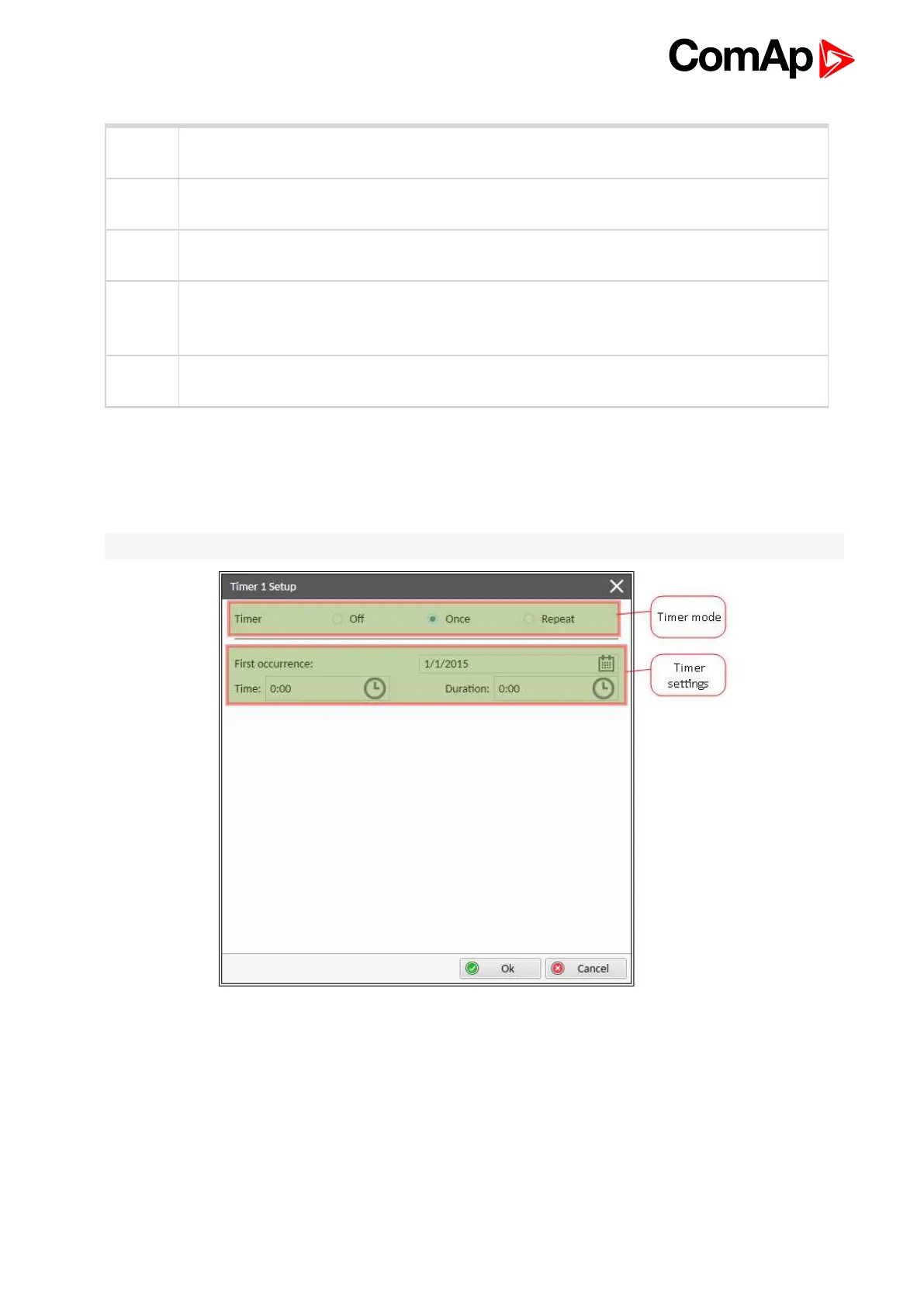InteliMains 210 Global Guide
112
Once
This is a single shot mode. The timer will be activated only once at preset date/time for preset
duration.
Daily
The timer is activated every "x-th" day. The day period "x" is adjustable. Weekends can be
excluded. E.g. the timer can be adjusted to every 2nd day excluding Saturdays and Sundays.
Weekly
The timer is activated every "x-th" week on selected weekdays. The week period "x" is
adjustable. E.g. the timer can be adjusted to every 2nd week on Monday and Friday.
Monthly
The timer is activated every "x-th" month on the selected day. The requested day can be
selected either as "y-th" day in the month or as "y-th" weekday in the month. E.g. the timer can
be adjusted to every 1st month on 1st Tuesday.
Short
period
The timer is repeated with adjusted period (hh:mm). The timer duration is included in the period.
Available modes of each timer:
Once mode
Set-up via InteliConfig
To set-up timer via InteliConfig go to the setpoint ribbon, setpoint group scheduler and setpoint Timer 1 Setup.
Note: First of all function of timer has to be adjusted via setpoint Timer 1 Function (page 250).
Image 5.38 Once mode - InteliConfig
In timer mode select Once. In timer settings adjust date and time of occurrence of timer. Also adjust the duration
of timer.
Set-up via controller interface
In controller go to the Scheduler setpoint group. Select the function of timer via Timer 1 Function (page 250)
setpoint. Than go to Timer 1 Setup and press enter button. In Timer 1 Repetition (page 250) setpoint select Once