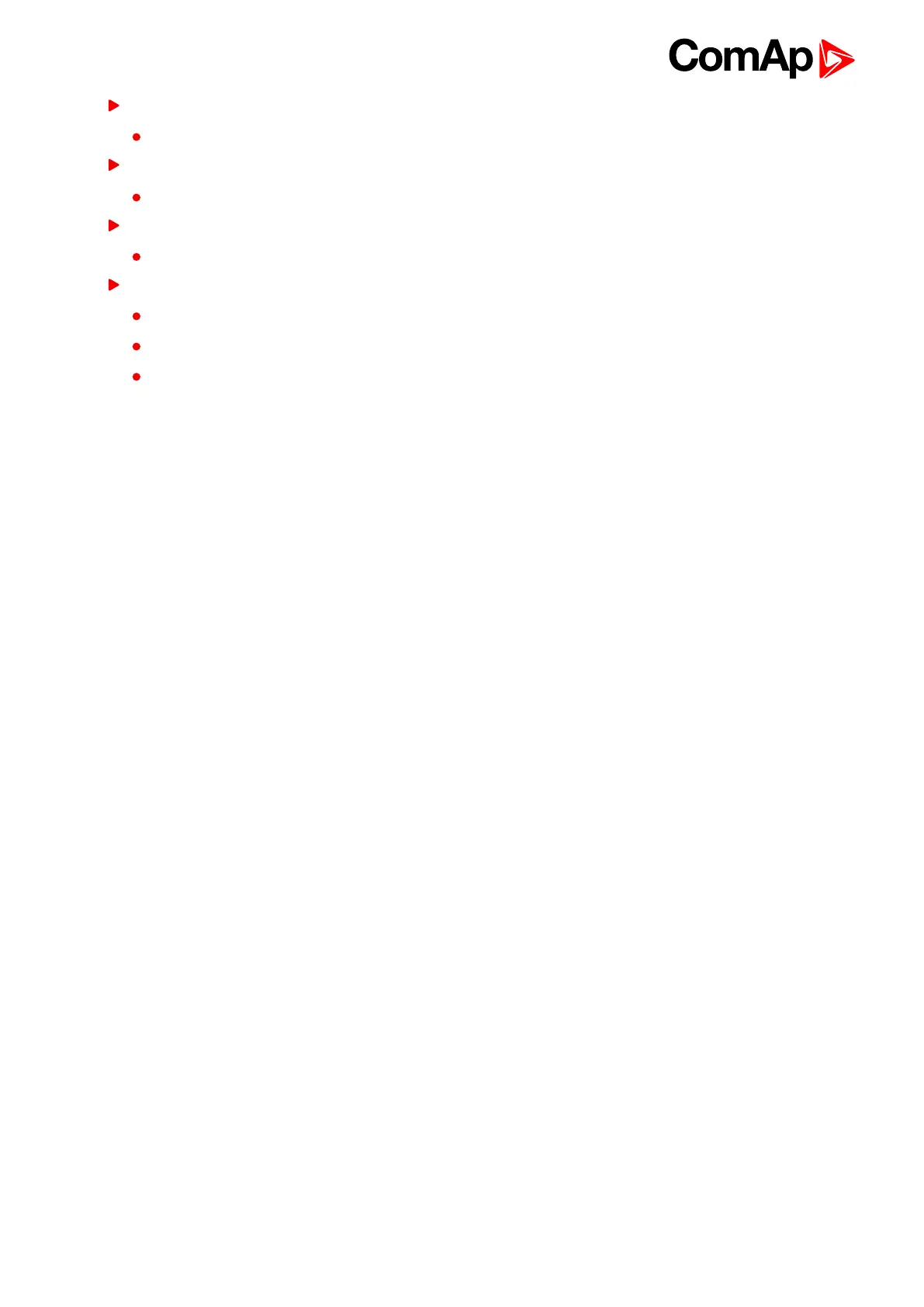InteliMains 210 Global Guide
131
Point 2 - controller is in OFF mode
All operations with USB memory key are possible only in OFF mode
Points 3, 6, 9 - conditions for configuration download
There is no firmware or configuration with required name
Point 12 - Pop-up message
Confirmation of configuration download
Point 11 - Configuration download
Current archive is download to USB key (Name = SN_YYMMDDHHMM).
History record "USB key Archive download" is made
Confirmation pop-up message: "Archive download successful"
6 back to Functions