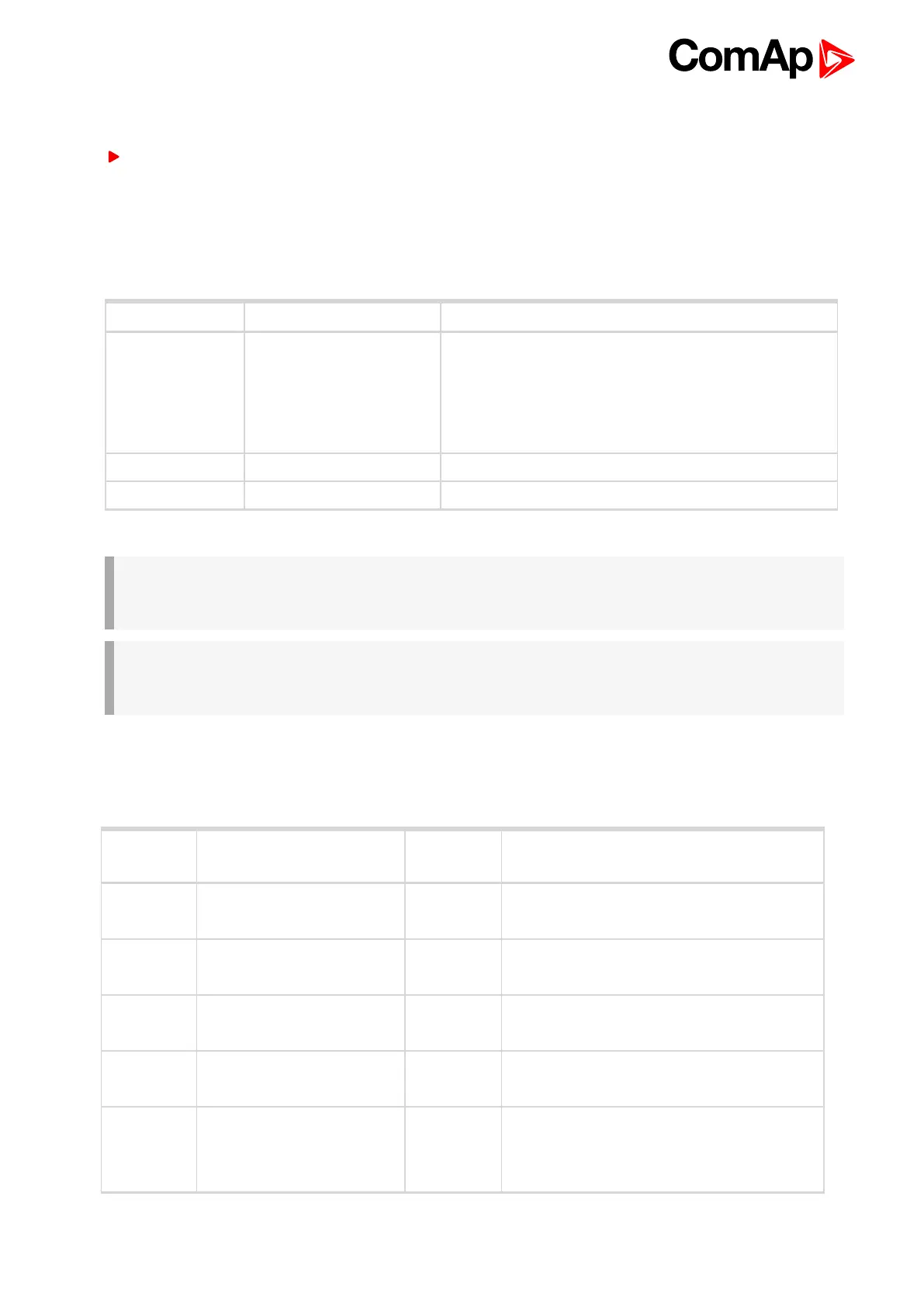InteliMains 210 Global Guide
149
The holding registers are read-write numeric values located in the address range 3000-3999. The source ComAp
objects can be:
Any controller setpoint of a primitive data type. The mapping of the particular data type into registers is
described in Mapping data types to registers (page 149).
Default contents of the configurable part
The default map of MODBUS objects contain following items. This map expects the PC tool does have the
function allowing the user to modify the map.
Object type Starting object address Controller object
Discrete inputs 0000
Physical binary inputs CU + configured* modules
Logical binary outputs
Protections on binary inputs CU + configured* modules
Protections on analog inputs CU + configured* modules
All Built-in fixed protections
Input registers 1000 All configured* visible values
Holding registers 3000 None
*Present in the default configuration.
IMPORTANT: The default map of a particular firmware branch and application must not change
when a new version of the firmware is created. If new objects are added they must be added to free
positions so, that the previous content is not affected.
IMPORTANT: The default map of a particular firmware branch must not contain different values in
different applications at the same MODBUS address. It means if a ComAp object does not make
sense in some application type the respective MODBUS address must be left unassigned.
Mapping data types to registers
As there are multiple data types in the controller but only one data type in MODBUS (the register, which is 2
byte long), a mapping table is necessary to compose and decompose the MODBUS messages correctly.
Data type Meaning
Number of
registers
Data maping
Integer8 1-byte signed integer 1
MSB = sign extension
LSB = value
Unsigned8 1-byte unsigned integer 1
MSB = 0
LSB = value
Integer16 2-byte signed integer 1
MSB = value, MSB
LSB = value, LSB
Unsigned16 2-byte unsigned integer 1
MSB = value, MSB
LSB = value, LSB
Integer32 4-byte signed integer 2
MSB1 = value, byte 3 (MSB)
LSB1 = value, byte 2
MSB2 = value, byte 1
