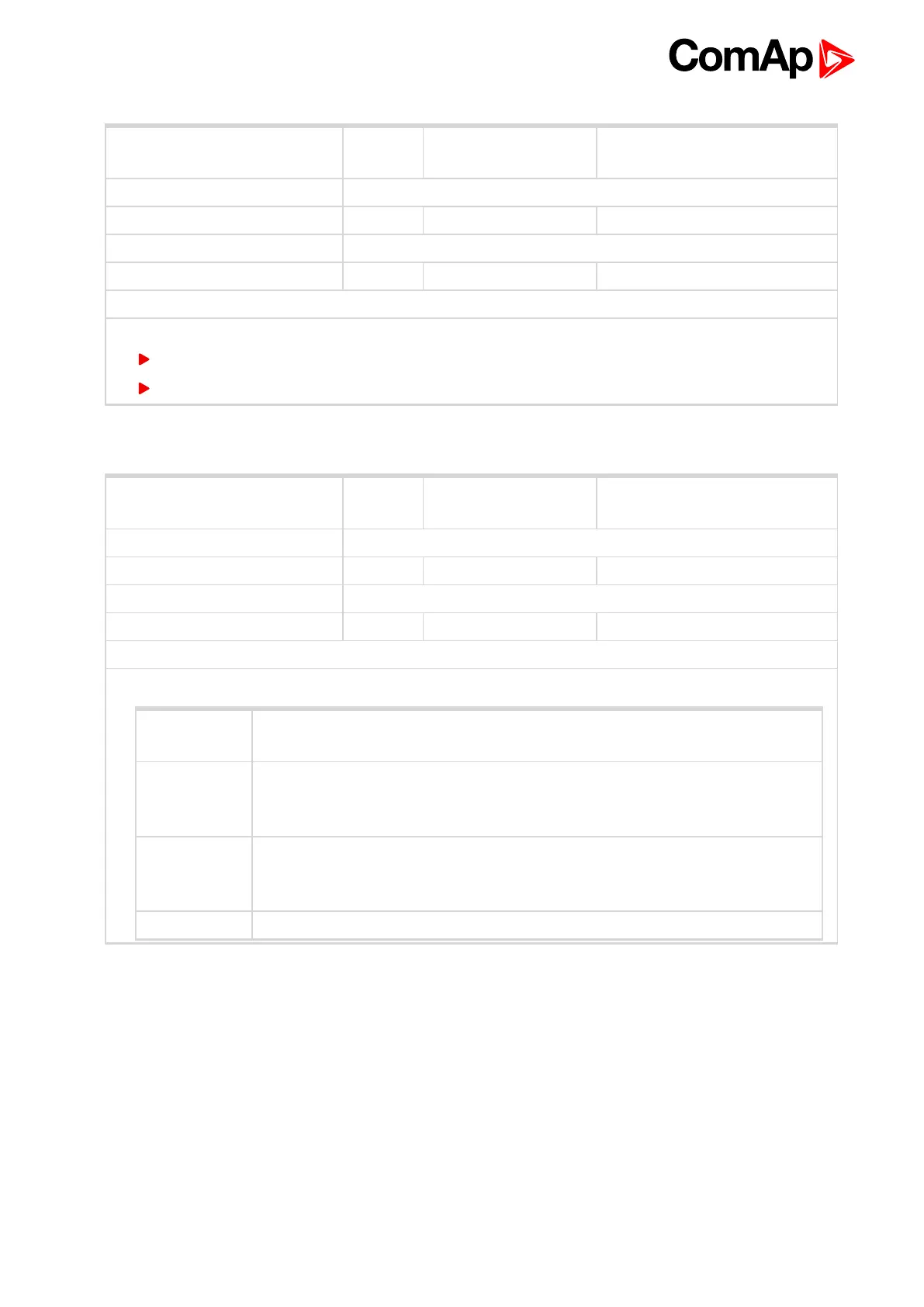InteliMains 210 Global Guide
174
Setpoint group
Process
Control
Related FW 2.0.0
Range [units] Enabled / Disabled [-]
Default value Disabled Alternative config NO
Step [-]
Comm object 14028 Related applications BTB
Description
Setpoint adjusts if the BTB should be opened (in AUTO mode) when both sides are dead.
Enable - BTB is opened when both sides are dead
Disable - BTB stays closed even both sides of the bus are dead
BTB Opening
6 back to List of setpoints
Setpoint group
Process
Control
Related FW 2.0.0
Range [units] Disabled / LeftToRight / RightToLeft/ Both [-]
Default value Disabled Alternative config NO
Step [-]
Comm object 11038 Related applications MCB, MGCB, BTB
Description
Setpoint adjusts behavior of BTB when there is dead bus.
Disable
Closing to dead bus is disabled. Controller in AUTO mode does not close breaker
unless there is voltage on both sides
LeftToRight
Closing to dead bus is enabled only if there is healthy voltage on busL. Controller in
AUTO mode does not close breaker unless there is not healthy voltage on busL or is
healthy votlage on both sides
RightToLeft
Closing to dead bus is enabled only if there is healthy voltage on busR. Controller in
AUTO mode does not close breaker unless there is not healthy voltage on busR or
is healthy voltage on both sides
Both BTB closes if one of the buses is healthy
Dead Bus Closing
6 back to List of setpoints