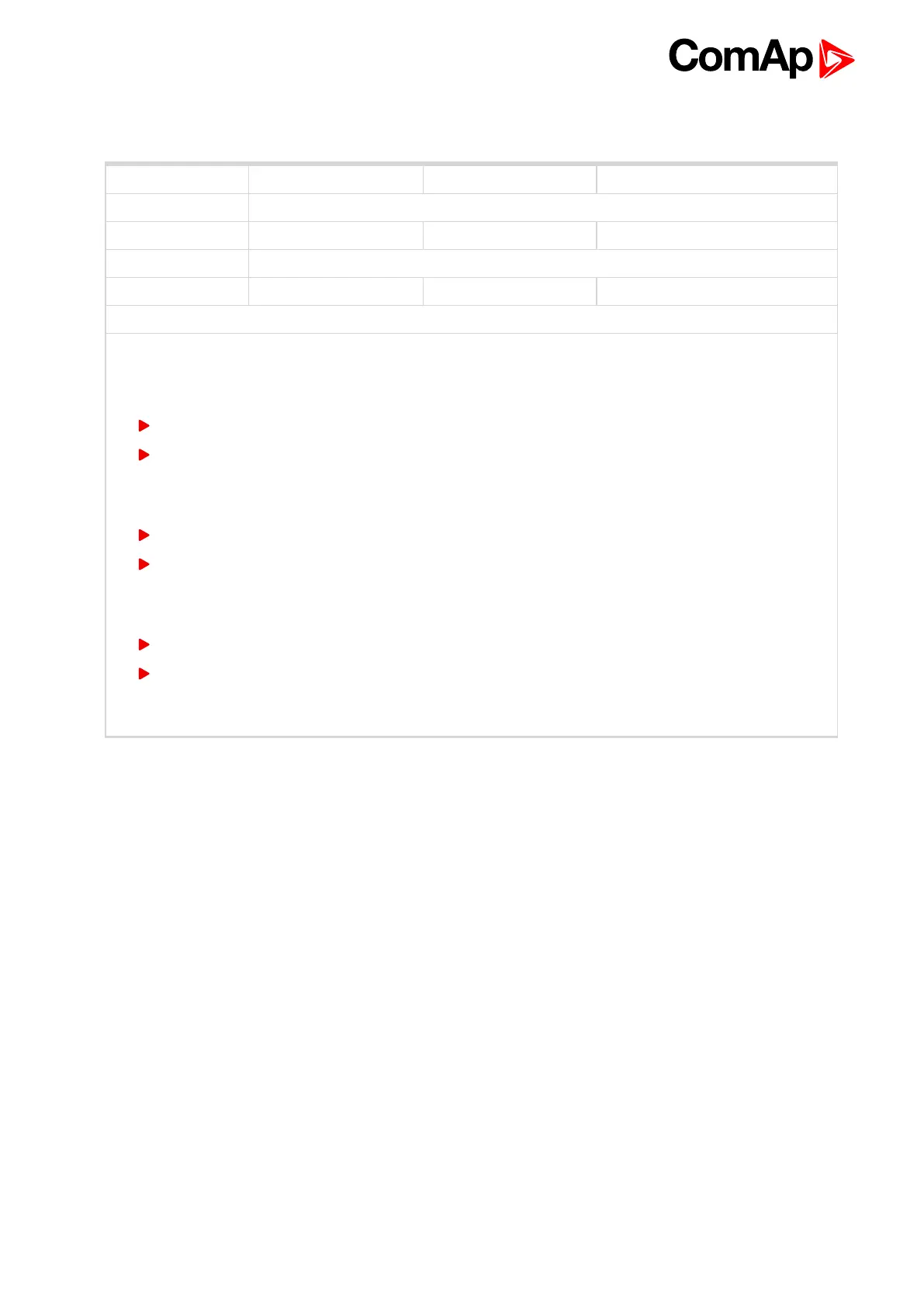InteliMains 210 Global Guide
191
Subgroup: Bus Measurement Error
Setpoint group Bus Left Settings Related FW 2.0.0
Range [units] DISABLED / ENABLED
Default value DISABLED Alternative config NO
Step -
Comm object 10558 Related applications MCB, MGCB, BTB
Description
Bus measure error is detected when the voltage on controller’s bus terminals is out of limits for 20 seconds
under these conditions:
MCB application
MCB (feedback)was closed in AUTO mode.
Any GCB in power management group (on CAN bus) was closed. The alarm is activated after 20 s,
however the MCB closing is blocked immediately for safety reasons.
MGCB application
MCB and MGCB (feedbacks) were closed in AUTO mode.
Any GCB in power management group (on CAN bus) was closed. The alarm is activated after 20 s,
however the MGCB closing is blocked immediately from safety reasons.
BTB application
BTB feedback was closed in AUTO mode
Any GCB in power management group (on CAN bus) was closed. The alarm is activated after 20 s,
however the BTB closing is blocked immediately for safety reasons. The GCBs at "left" and "right"
sides are evaluated independently
Bus Measurement Error
6 back to List of setpoints