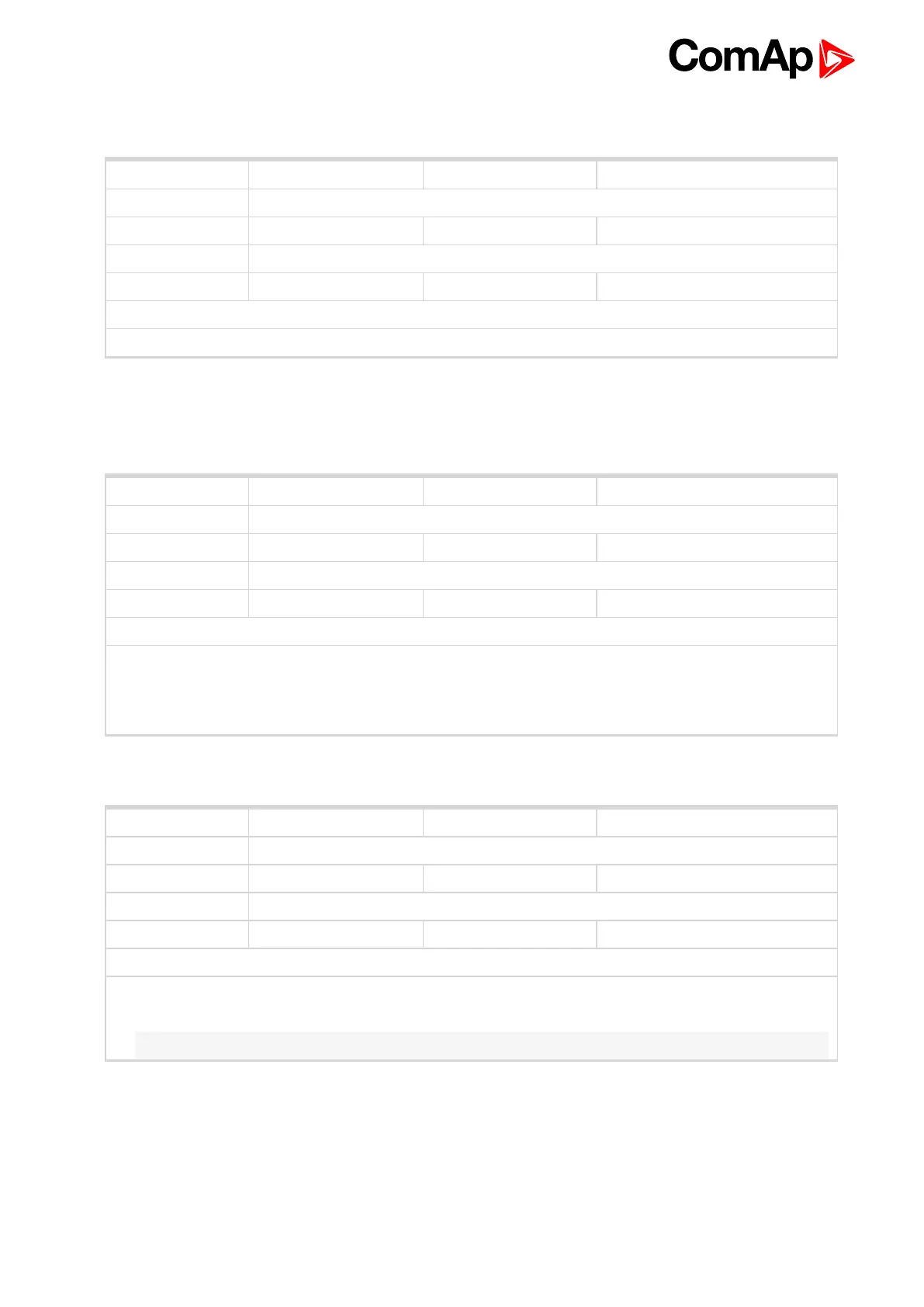InteliMains 210 Global Guide
263
6 back to List of setpoints
Setpoint group Plug-In Modules Related FW 2.0.0
Range [units] ENABLED / DISABLED [-]
Default value ENABLED Alternative config NO
Step [-]
Comm object 24279 Related applications MCB, MGCB, BTB
Description
This setpoint enable or disable module in slot B.
Slot B
6 back to List of setpoints
Group: CM-RS232-485
Setpoint group CM-RS232-485 Related FW 2.0.0
Range [units] Direct / MODBUS [-]
Default value Direct Alternative config NO
Step [-]
Comm object 24522 Related applications MCB, MGCB, BTB
Description
Communication protocol switch for the COM1 channel.
Direct InteliConfig communication protocol via serial cable.
MODBUS MODBUS protocol.
COM1 Mode
6 back to List of setpoints
Setpoint group CM-RS232-485 Related FW 2.0.0
Range [units] 9600 / 19200 / 38400 / 57600 / 115200[bps]
Default value 57600 bps Alternative config NO
Step [-]
Comm object 24341 Related applications MCB, MGCB, BTB
Description
If the direct mode is selected on COM1 channel, the direct communication speed of controller part of line can
be adjusted here. Speed of second part of line has to be adjusted to the same value.
Note: Winscope supports only 19200, 38400, 57600 speeds.
COM1 Communication Speed
6 List of setpoints (page 165)